Cloud computing has now become essential for businesses of all sizes. In fact, over 90% of enterprises currently have some form of cloud infrastructure in their organization.
However, managing cloud environments presents unique challenges. This is where cloud management platforms (CMPs) become crucial. They provide the tools and capabilities organizations need to control their cloud resources, optimize spending, and maintain security. These platforms play a vital role in achieving optimal performance and significant cost savings.
In this article, we’ll show you some of the key cloud management platforms of 2025, along with a few pointers on what to look for when adopting a CMP for your organization.
To begin with, let’s understand what a cloud management platform can actually do for you.
Key Functions of CMPs

- Accessing and Provisioning Cloud Resources: CMPs act as a central hub for accessing cloud services. For example, you can provision virtual machines, storage, and networks without needing to interact with each cloud provider separately.
- Automating Management Tasks: CMPs handle repetitive tasks like deploying resources, scaling them based on demand, and performing backups. This reduces human errors and ensures consistent performance.
Simply put, a company can automate backups every night, avoiding the risk of missed or inconsistent backups.
- Monitoring Resource Usage and Costs: CMPs provide detailed monitoring and reports on resource consumption and costs. This helps businesses easily view usage reports to ensure you’re not exceeding your cloud budget.
- Automatic Scaling: CMPs allow services to automatically scale based on real-time demand and increase its computing resources to handle a surge in traffic.
- Interoperability and Compliance: CMPs support multiple cloud environments and help businesses meet compliance standards.
Apart from the core functions listed above, CMPs also come with additional benefits if you’re looking to migrate to the cloud. Take a look in the next section.
Also read: On-Premise vs Cloud: A Comparative Analysis
Benefits of CMPs
Here are some of the benefits of cloud management platforms:
- Cost management and resource optimization: CMPs provide visibility into cloud spending and identify opportunities for cost reduction. That way, you can optimize resource allocation, eliminate waste, and negotiate better pricing with cloud providers.
- Enhanced security and compliance features: CMPs include security features like access control, vulnerability scanning, and security monitoring. They also support compliance with industry regulations and security standards.
- Improved visibility and centralized control: CMPs offer a single pane of glass for managing all cloud resources. This provides greater visibility into cloud operations and simplifies management.
- Automation for efficiency and performance optimization: Automation reduces manual effort, minimizes errors, and improves operational efficiency. It also enables faster response times and better application performance.
- Scalability and adaptability to changing demands: CMPs support dynamic scaling and can adapt to changing business needs. They allow organizations to quickly scale up or down their cloud resources as needed.
- Support for multi-cloud and hybrid environments: CMPs provide a unified management platform for multi-cloud and hybrid cloud deployments. This simplifies management and ensures consistency across different environments.
Finally, we can get into the list of CMPs that we’ve looked up.
Top CMPs in 2025 You Must Know
The following are some of the top cloud management platforms available in 2025. This list is based on our own experiences, combined with popular trends across the industry.
#1: Atmosly Automation Platform
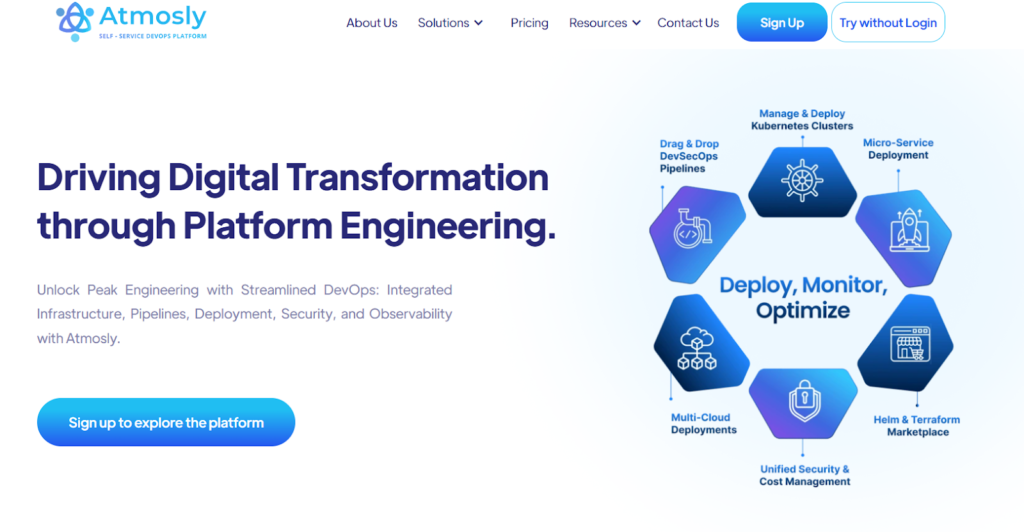
Atmosly is our in-house DevSecOps automation platform designed to streamline software development and deployment processes in cloud environments.
We place a huge emphasis on CI/CD pipelines and IaC principles to achieve faster release cycles, improved code quality, and more efficient infrastructure management. We also feature multi-cloud support and native Kubernetes support, in case you need to run multiple instances. Click here to check Atmostly out.
Pros:
- Drag-and-drop DevSecOps pipelines
- Single-click environment cloning
- One-click production-ready Kubernetes clusters with essential add-ons and Grafana
- Support for a marketplace to easily add apps to environments
- Guardrails and automated security checks
Cons:
- Learning curve for new users.
- Product is relatively new and will take some time to mature.
#2: Backstage

Photo via: Backstage
Backstage is a platform that serves as an open-source Internal Developer Portal, helping teams manage their cloud services, deployments, and infrastructure. Backstage enhances the management experience by organizing all development tools and microservices into one unified interface, streamlining operations for both developers and operators. It’s widely adopted by organizations looking to bring order to their cloud services ecosystem while offering robust integrations with popular CI/CD tools.
Pros:
- Open-source and highly customizable for different cloud management needs.
- Strong focus on creating a streamlined developer experience.
- Centralizes management of microservices and other tools into one platform.
Cons:
- Requires active management and development to ensure that it scales with increasing services.
- Can require substantial configuration depending on the complexity of your organization’s toolchain.
#3: Flexera Cloud Management Platform
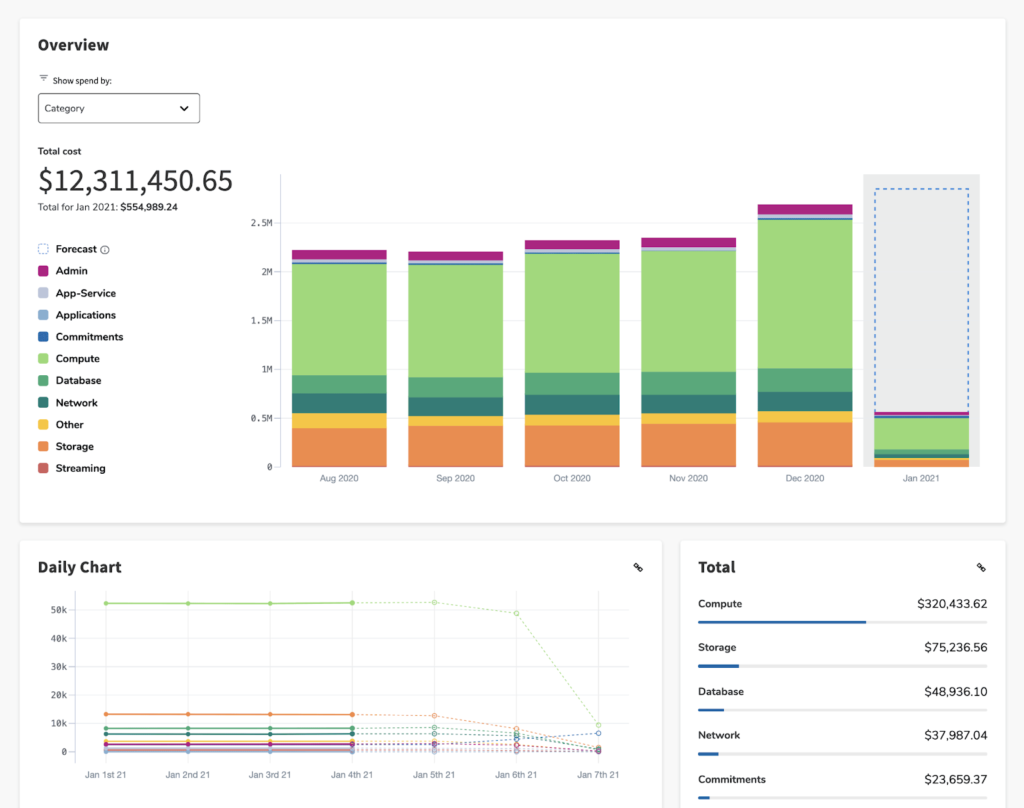
Photo via: Flexera
Flexera helps businesses manage cloud spending across multiple providers, ensuring efficient use of resources and compliance.
For example, it optimizes underused services to cut costs, offers budgeting and forecasting tools to prevent surprises, and provides cost allocation features to assign expenses to specific teams or projects.
With Flexera, businesses gain clear visibility into their cloud expenditures and enforce financial accountability, making cloud management more efficient and cost-effective.
Pros:
- Strong focus on cost management and FinOps.
- Comprehensive cost optimization features.
- Good governance and compliance capabilities.
Cons:
- May have a steeper learning curve for users new to FinOps concepts.
- Can be expensive, especially for smaller organizations.
- Primary focus is on cost and governance, with potentially less emphasis on other cloud management areas.
#4: Nutanix Cloud Manager
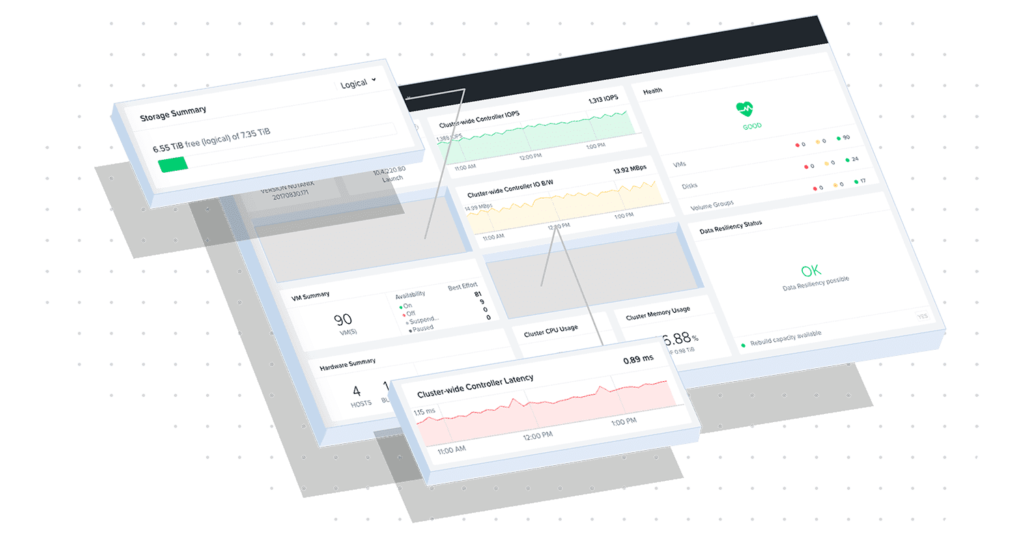
Photo via: Nutanix
The Nutanix Cloud Manager specializes in hybrid cloud management. It provides a platform for managing on-premises and cloud infrastructure, with features for rapid provisioning and simplified operations.
Pros:
- A unified management for hybrid cloud environments.
- Simplified operations and management of infrastructure.
- Good integration with HCI.
Cons:
- Strong ties to the Nutanix ecosystem; less ideal for organizations not using the Nutanix HCI.
- May not be as feature-rich in pure public cloud management compared to dedicated CMPs.
#5: IBM Apptio Cloudability
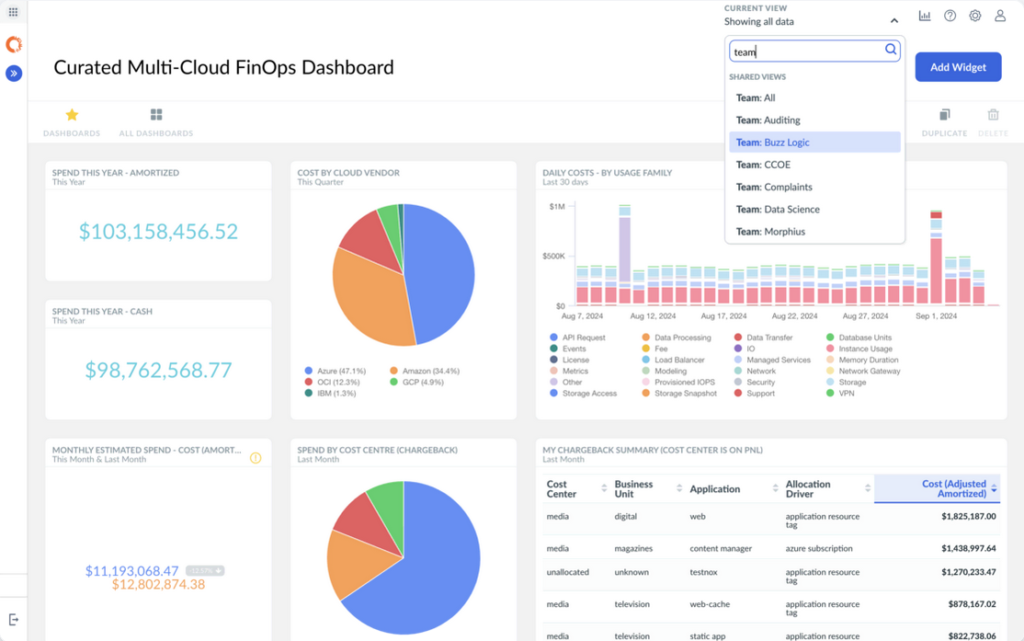
Photo via: IBM Apptio
IBM Apptio Cloudability focuses on FinOps, providing tools for cloud cost management, budgeting, and forecasting.
With the help of the FinOps suite and other features, organizations can understand their cloud spending and make informed financial decisions. However, this is very much a finops-oriented platform as well.
Pros:
- Strong focus on FinOps principles and practices.
- Comprehensive cost management and optimization features.
- Detailed reporting and analytics for cloud spending visibility.
- Multi-cloud support for various cloud providers.
Cons:
- Can be complex to implement and configure.
- May have a steep learning curve for users unfamiliar with FinOps.
- Cost can be a significant factor, especially for smaller organizations.
- Primarily focused on cost management, other cloud management areas may be less emphasized.
#6: HashiCorp Terraform Enterprise
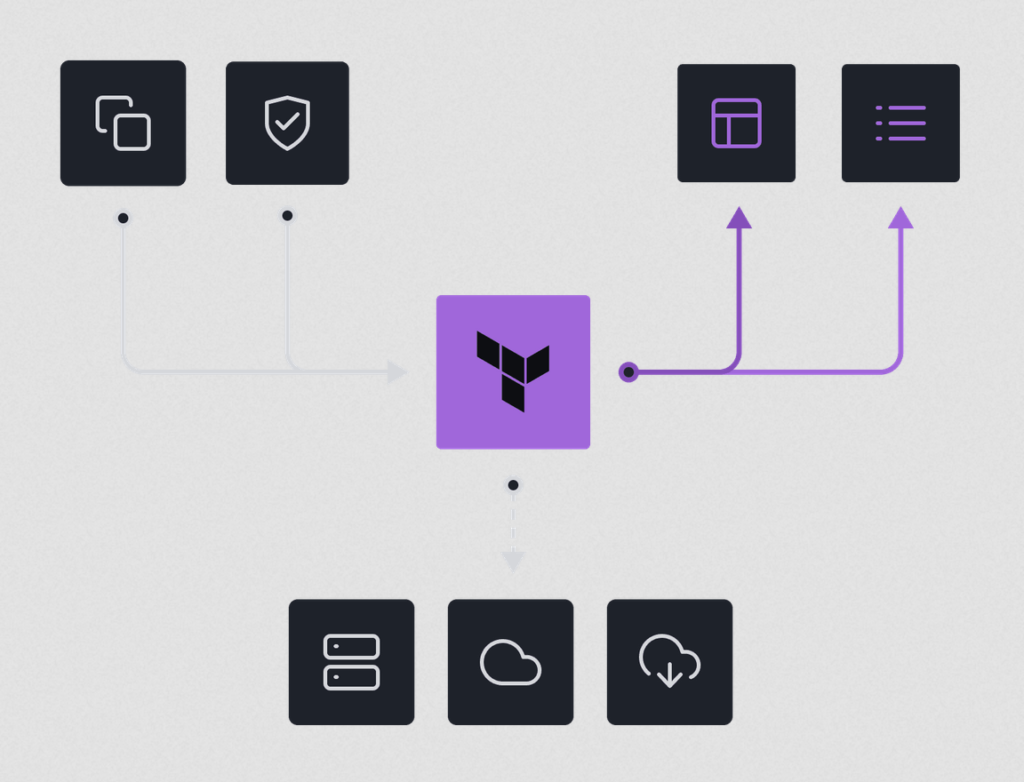
Photo via: Terraform website
If you’ve heard of the popular Terraform framework, did you know that HasiCorp also features a self-hosted version?
Terraform Enterprise provides some robust IaC capabilities with no limits on resource usage. It also supports collaboration and version control for infrastructure deployments.
Pros:
- Powerful IaC capabilities thanks to the Terraform framework.
- Unlimited resource usage, allowing for large-scale infrastructure management.
- Built-in version control for tracking infrastructure changes.
- The self-hosted option provides greater control and customization.
Cons:
- Requires that users be familiar with Terraform
- Self-hosting can add some operational overhead.
- Cost can be a factor depending on the scale and deployment requirements.
- Focus primarily on IaC; other cloud management functions are limited.
Also read: Terraform State Management Strategies: Effectively managing Terraform state
#7: Harness Cloud Cost Management
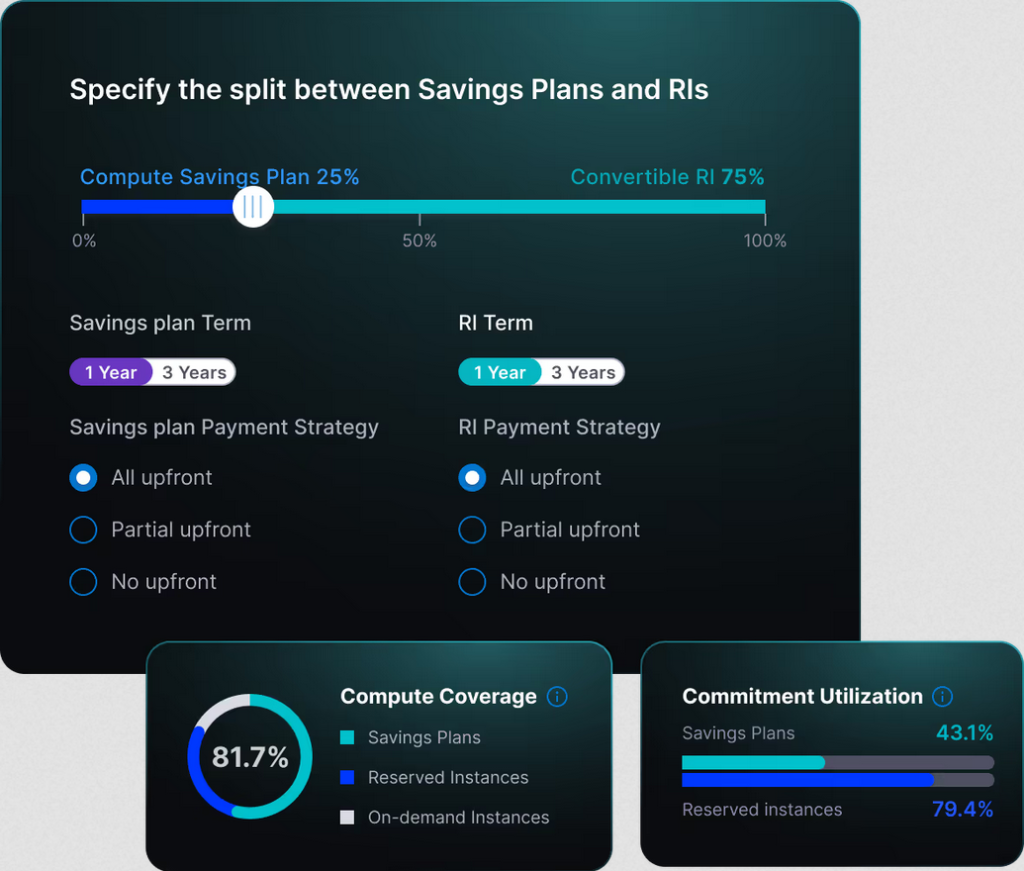
Photo via: Harness
Harness employs artificial intelligence and machine learning to provide automated cloud cost optimization.
With features like the Commitment Orchestrator and the Cluster Orchestrator, you can analyze the costs of your instances and make actionable recommendations for cost reduction.
Pros:
- AI-driven cost optimization and automated recommendations.
- Automates cost reduction actions, such as rightsizing and instance scheduling
- Can integrate with various cloud providers and billing data sources.
Cons:
- Reliance on AI means accuracy depends on data quality and the effectiveness of the algorithms.
- May require some initial configuration, training, and data onboarding.
- Cost can be a factor depending on usage volume and features required.
#8: Morpheus Data

Photo via: Morpheus Data
Now backed by HP, Morpheus Data is a hybrid cloud management platform that emphasizes strong multi-cloud support and robust cost management capabilities.
The aim? To simplify operations and provide consistent management across diverse cloud environments, including public, private, and hybrid cloud deployments.
Pros:
- Excellent multi-cloud support, managing various public and private cloud environments.
- Simplifies cloud operations through automation and centralized management.
- Provides self-service provisioning and lifecycle management for cloud resources.
- Offers policy enforcement and governance across different clouds.
Cons:
- Implementation complexity can vary based on the diversity of the managed environments.
- While it offers cost management, it might not be as specialized as dedicated FinOps platforms.
#9: Apache CloudStack

Photo via: Cloudstack
Apache CloudStack is an open-source Infrastructure-as-a-Service (IaaS) platform known for its multi-hypervisor support. This compatibility allows users to manage CloudStack environments along with hypervisors, such as VMware, KVM, and XenServer.
Plus, CloudStack offers a cost-effective alternative for organizations looking to build and manage private, public, or hybrid cloud infrastructures.
Pros:
- Open-source and free to use, reducing initial licensing costs.
- Provides core IaaS features for building and managing cloud environments.
- Can be used to create private, public, or hybrid cloud deployments.
- Mature and stable platform with a strong community.
Cons:
- Requires in-house expertise for deployment, management, and maintenance.
- May have a steeper learning curve compared to managed cloud services.
- Fewer managed services and integrations compared to major public cloud providers.
- Community support is the primary source of assistance.
#10: Humanitec
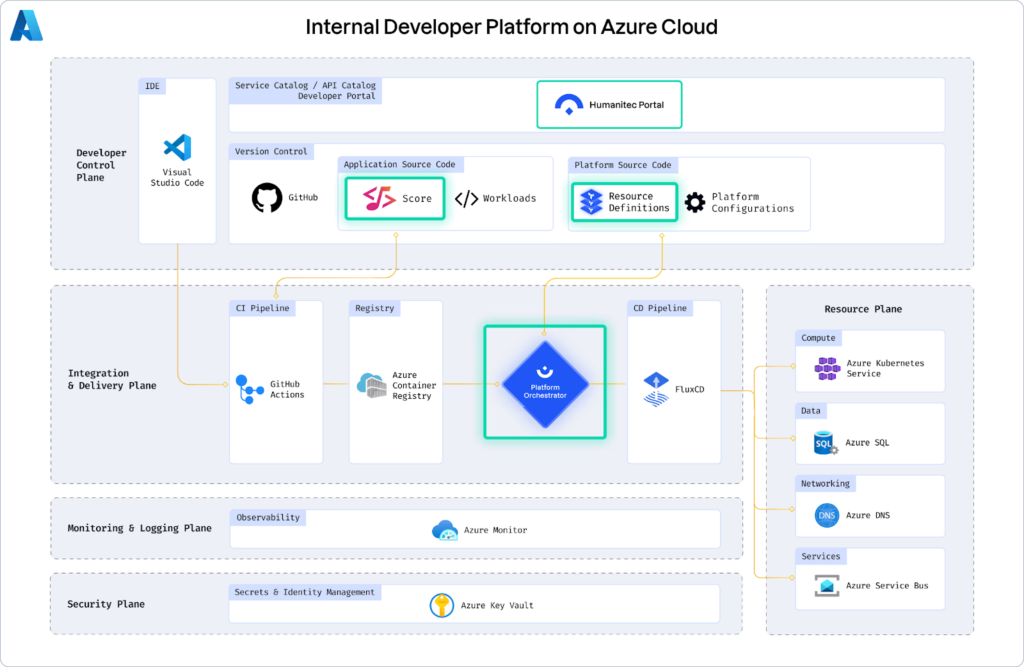
Photo via: Humanitec
Humanitec is a modern Internal development platform designed to optimize developer workflows by automating cloud infrastructure management. As the demand for self-service developer tools increases, Humanitec evolves into an Internal Developer Portal (IDP), allowing teams to focus more on development while offloading cloud management tasks. With Humanitec, developers can deploy applications, manage cloud resources, and integrate with various cloud services without requiring deep infrastructure expertise.
Pros:
- Simplifies cloud resource management through automation.
- Provides a seamless developer experience with a self-service portal.
- Facilitates integration with different cloud environments, promoting multi-cloud strategies.
Cons:
- Primarily suited for organizations with significant cloud infrastructure management needs.
- Might require an initial learning curve for new users unfamiliar with IDPs and cloud automation.
Also read: Microservice Delivery on Kubernetes using Jenkins, Helm Charts, and ArgoCD
That was an extensive list, and picking the right cloud platform for your needs can be daunting. We’ve also made it easier to pick with the guidelines below.
Basic Criteria to Choose the Right CMP

Choosing an ideal CMP is vital to ensure you have the right combination of usability, budget constraints and ease of deployment.
So, consider the following factors:
- The chosen CMP should support the organization’s overall business goals and IT strategy.
- The platform should be able to scale to meet current and future needs and adapt to changing requirements.
- If your organization uses multiple cloud services, the CMP must support these environments.
- The CMP should be easy to use and have an intuitive user interface.
- It should also offer robust security features and support compliance with relevant regulations.
- Organizations should consider the cost of the CMP and evaluate its potential return on investment.
We hope this guides you in selecting a CMP that supports your long-term growth, delivering maximum value.
The Right CMP For You
Cloud management platforms are at the heart of optimizing complex cloud environments. They streamline resource provisioning, automation, monitoring, and cost optimization—critical elements for any business leveraging cloud technology.
As we move into 2025, the best CMPs will cater to diverse organizational needs and deliver a seamless cloud experience.
Don’t leave your cloud management to chance. Let SquareOps guide you in selecting the right CMP for your business, ensuring long-term success and growth.
Contact us today for an exclusive consultation and take control of your cloud strategy!
Frequently-asked Questions On CMPs
1. What is a Cloud Management Platform (CMP)?
A Cloud Management Platform (CMP) is a tool that helps manage, monitor, and optimize cloud resources across multiple cloud environments, simplifying tasks like provisioning, scaling, and cost management.
2. What are the top 3 cloud platforms?
The top 3 cloud platforms are Amazon Web Services (AWS), Microsoft Azure, and Google Cloud Platform (GCP).
3. What are the three types of cloud platforms?
The three types of cloud platforms are:
- Public Cloud (e.g., AWS, Azure)
- Private Cloud (dedicated resources for one organization)
- Hybrid Cloud (a mix of public and private cloud environments)
4. What are management tools in AWS?
AWS offers several management tools, including AWS CloudFormation (for automation), AWS CloudWatch (for monitoring), AWS Management Console (for resource management), and AWS Cost Explorer (for cost optimization).
5. What are the 7 new management tools?
Some of the latest AWS management tools include:
- AWS Control Tower
- AWS CloudFormation
- AWS Systems Manager
- AWS Config
- AWS Well-Architected Tool
- AWS Trusted Advisor
- AWS CloudTrail
6. Which tool is used in AWS?
AWS offers several tools for different purposes, such as AWS CloudWatch for monitoring, AWS CloudFormation for automation, and AWS IAM for security and access management.
7. What is Fargate?
AWS Fargate is a serverless compute engine for containers, allowing you to run containers without managing the underlying infrastructure.
8. What is EC2 in AWS?
EC2 (Elastic Compute Cloud) is a service in AWS that provides scalable virtual servers, allowing businesses to run applications without owning physical hardware.
