AWS Cloud Migration
with Modernization
Move beyond on-premises IT infrastructure, harnessing the power of scalable, agile, and cost-efficient public cloud solutions.


What is Cloud Migration?
Cloud migration is the process of moving your business systems, applications, and data from traditional on-premises data centers to cloud platforms like AWS. It enables businesses to achieve greater flexibility, cost-efficiency, scalability, and improved security and performance.
There are different migration approaches, such as simple lift-and-shift, re-platforming to utilize cloud-native features, or fully re-architecting applications to maximize the cloud’s capabilities.
Use Cases
Migrating to the cloud isn’t just about moving data—it’s about unlocking new opportunities for growth, cost savings, and innovation. Here are some compelling reasons to make the move:
Digital Transformation
Modernize legacy applications and infrastructure to support new business models, enhance customer experiences, and drive innovation.
Global Expansion
Leverage Public Cloud’s global network to support rapid international growth, ensuring consistent performance and availability worldwide.
Cost Reduction
Leverage dynamic scaling and on-demand pricing models to reduce IT costs by up to 20% while maintaining performance and flexibility.
Security Resilience
Enhance security, compliance, and disaster recovery capabilities by migrating to AWS, ensuring business continuity.
AI and Machine Learning
Integrate advanced AI and ML capabilities into your infrastructure, driving next-gen innovation and data-driven insights.
Faster time-to-market
Achieve up to 43% faster time-to-market for new applications and features by leveraging cloud-native automation and CI/CD pipelines.
The Migration Journey
Assessment & Planning
In this stage, we conduct a portfolio discovery, migration readiness assessment (MRA), and perform a TCO analysis. We evaluate your existing environment and build a security and risk framework. The goal is to create a detailed business case for migration and define the overall strategy.
Migration Strategy Development
Once the assessment is complete, we work with you to design the migration plan, selecting workloads and preparing a strategy for mobilizing them. This stage often includes conducting proofs of concept (POCs) to validate against business use cases. We ensure minimal disruption through phased execution.
Migration Execution
The migration is executed in waves or sprints, ensuring business continuity throughout the process. We prioritize secure data transfer, re-hosting or re-platforming, and cloud infrastructure setup. This phased approach ensures stability and risk management during the process.
Optimization & Modernization
Not all workloads require modernization, but for those that do, we focus on re-architecting and optimizing them to leverage cloud-native features like serverless, containers, or managed databases. This step improves cost efficiency, scalability, and performance.
Support & Maintenance
Post-migration, we provide continuous support and monitoring. We ensure that your environment remains optimized as your business evolves and maintain proactive management to avoid disruptions.
Modernization Pathways: Tailoring Your Journey
Modernization is an integral part of the migration journey. Depending on your workloads and business objectives, there are several pathways you can take to modernize your infrastructure on AWS.
-
Move to Cloud-Native
-
Move to Containers
-
Move to Managed Databases
-
Move to Open Source
-
Move to Modern DevOps

Rearchitect your applications using microservices and cloud-native technologies like serverless computing, DynamoDB, and autoscaling. This shift includes adopting purpose-built chipsets like AWS Graviton, delivering better price-performance and reducing energy consumption. Moving to cloud-native architectures ensures agility and scalability in your infrastructure.
39%* reduction in IT spend after adopting Serverless.

Replatform your applications by containerizing them, enabling seamless scalability and operational efficiency on the cloud. Containers facilitate automation, self-service blueprints, and streamlined platform engineering. They support rapid deployment, simplified updates, and easier infrastructure management with cloud-based container orchestration.
28%* revenue growth after adopting containers

Shift to managed cloud services like Amazon RDS and Aurora to minimize the operational complexity of database management. Managed databases offer enhanced security, automated backups, and scaling, ensuring consistent availability and reliability. This pathway reduces the need for manual database management.
13%* reduction in time to resolve security
incidents

Transition to open-source technologies, operating systems, and databases to eliminate proprietary licensing costs. Migrate from Windows to Linux, .NET to .NET Core, or MS SQL to MySQL, breaking free from costly licenses while leveraging highly scalable, community-driven software solutions.
Upto 70%* reduction in licensing costs

Adopt modern DevOps practices that extend beyond CI/CD automation. Incorporate infrastructure automation (IaC), advanced release management, performance testing, and security integration throughout the development lifecycle. This ensures faster deployments, fewer release failures, and robust deployment strategies like blue-green or canary releases.
35%* faster time to insights
Move to Cloud-Native

Rearchitect your applications using microservices and cloud-native technologies like serverless computing, DynamoDB, and autoscaling. This shift includes adopting purpose-built chipsets like AWS Graviton, delivering better price-performance and reducing energy consumption. Moving to cloud-native architectures ensures agility and scalability in your infrastructure.
39%* reduction in IT spend after adopting Serverless.
Move to Containers

Replatform your applications by containerizing them, enabling seamless scalability and operational efficiency on the cloud. Containers facilitate automation, self-service blueprints, and streamlined platform engineering. They support rapid deployment, simplified updates, and easier infrastructure management with cloud-based container orchestration.
28%* revenue growth after adopting containers
Move to Managed Databases

Shift to managed cloud services like Amazon RDS and Aurora to minimize the operational complexity of database management. Managed databases offer enhanced security, automated backups, and scaling, ensuring consistent availability and reliability. This pathway reduces the need for manual database management.
13%* reduction in time to resolve security
incidents
Move to Open Source

Transition to open-source technologies, operating systems, and databases to eliminate proprietary licensing costs. Migrate from Windows to Linux, .NET to .NET Core, or MS SQL to MySQL, breaking free from costly licenses while leveraging highly scalable, community-driven software solutions.
Upto 70%* reduction in licensing costs
Move to Modern DevOps

Adopt modern DevOps practices that extend beyond CI/CD automation. Incorporate infrastructure automation (IaC), advanced release management, performance testing, and security integration throughout the development lifecycle. This ensures faster deployments, fewer release failures, and robust deployment strategies like blue-green or canary releases.
35%* faster time to insights
*Source: Business Value of Cloud Modernization, Jan 2023, by Known Research, 505 Enterprises Surveyed. Whitepaper
Why Choose SquareOps for Cloud Migration?
With our deep expertise in cloud migration, we offer a seamless transition to AWS, whether it involves lift-and-shift or modernization strategies. Our 3+ years of dedicated DevOps experience and 5+ years of cloud security expertise ensure your migration is secure, efficient, and tailored to your needs.
30+ Certified Cloud Architects
1000+ Servers Migrated
5+ AWS Service Validations
5+ AWS Service Validations

Proven Migration Expertise
With over a decade of experience, we’ve successfully migrated workloads of various scales and complexities across industries to AWS, leveraging cloud-native and modernized architectures.

Customized Migration Strategy
Our migration process is tailored to each client’s needs, ensuring business continuity with minimal disruption during the transition.

Secure & Efficient Migration
We prioritize security, compliance, and cost-efficiency throughout the migration process, ensuring your data and applications are securely moved to the cloud with enhanced scalability.

Certified Cloud Architects
Our team of AWS-certified solution architects ensures every migration is done with best practices, reducing risks and maximizing ROI.
Start your cloud transformation now—SquareOps, your trusted partner for AWS migration.
Success Stories

Smooth Migration of MongoDB & Elasticsearch to AWS
- Case Studies

Streamlining Deployments for Loconav with Automation
- Case Studies

Scaling DevOps & Performance for MobileSentrix
- Case Studies

Migration of MongoDB & Elasticsearch to AWS
- Case Studies

AWS Control Tower Strategy For EyeControl
- Case Studies

Transforming AWS Security Landscape For Synaptic
- Case Studies
Latest From our Blog
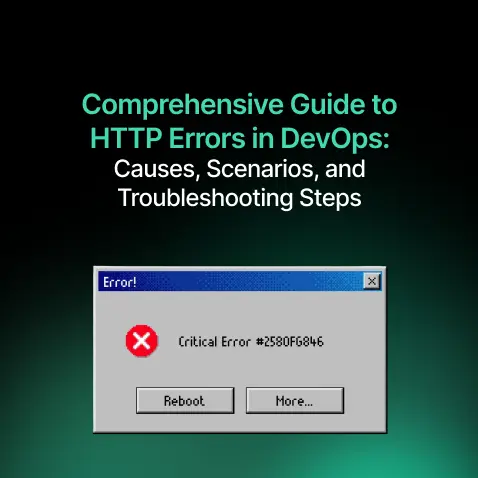
Comprehensive Guide to HTTP Errors in DevOps: Causes, Scenarios, and Troubleshooting Steps
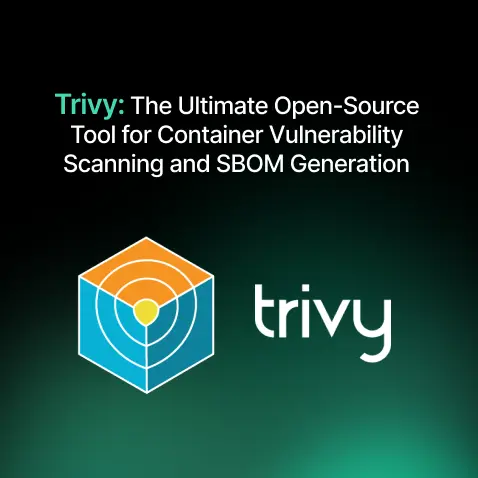
Trivy: The Ultimate Open-Source Tool for Container Vulnerability Scanning and SBOM Generation
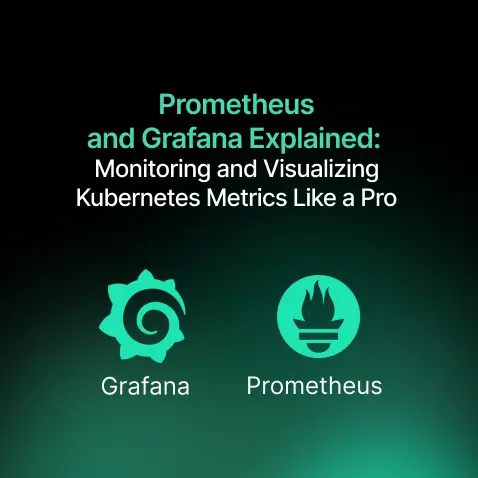
Prometheus and Grafana Explained: Monitoring and Visualizing Kubernetes Metrics Like a Pro
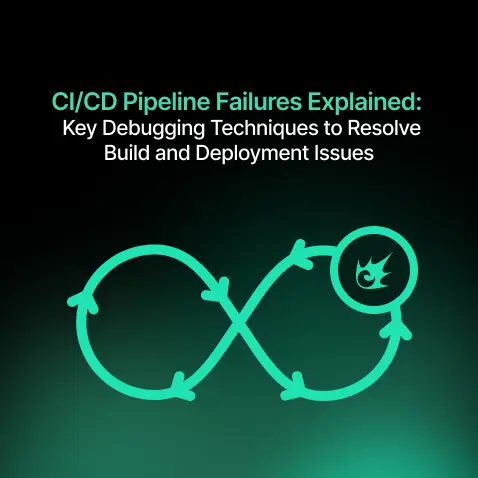
CI/CD Pipeline Failures Explained: Key Debugging Techniques to Resolve Build and Deployment Issues
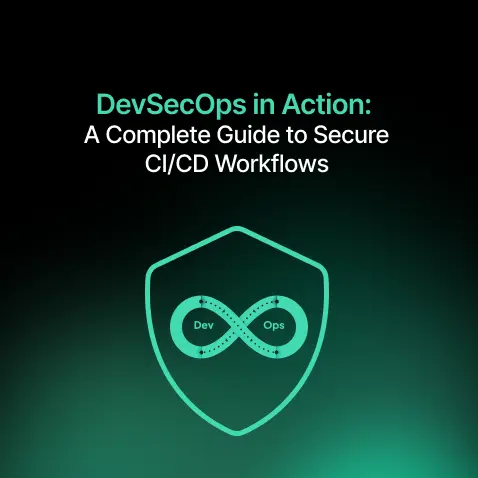
DevSecOps in Action: A Complete Guide to Secure CI/CD Workflows
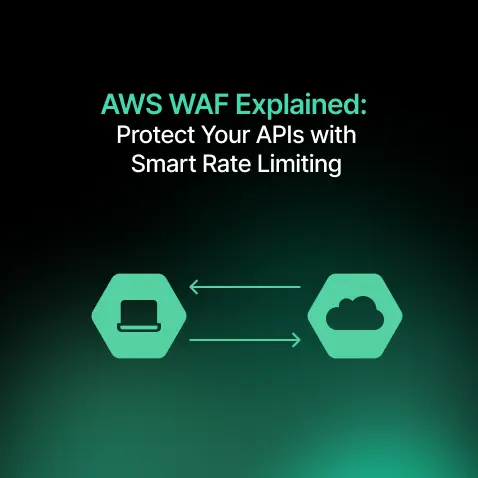
AWS WAF Explained: Protect Your APIs with Smart Rate Limiting
Stay Ahead in the World of DevOps
Latest From our Blog
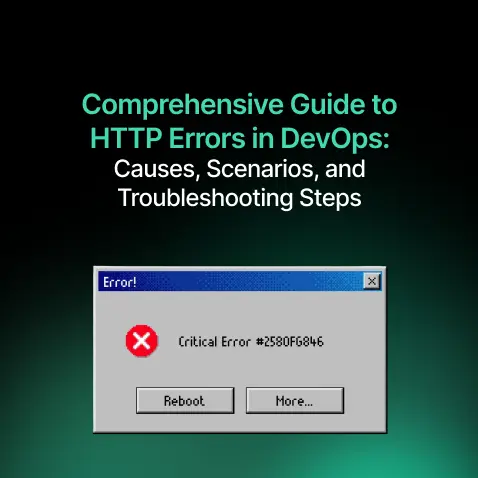
Comprehensive Guide to HTTP Errors in DevOps: Causes, Scenarios, and Troubleshooting Steps
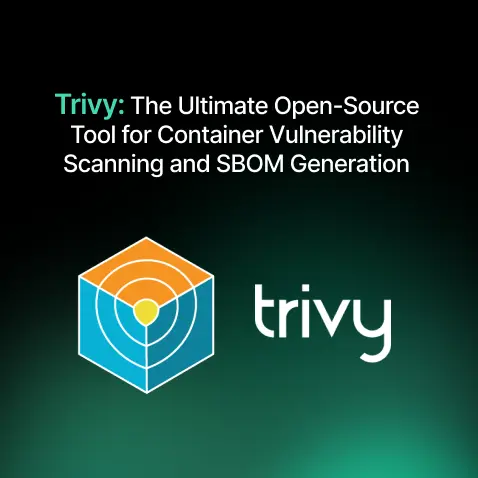
Trivy: The Ultimate Open-Source Tool for Container Vulnerability Scanning and SBOM Generation
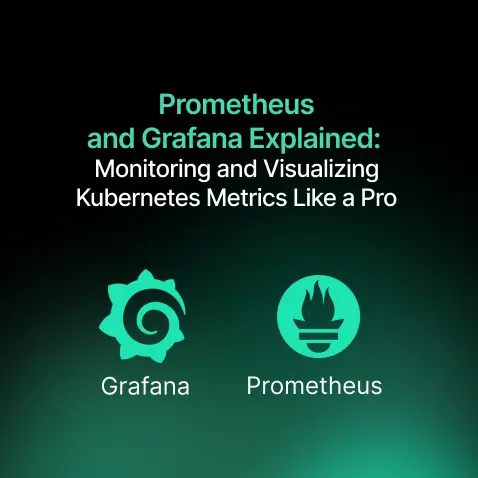
Prometheus and Grafana Explained: Monitoring and Visualizing Kubernetes Metrics Like a Pro
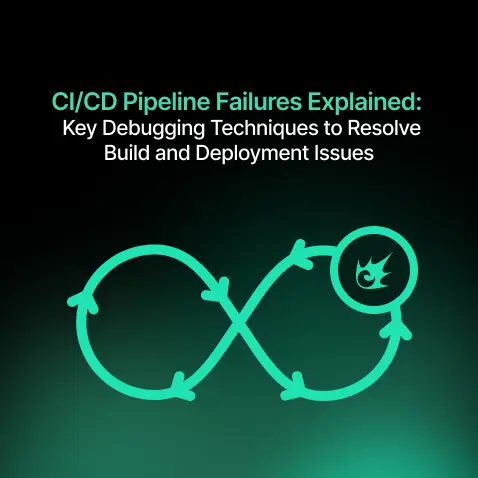
CI/CD Pipeline Failures Explained: Key Debugging Techniques to Resolve Build and Deployment Issues
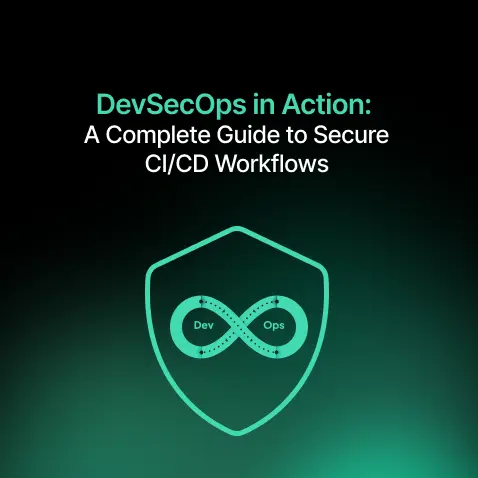
DevSecOps in Action: A Complete Guide to Secure CI/CD Workflows
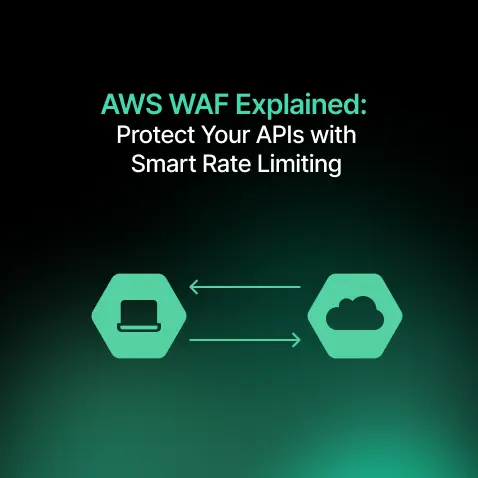
AWS WAF Explained: Protect Your APIs with Smart Rate Limiting
Stay Ahead in the World of DevOps
Take the Next Step in Your Cloud Strategy with SquareOps.
Frequently asked questions
Cloud migration is the process of moving systems and data from on-premises to the cloud. SquareOps supports this transition with tailored strategies, secure data transfer, and comprehensive planning to ensure minimal disruption and a smooth migration.
Cloud migration typically involves planning, re-platforming, data transfer, and infrastructure setup.
Approaches include lift-and-shift, re-platforming, and re-architecting applications to leverage cloud-native features.
Yes, SquareOps re-architects and optimizes applications using cloud-native technologies like containers, serverless computing, and managed databases for improved cost-efficiency and scalability.
Implementing secure data transfer protocols, conducting risk assessments, and ensuring compliance with security standards are essential.
SquareOps leverages cloud-native features like dynamic scaling and on-demand pricing models to reduce IT costs while maintaining high performance and flexibility.
Challenges may include data security concerns, application compatibility, and the complexity of migrating legacy systems.
SquareOps stands out due to its 3+ years of DevOps experience, 5+ years in cloud security, certified architects, and proven migration expertise with minimal disruption and customized strategies tailored to each client’s needs.
Popular platforms include AWS, Google Cloud, Microsoft Azure, and DigitalOcean.
Cloud offers on-demand pricing, dynamic scaling, and reduced infrastructure overhead, leading to lower operational costs.

