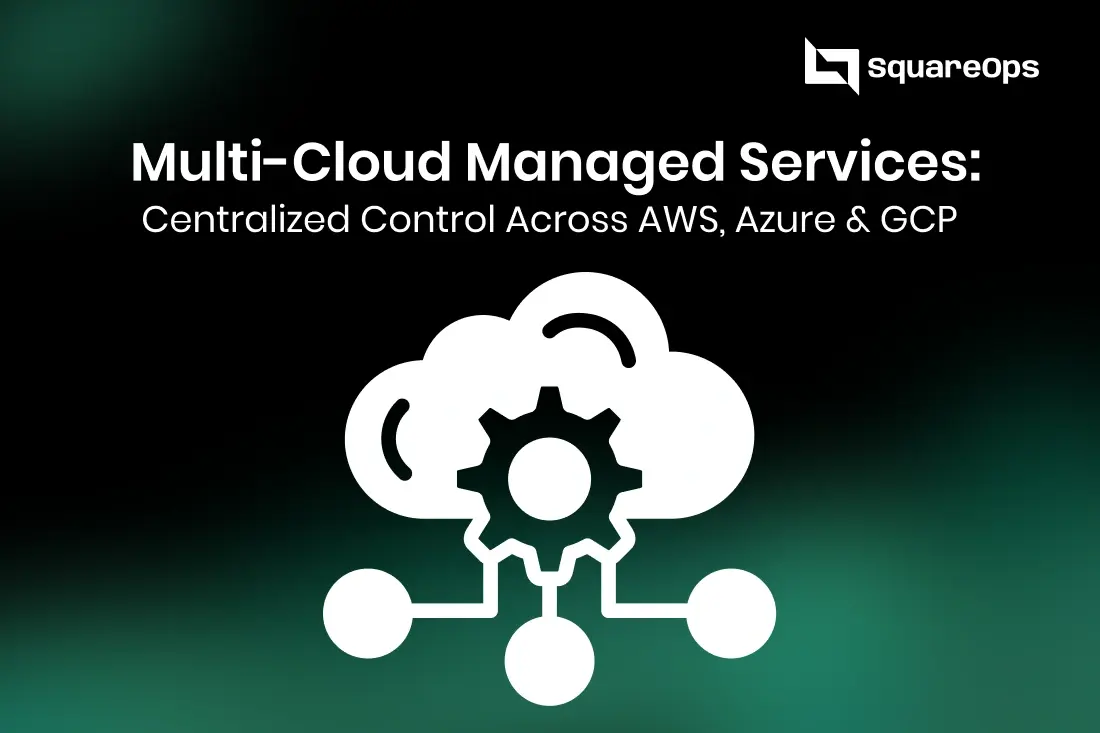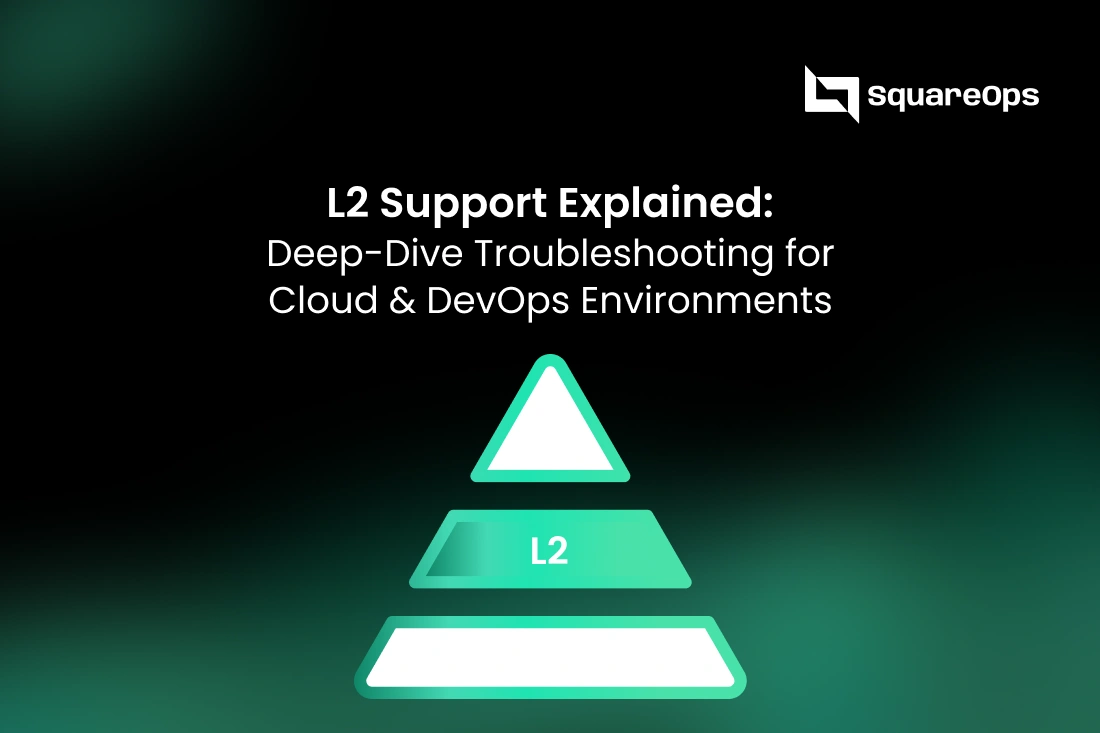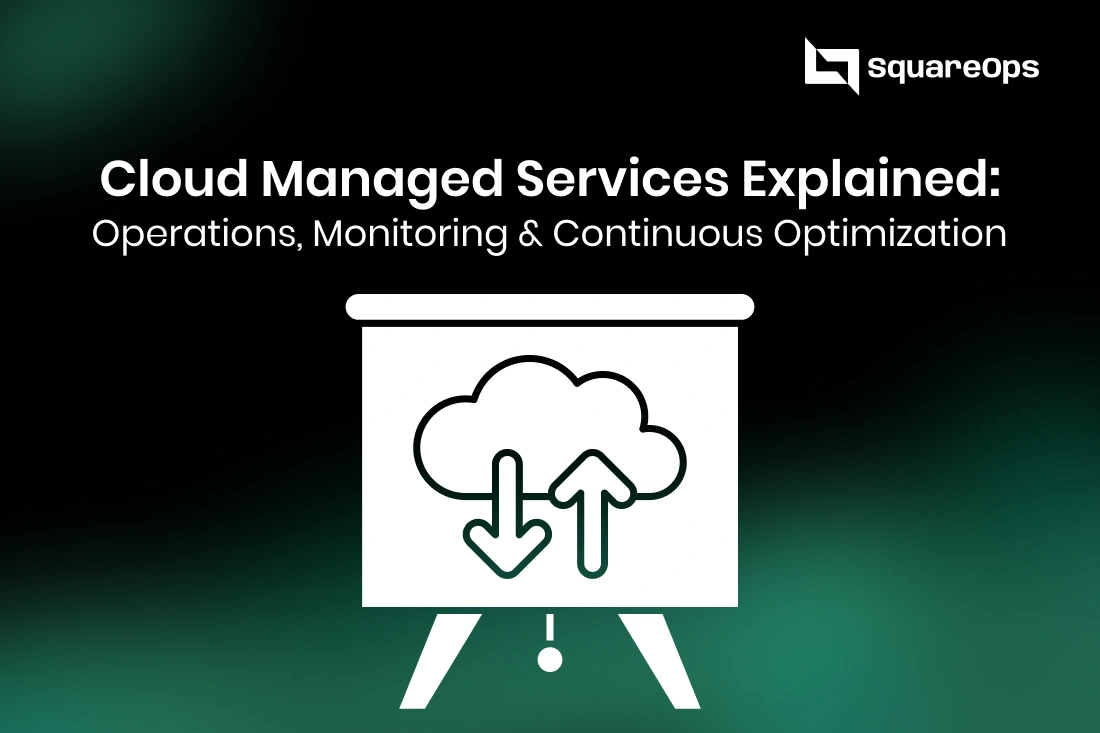Unlock the full power of Azure DevOps with these 10 best practices for US enterprises in 2025. Explore strategies for CI/CD automation, compliance, IaC, FinOps, and GitHub integration to boost agility, security, and cost efficiency.
In 2025, US enterprises are under immense pressure to innovate faster while staying secure and compliant. The shift to cloud-native DevOps is no longer optional it’s a necessity.
Among the leading platforms, Azure DevOps has emerged as a favorite for US companies. With its strong integration into the Microsoft ecosystem (Office 365, GitHub, Azure Cloud) and robust support for CI/CD pipelines, agile workflows, infrastructure automation, and compliance, Azure DevOps provides enterprises with a full toolkit to scale securely.
But simply adopting Azure DevOps isn’t enough. To unlock its full potential, US enterprises need to follow proven best practices that optimize workflows, strengthen security, reduce costs, and ensure compliance.
This guide covers the top 10 Azure DevOps best practices for US enterprises in 2025 with practical tips, real-world examples, and industry-specific insights.
Best Practice #1: Standardize Workflows with Azure Boards
One of the biggest challenges for US enterprises is aligning development, operations, and compliance teams. Azure Boards solves this with agile planning tools that bring visibility and consistency.
How to apply:
- Use Kanban boards for visual tracking.
- Standardize sprint planning across teams.
- Create custom workflows that reflect enterprise processes.
Example: A US healthcare provider uses Azure Boards to manage HIPAA-compliant feature rollouts, ensuring every task is documented and auditable.
Takeaway: Standardized workflows improve collaboration and reduce bottlenecks.
Best Practice #2: Use Git Repos Effectively
Source control is at the heart of DevOps. Azure Repos offers cloud-hosted Git repositories with enterprise-grade security.
Best practices:
- Adopt a branching strategy (GitFlow or trunk-based).
- Enforce branch policies (reviewers, build validation, approvals).
- Protect main/master branches to prevent unauthorized merges.
Example: A SaaS company in New York adopted trunk-based development on Azure Repos, cutting merge conflicts by 40% and accelerating release cycles.
Takeaway: Proper Git strategy ensures code quality and team efficiency.
Best Practice #3: Automate CI/CD Pipelines
Automation is the foundation of DevOps. With Azure Pipelines, enterprises can automate build, test, and deployment workflows across multiple environments.
How to apply:
- Create multi-stage pipelines with approvals.
- Run parallel jobs to speed up builds.
- Integrate with containers (Docker, AKS).
Example: A US FinTech company reduced its release cycle from weeks to days by using parallel pipelines with automated security scans.
Takeaway: Automated CI/CD pipelines accelerate time-to-market and reduce manual errors.
Best Practice #4: Secure Your Pipelines and Secrets
Security must be embedded into every DevOps pipeline. Azure DevOps integrates with Azure Key Vault to manage secrets, keys, and certificates.
Best practices:
- Store all credentials in Key Vault.
- Enable role-based access control (RBAC).
- Rotate secrets automatically.
Example: A US enterprise avoided a data breach by centralizing API keys in Key Vault and enforcing automated rotation every 90 days.
Takeaway: Secure pipelines protect against breaches and regulatory fines.
Best Practice #5: Adopt Infrastructure as Code (IaC) with ARM & Bicep
Manually configuring infrastructure is slow and error-prone. IaC allows enterprises to define infrastructure in code for automation and repeatability.
Options:
- ARM Templates: Traditional, JSON-based IaC.
- Bicep: Simplified, modern language for Azure IaC.
- Terraform: Multi-cloud flexibility, widely adopted in US enterprises.
Example: A manufacturing company automated infrastructure deployments using Bicep templates, reducing provisioning time by 70%.
Takeaway: IaC ensures consistency, reduces errors, and supports compliance audits.
Best Practice #6: Leverage GitHub Actions with Azure DevOps
Since Microsoft owns GitHub, enterprises can integrate GitHub Actions with Azure Pipelines for hybrid CI/CD.
Benefits:
- Developers use GitHub-native workflows.
- Enterprises still manage governance in Azure DevOps.
- Supports open-source adoption with enterprise guardrails.
Example: A SaaS company combined GitHub Actions for code builds with Azure Pipelines for enterprise deployments, balancing speed with compliance.
Takeaway: Hybrid DevOps setups offer flexibility without losing enterprise governance.
Best Practice #7: Monitor and Optimize with Azure Monitor & Application Insights
Visibility is critical for large enterprises with distributed systems. Azure provides end-to-end monitoring tools.
Best practices:
- Use Application Insights for app performance.
- Configure Azure Monitor dashboards for system health.
- Set up alerts for anomalies (latency, downtime).
Example: A US retail enterprise detected and resolved a Black Friday traffic spike issue using predictive monitoring in Azure Monitor.
Takeaway: Monitoring ensures reliability, uptime, and customer trust.
Best Practice #8: Ensure Compliance and Governance
For US enterprises, compliance is non-negotiable. Azure provides tools to automate governance.
Best practices:
- Use Azure Policy to enforce rules (e.g., encryption and region restrictions).
- Implement BluePrints for compliance templates.
- Automate reporting for HIPAA, SOC2, PCI DSS.
Example: A healthcare SaaS provider passed HIPAA audits by using Azure Policy to automatically enforce encryption and log retention.
Takeaway: Compliance automation saves time, reduces audit costs, and avoids penalties.
Best Practice #9: Embrace Testing Automation
Manual testing slows down releases. Azure DevOps supports Azure Test Plans for automation.
Best practices:
- Automate unit, integration, and regression testing.
- Integrate testing into CI/CD pipelines.
- Use performance testing tools to validate scalability.
Example: A US FinTech enterprise integrated automated regression tests into pipelines, cutting release delays caused by human QA errors.
Takeaway: Automated testing boosts release confidence and speed.
Best Practice #10: Implement Cost Management and FinOps
Cloud bills can spiral out of control if not managed. Azure offers Cost Management tools to help enterprises track and optimize spending.
Best practices:
- Set budgets and alerts for pipeline usage.
- Optimize storage, builds, and test environments.
- Adopt FinOps culture to align DevOps with finance.
Example: A SaaS company reduced pipeline costs by 25% by eliminating idle resources and monitoring build usage.
Takeaway: FinOps + Azure DevOps ensures innovation without overspending.
Future of Azure DevOps for US Enterprises
The future of DevOps is AI-driven. In 2025 and beyond:
- AIOps will detect and proactively resolve pipeline issues.
- GitHub Copilot + Azure DevOps will enable AI-assisted coding and automation.
- Generative AI will automate testing, monitoring, and even IaC creation.
Prediction: By 2030, Azure DevOps will be part of a fully autonomous DevOps ecosystem integrated with AI.
Conclusion
Azure DevOps is more than a CI/CD tool it’s a comprehensive DevOps platform that powers US enterprises.
The top 10 best practices from standardizing workflows to IaC, hybrid DevOps with GitHub, compliance automation, and FinOps, help businesses unlock Azure DevOps’ full potential.
For US enterprises, the payoff is clear: faster releases, stronger security, compliance readiness, and cost efficiency.
At SquareOps, we help US SaaS and enterprises implement Azure DevOps best practices tailored to industry needs delivering secure, compliant, and scalable DevOps automation.