AWS Cost Optimization Tools and Best Practices You Need to Know
- Nitin Yadav
- Knowledge
About

Cut AWS cloud costs in 2025 with top tools, expert best practices, and FinOps strategies. Discover how to optimize spend, reduce waste, and boost ROI in your AWS stack.
Industries
- AWS, AWS cost management, AWS Tools, Cloud Watch Monitoring
Share Via
Introduction
Businesses increasingly rely on Amazon Web Services (AWS) for scalability, agility, and global reach. But with this flexibility comes a trade-off: managing and optimizing AWS costs can quickly become complex, especially for organizations scaling across services, regions, and accounts.
Unmanaged cloud environments can lead to substantial waste studies suggest 30% to 40% of AWS cloud spend is unused or misallocated. This guide offers a deep dive into AWS cost optimization: the tools, best practices, emerging strategies, and cultural shifts you need to control cloud expenses without compromising performance.
Why AWS Cost Optimization Is More Critical Than Ever
The Rise of FinOps and CFO Involvement
Gone are the days when cloud costs were buried in IT budgets. Today, CFOs demand granular visibility into cloud spend, and FinOps has emerged as a vital cross-functional discipline. Optimization isn’t just about cutting costs—it’s about maximizing value.
Key Drivers of Cost Optimization:
- Increased spend across compute, storage, and networking
- Resource sprawl due to developer self-service
- Lack of centralized governance
- Growing adoption of multi-account and multi-region architectures
Cost optimization aligns cloud consumption with business priorities, reduces waste, and creates accountability.
Understanding the Architecture of Cloud Waste
Before diving into optimization techniques, it’s important to understand how cloud waste typically occurs:
Common Causes:
- Idle compute resources: EC2 instances running without traffic
- Over-provisioned infrastructure: Resources sized for peak usage but not scaled back during idle hours
- Zombie assets: Unused EBS volumes, Elastic IPs, load balancers
- Misaligned storage tiers: Expensive general-purpose SSDs used for archival data
- Lack of tagging: Without cost attribution, financial visibility is impossible
Static workloads using on-demand pricing: Foregoing reserved capacity options
Core AWS Cost Optimization Tools
Here’s an in-depth look at AWS’s own cost optimization ecosystem, updated for 2025:
1. AWS Cost Explorer
- Tracks usage trends and cost breakdowns by service, linked account, and tag.
- Helps forecast future costs with trend-based projections.
- Can be integrated with Budgets for automated alerts.
2. AWS Budgets
- Sets cost or usage thresholds across accounts.
- Triggers notifications via email, SNS, or event-driven workflows.
- Supports budget plans for RIs and Savings Plans.
3. AWS Compute Optimizer
- Uses machine learning to recommend instance types and sizes.
- Supports EC2, Lambda, Auto Scaling groups, and EBS volumes.
- Provides utilization metrics to help downsize overprovisioned instances.
4. AWS Trusted Advisor
- Offers five pillars of recommendations: Cost, Security, Fault Tolerance, Performance, and Service Limits.
- Highlights idle resources, unattached volumes, and low-utilization RDS instances.
5. Savings Plans and Reserved Instances Dashboard
- Visualizes commitment coverage and utilization.
- Helps plan long-term commitments.
- Flexible compute savings plan applies to EC2, Lambda, and Fargate.
6. CloudWatch and CloudTrail
- Monitor real-time metrics and logs for AWS services.
- Set up alarms for spend thresholds or resource anomalies.
- Audit user actions and changes that impact costs.
7. License Manager and Pricing Calculator
- Manage software licenses on AWS infrastructure.
Plan and estimate workloads before provisioning.
Third-Party Tools for Enhanced AWS Optimization
Many teams pair AWS-native tools with third-party platforms that offer advanced analytics, automation, and cross-cloud visibility:
Atmosly
- Budget enforcement, tagging compliance, real-time anomaly detection
- Custom alerts for usage spikes, team-level visibility
CloudHealth by VMware
- Multi-cloud governance with policy-based controls
- Rightsizing, reserved instance planning, and cost forecasting
Spot by NetApp
- Automates workload migration to spot instances
- Maximizes usage of unused EC2 capacity without sacrificing reliability
Kubecost
- Deep insights into Kubernetes cluster spend
- Tracks spend per namespace, pod, deployment, and team
Apptio Cloudability
- Enables enterprise-grade financial accountability
- Aligns cost metrics with business outcomes
Finout
- FinOps dashboard providing unified cost visibility across clouds and SaaS
- Helps allocate costs through virtual tagging, chargeback/showback, and anomaly detection
20+ AWS Cost Optimization Best Practices
This section covers both foundational and advanced practices for reducing waste and improving cost efficiency:
Foundational Practices:
- Enable detailed billing and use cost allocation tags
- Use consolidated billing across accounts with AWS Organizations
- Set budgets and alert thresholds early in the project lifecycle
- Regularly review billing reports in Cost Explorer
Rightsizing Practices:
- Use Compute Optimizer to adjust EC2, Lambda, and Auto Scaling groups
- Switch to smaller instance families or burstable performance (T series)
- Evaluate Graviton-based instances for better price/performance
Storage Optimization:
- Transition unused snapshots to cold storage
- Archive infrequently accessed S3 data to Glacier or Deep Archive
- Set lifecycle policies for EBS, S3, and EFS
Pricing Strategy:
- Buy Savings Plans or RIs for predictable workloads (1-year/3-year terms)
- Evaluate convertible vs standard Reserved Instances
- Use spot instances for fault-tolerant workloads
Cleanup and Automation:
- Schedule auto-stop/start for non-prod environments
- Clean up unattached EBS volumes, unused IPs, and idle resources
- Use Lambda functions or scripts for automated decommissioning
Monitoring and Alerting:
- Use CloudWatch for resource-specific metrics
- Set up anomaly detection and budget notifications
- Integrate budgets into Slack/Teams for cross-team awareness
Governance and Culture:
- Conduct monthly FinOps reviews across departments
- Align cost with KPIs (cost per feature, cost per deployment)
Train developers on cloud billing and optimization impacts
Real-World Use Case: Media Streaming Startup
Challenge: Company saw a 50% increase in AWS costs during user growth but couldn’t correlate spend with specific teams.
Steps Taken:
- Implemented organization-wide tagging
- Set up weekly FinOps review cycles
- Used Compute Optimizer to downsize 40% of EC2 fleet
- Adopted Spot by NetApp for transcoding jobs
- Created Slack alerts for cost spikes
Outcome:
- Reduced monthly AWS bill by 33%
- Improved budget forecast accuracy
Full resource ownership assigned by team
Building a FinOps Strategy for AWS
Cloud cost optimization works best within a FinOps framework. Here’s how to implement it in AWS:
Step 1: Establish Roles
- Product Owners: Map cloud cost to features
- Engineers: Implement optimization tasks
- Finance: Set budgets and track adherence
Step 2: Build Visibility
- Enable CUR (Cost and Usage Reports)
- Use dashboards segmented by team
- Integrate AWS data into BI tools like Looker or Tableau
Step 3: Set KPIs
- Monthly AWS spend per service
- Percentage of unused or zombie resources
- Resource utilization metrics
- Savings captured vs. forecasted
Step 4: Iterate
- Conduct quarterly optimization reviews
- Update commitment plans annually
- Adapt tagging as business units evolve
Advanced Technical Strategies
Serverless Cost Controls
- Use AWS Lambda cost analysis to optimize memory and duration
- Split large functions into smaller ones to isolate costs
Container Cost Optimization
- Use Fargate Spot for running containers
- Limit resource requests in ECS or EKS
- Auto-scale based on demand rather than preset usage
Data Transfer Optimization
- Reduce cross-region and VPC transfer costs
- Use CloudFront and edge locations to cache content
Consolidate storage to reduce inter-region replication
Future Outlook: AWS Cost Trends Beyond 2025
- More AI-native optimization tools will emerge
- Increased use of Policy-as-Code for budgets
- Consolidation of billing across hybrid and multi-cloud stacks
Cloud providers will introduce predictive and self-adjusting billing mechanisms
Conclusion
AWS cost optimization is not a one-time activity—it’s a continuous process of governance, right-sizing, and cultural change. By combining AWS-native tools with proven best practices, third-party platforms, and FinOps alignment, you can reduce waste, scale smarter, and create a cost-conscious engineering culture.
Start today by reviewing your top five AWS services by cost, enabling tagging compliance, and scheduling non-production shutdowns. Then expand into savings plans, rightsizing, and advanced metrics over time.
Every dollar saved is a dollar you can reinvest into innovation.
Frequently asked questions
It is the ongoing process of improving cost efficiency in AWS usage through planning, monitoring, automation, and policy enforcement.
Industry reports suggest 30% to 40% of cloud spend is wasted, primarily due to idle resources and overprovisioning.
AWS Cost Explorer, Budgets, Compute Optimizer, and Trusted Advisor are essential. Third-party tools like Atmosly and Spot.io add further value.
Savings Plans offer discounts in exchange for commitment to a consistent level of usage (measured in $/hour) for one or three years.
Savings Plans are more flexible and apply across services. Reserved Instances are tied to specific instance types and regions.
Use Trusted Advisor, scripts, or Lambda functions to identify and decommission unattached EBS, idle IPs, and orphaned snapshots.
Yes. Startups can gain major savings through tagging, rightsizing, and scheduling non-prod environments.
A cross-functional team involving finance, engineering, and business units that collaborates to manage and optimize cloud spend.
Enable tagging and use AWS Cost Allocation Tags to group spend by application, feature, or department.
Yes, for non-critical or fault-tolerant workloads. Pair with automation to handle interruption notices and fallback options.
Related Posts
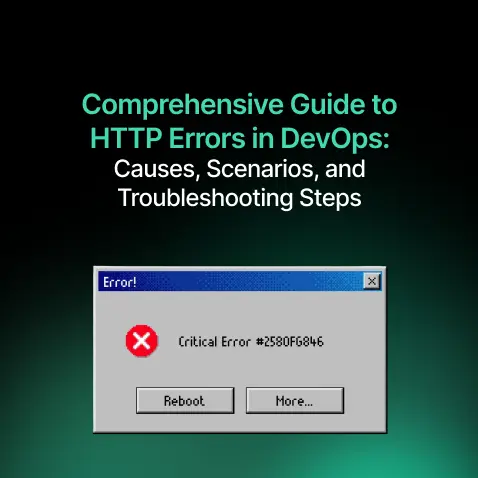
Comprehensive Guide to HTTP Errors in DevOps: Causes, Scenarios, and Troubleshooting Steps
- Blog
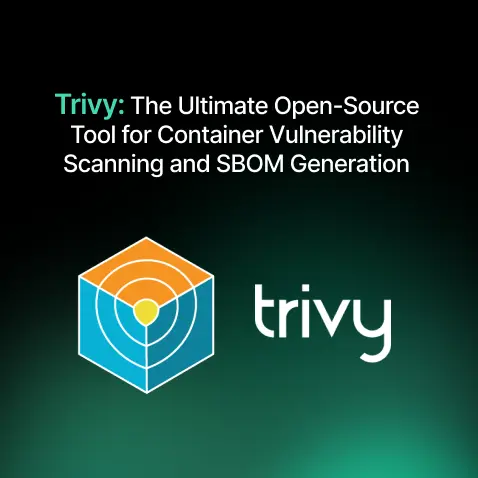
Trivy: The Ultimate Open-Source Tool for Container Vulnerability Scanning and SBOM Generation
- Blog
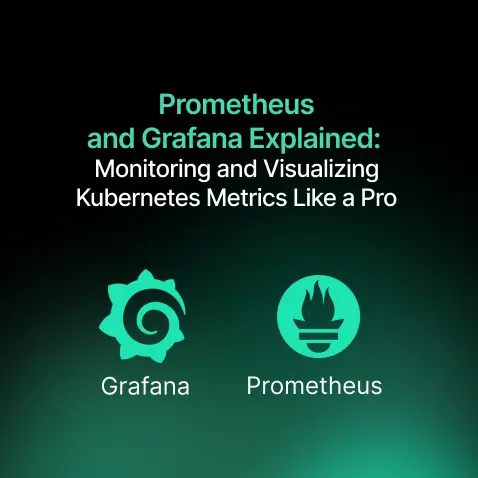
Prometheus and Grafana Explained: Monitoring and Visualizing Kubernetes Metrics Like a Pro
- Blog
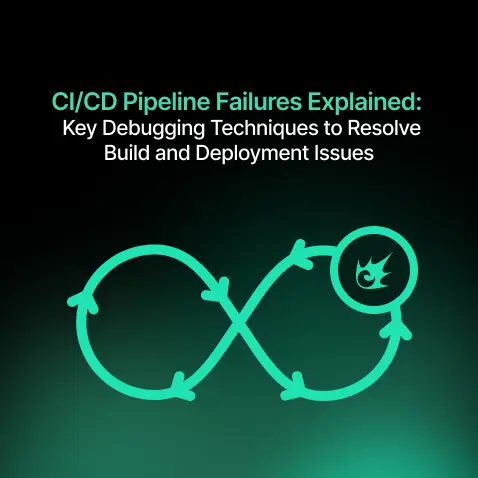
CI/CD Pipeline Failures Explained: Key Debugging Techniques to Resolve Build and Deployment Issues
- Blog
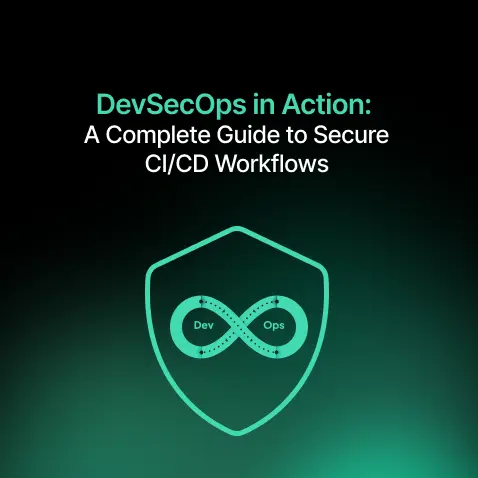
DevSecOps in Action: A Complete Guide to Secure CI/CD Workflows
- Blog
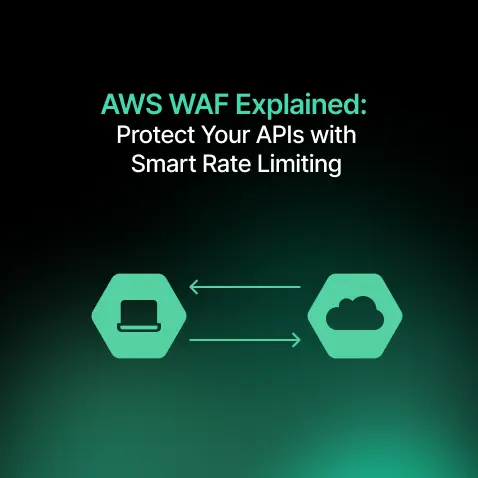
AWS WAF Explained: Protect Your APIs with Smart Rate Limiting
- Blog

