Understanding AWS Cost Management Services
- Nitin Yadav
- Knowledge
About
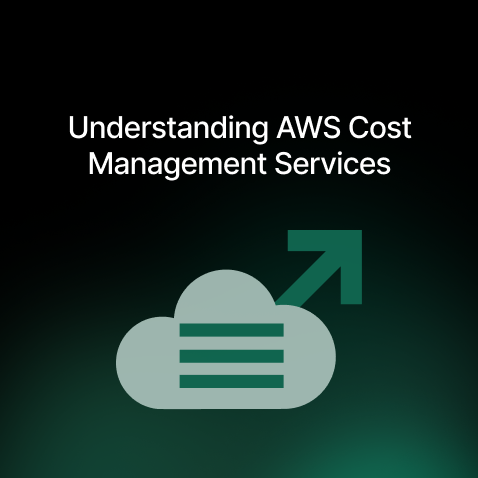
Manage AWS cost services efficiently with tools like Cost Explorer and Budgets. Boost savings by using Spot Instances and AWS Savings Plans. Start optimizing today!
Industries
- AWS, SRE
Share Via
Managing AWS costs is a critical aspect of leveraging cloud services effectively. It ensures organizations can track expenses, optimize resource usage, and maintain financial responsibility. Gone are the days when teams managed on-premises server clusters, but many businesses now navigate AWS without a clear understanding of cost management, also called FinOps.
To address this, AWS provides a variety of tools and best practices for monitoring, analyzing, and managing FinOps. These include setting budgets, forecasting expenses, and taking advantage of cost-saving options like Reserved Instances (RIs), Savings Plans, and discounted pricing models.
But first, let’s understand in a bit more detail why FinOps management is essential for your migration strategy.
The Importance of FinOps in Cloud Migration
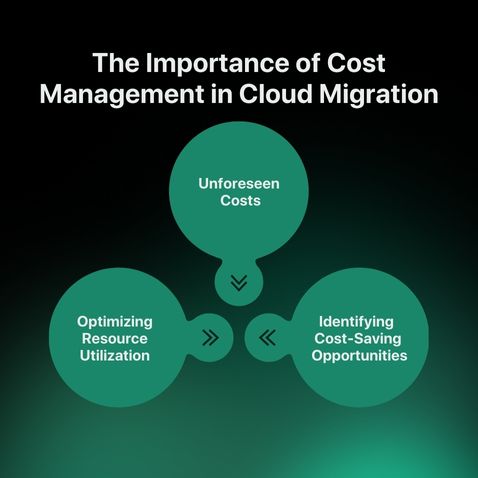
Cloud migration offers numerous benefits, including scalability, flexibility, and cost savings. However, without effective cost management, these advantages can be diminished.
Here’s why cost management is crucial during and after cloud migration:
- Unforeseen Costs: Cloud migration can introduce new cost drivers, such as data transfer fees, egress charges, and additional service usage. Without careful planning, these costs can quickly escalate.
In fact, only 30% of surveyed companies in 2022 knew where their cloud costs were going. - Optimizing Resource Utilization: Inefficient resource allocation can lead to significant cost overruns. Organizations can optimize costs and avoid paying for unused capacity by monitoring resource usage and rightsizing instances.
- Identifying Cost-Saving Opportunities: Cloud providers offer various cost-saving options, including Reserved Instances, Savings Plans, and Spot Instances. Effective cost management involves identifying and leveraging these opportunities to reduce expenses.
In 2020, Accenture noticed that the total cost of ownership (TCO) by moving operations to the cloud was reduced by as much as 40%.
With that in mind, let’s take a look at the various AWS cost services for optimum management.
Utilities Offered in AWS Cost Management
AWS offers tools and features to help you gain visibility into your AWS spending, forecast future costs, and set budgets and alerts.
Let’s look at 5 of the best now.
#1: AWS Cost Explorer
AWS Cost Explorer is a robust visualization tool that empowers organizations to gain deep insights into their compute spending patterns.
By providing a comprehensive view of costs and usage over time, users can:
- Analyze Cost Trends: To make informed decisions, identify recurring cost patterns, seasonal fluctuations, and long-term trends.
- Drill Down into Details: Explore cost breakdowns by service, region, and other relevant dimensions to pinpoint areas of high expenditure.
- Detect Anomalies: Quickly identify unusual cost spikes or anomalies that may indicate potential issues or inefficiencies.
#2: Billing and Cost Management Console
The Billing and Cost Management Console serves as a central hub for managing AWS billing and cost-related activities. Key features include:
- Comprehensive Spending Overview: Gain a holistic view of your overall AWS spending, including historical data and current usage.
- Detailed Reports: Access detailed reports on your spending by service, region, and other relevant metrics. These reports provide valuable insights for optimizing costs.
- Account Management: Manage your AWS account settings, including payment methods, billing alerts, and account permissions.
- Cost Allocation: Implement effective cost allocation strategies to distribute costs across different business units or projects accurately.
#3: AWS Budgets
AWS Budgets is a robust tool that allows organizations to set spending limits and receive alerts when those limits are approached or exceeded. By effectively managing budgets, organizations can:
- Proactive Cost Control: Set custom budgets for specific services or accounts to prevent unexpected cost overruns.
- Timely Alerts: Receive timely notifications when costs approach or exceed budget thresholds, enabling proactive intervention.
- Track Spending: Monitor spending against budget limits to ensure financial discipline and optimize resource utilization.
Relatable: Comparing Google Cloud and AWS: Picking the Right Cloud Platform
#4: AWS Cost Anomaly Detection
AWS Cost Anomaly Detection leverages the power of machine learning to automatically identify unusual cost spikes and anomalies. By proactively detecting these deviations, organizations can:
- Swift Identification: Quickly identify unexpected cost increases that may signal potential issues or inefficiencies.
- Automated Notifications: Receive automated notifications about detected anomalies, enabling timely investigation.
- Data-Driven Recommendations: Benefit from automated recommendations on potential cost optimization measures, such as rightsizing instances or optimizing resource usage.
#5: AWS Pricing Calculator
The AWS Pricing Calculator is a valuable tool that enables organizations to estimate the potential costs of deploying their applications on AWS. By providing detailed cost estimates based on specific service usage and configuration, the Pricing Calculator helps in:
- Accurate Cost Forecasting: Accurately predict future costs by inputting specific service usage and configuration details.
- Scenario Planning: Evaluate different deployment scenarios and their associated costs to optimize resource allocation.
- Budgeting and Financial Planning: Develop accurate budgets and financial plans by understanding the potential cost implications of cloud deployments.
While these tools will help your AWS cost services to a great extent, you must also keep in mind that there need to be a few standards to be followed to get the absolute best value during your migration.
Best Practices for Cost and Service Management
Managing costs effectively in the cloud is essential to achieving financial success while maintaining the agility and innovation benefits of cloud technologies. Below are detailed best practices to help you balance costs and service efficiency in your cloud environment.
1. Practice Cloud Financial Management
Cloud Financial Management is a strategic approach to aligning financial goals with cloud innovation. It enables your organization to maximize the business value of cloud adoption by building capabilities across teams through education, processes, and tools.
Key practices include:
- Organization-Wide Alignment: Foster collaboration between different units with diverse priorities to align on shared financial objectives. This improves overall efficiency and innovation across teams.
- Knowledge Building and Awareness: Educate teams about cost management tools and strategies to create a cost-conscious culture.
2. Maintain Expenditure and Usage Awareness
The flexibility and scalability of cloud computing come with new challenges in tracking and controlling costs. Effective cost attribution and monitoring allow you to identify profitable products, reduce wastage, and make informed budgeting decisions.
Key Practices:
- Accurate Cost Attribution: Use AWS Organizations or AWS Control Tower to create structured accounts for teams or products. Apply resource tagging to track usage and costs by specific projects or business units.
- Usage Monitoring: Regularly review usage data through tools like AWS Cost Explorer and create custom analytics with Athena and QuickSight for granular insights.
- Budget Control: Enable cost notifications through AWS Budgets and enforce access and spending limits with IAM policies and Service Quotas.
3. Select Cost-Effective Resources
Choosing the right resources for your workload is critical to optimizing costs without compromising performance. Mismanaged resources can lead to overspending or inefficient use of cloud services.
Best Practices:
- Optimize Instance Selection: Match instance types and sizes to your workload requirements. For example, using a larger instance might be more cost-effective for a time-intensive process than using multiple smaller instances.
- Adopt Managed Services: Replace self-managed systems with managed AWS services, like Amazon SES for email delivery or Amazon Aurora for databases, to reduce operational complexity and costs.
- Leverage Pricing Models:
- On-Demand Instances for short-term flexibility.
- Savings Plans and Reserved Instances for up to 75% savings with predictable workloads.
- Spot Instances for stateless or batch workloads, offering up to 90% savings.
4. Manage Demand and Supply of Resources
One of the most powerful aspects of the cloud is its ability to scale resources dynamically to meet fluctuating workloads. By managing both supply and demand, you can avoid overprovisioning and reduce costs.
Key Practices:
- Dynamic Provisioning: Use Auto Scaling to automatically adjust resources based on workload demand. This ensures you only pay for what you need while maintaining performance.
- Demand Management: Employ throttling mechanisms like Amazon API Gateway or queuing systems like Amazon SQS to control and smooth out resource usage. This enables you to process workloads during off-peak hours, reducing costs further.
5. Continuously Optimize Over Time
As cloud services evolve, it’s essential to revisit your architectural decisions and integrate newer, more cost-effective solutions. Regular optimization ensures you stay competitive and efficient.
Key Practices:
- Decommission Unused Resources: Periodically audit your environment and shut down idle or unnecessary resources, services, or systems.
- Adopt New Services and Features: Stay updated with AWS releases and integrate new features that enhance efficiency and reduce operating costs.
- Incremental Optimization: Replace or upgrade components within your workloads as better solutions become available, ensuring continuous improvement.
- Use Performance Monitoring: Regularly review system performance metrics and fine-tune configurations to match evolving needs.
Having established best practices for cost and service management, the next step is exploring advanced optimization techniques. These methods go deeper, leveraging automation, analytics, and specialized tools to maximize efficiency, reduce costs, and ensure scalability in your cloud environment.
Advanced Optimization Techniques
To further optimize the costs of your AWS migration, consider these techniques:
Utilizing Spot Instances
Spot Instances offer a cost-effective way to procure excess EC2 capacity. By bidding on spare EC2 capacity, you can pay significantly lower rates compared to On-Demand instances.
However, it’s important to design fault-tolerant applications that can gracefully handle potential interruptions, as AWS can reclaim Spot Instances with short notice.
Using AWS Savings Plans
AWS Savings Plans provide significant discounts on compute usage in exchange for a commitment to a consistent level of usage. You can choose between three payment options: All Upfront, Partial Upfront, and No Upfront.
By analyzing your workload patterns and forecasting future usage, you can optimize your Savings Plans to maximize savings and minimize unused capacity.
Identifying and Right-sizing Idle Resources
To ensure efficient resource utilization and avoid unnecessary costs, it’s crucial to identify and right-size underutilized or idle resources. AWS provides tools and services to help you:
- Monitor Resource Utilization: Track the performance and utilization of your instances, databases, and other resources.
- Identify Idle Resources: Identify resources that are underutilized or not being used at all.
- Right-size Instances: Adjust the size of your instances to match actual workload requirements, avoiding over-provisioning.
- Consider Reserved Instances or Savings Plans: For consistent workloads, explore the benefits of Reserved Instances or Savings Plans to further optimize costs.
Not everything is smooth sailing in cost management, of course. The last section will take you through some intricacies you will have to consider.
Challenges and Solutions in AWS Cost Management
When it comes to AWS cost services, there are a few challenges to handle, such as:
Cost Allocation Challenges
Accurate cost allocation is essential for effective cost management. Implementing a robust tagging strategy allows you to categorize resources by department, project, or other relevant criteria.
Use case: Using AWS Cost Explorer, you can analyze costs by tagging and identifying cost drivers. Consider leveraging third-party tools that provide sophisticated features and insights for advanced cost allocation and reporting.
A Cloud Cost Governance Strategy
A well-defined cloud cost governance strategy is crucial for maintaining control over cloud spending.
- Establish clear guidelines and policies for cloud resource usage, including guidelines for provisioning, de-provisioning, and cost optimization.
- Empower a dedicated team to oversee cost management and optimization efforts.
- Regularly review and update your cost governance strategy to align with evolving business needs and technological advancements.
Automated Tools
Automation is key to efficient cost management.
- Make sure you use AWS tools like AWS Budgets and Cost Explorer to automate cost monitoring, analysis, and reporting.
- Consider third-party tools for advanced automation and optimization capabilities.
- Automate resource provisioning and de-provisioning processes to minimize human error and reduce the risk of unintended cost overruns.
Let’s wrap it up here.
We are here! Effective Pricing For Effective Computing
Good cost and service management is essential for maximizing the value of your cloud investments. By combining the power of AWS’ native tools, you can achieve significant cost savings through the process of migrating.
But in case you need a helping hand with cost management and, indeed, the entire cloud migration process, SquareOps is here for you. Our team of experienced cloud architects is the best in cloud migration and robust cloud cost management.
We also offer a range of related services, including round-the-clock SRE for reliability, the best in DevOps, robust CI/CD, and ongoing support, ensuring a smooth and successful transition to the cloud.
Click here and fill out the contact form to get a free assessment!
Frequently asked questions
AWS Cost Categories allow you to organize and track your AWS costs and usage by specific categories, making it easier to manage and allocate cloud spending.
The costliest AWS service often depends on usage, but Amazon EC2 (Elastic Compute Cloud) and Amazon S3 (Simple Storage Service) can become expensive based on compute and storage needs.
AWS Budgets helps you set custom cost and usage budgets and alerts you when you exceed or are forecasted to exceed your set limits.
AWS Lambda and Amazon VPC offer a free tier, but usage beyond the free limits may incur charges.
Many AWS services offer a free tier with limited usage, such as AWS Lambda, Amazon VPC, and AWS Free Tier for certain services.
AWS offers a 12-month free tier for many services, but some services (like AWS Lambda, Amazon VPC, etc.) remain free within certain usage limits after 12 months.
AWS Lambda offers a free tier for up to 1 million requests and 400,000 GB-seconds of compute time per month. After that, charges apply based on usage.
The number of EC2 instances you can run depends on your account limits. By default, AWS offers limits of 20 EC2 instances per region, which can be increased by request.
Related Posts
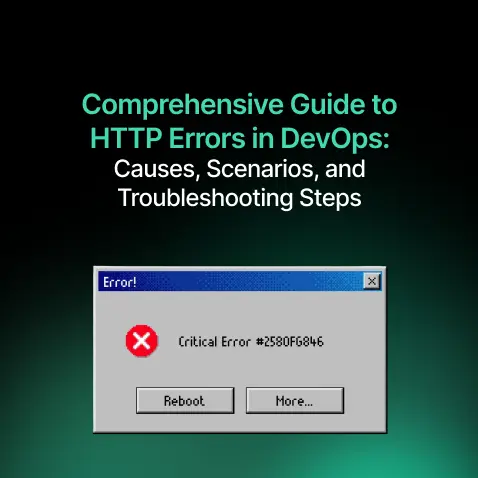
Comprehensive Guide to HTTP Errors in DevOps: Causes, Scenarios, and Troubleshooting Steps
- Blog
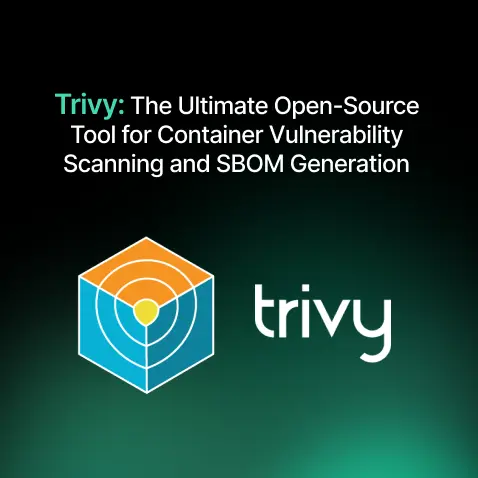
Trivy: The Ultimate Open-Source Tool for Container Vulnerability Scanning and SBOM Generation
- Blog
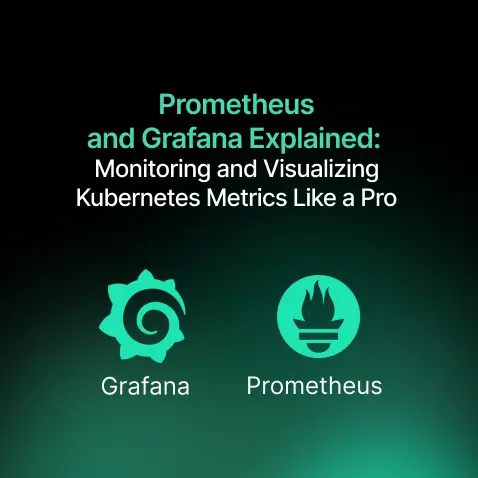
Prometheus and Grafana Explained: Monitoring and Visualizing Kubernetes Metrics Like a Pro
- Blog
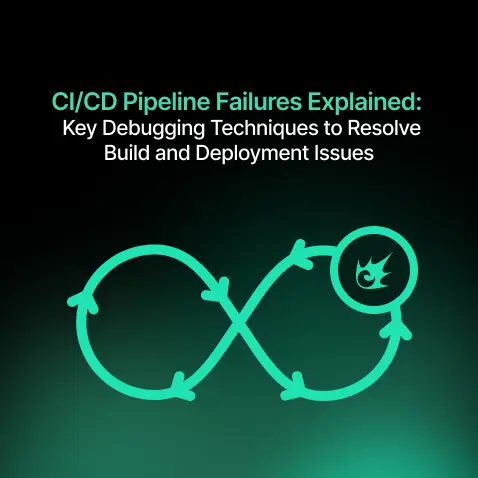
CI/CD Pipeline Failures Explained: Key Debugging Techniques to Resolve Build and Deployment Issues
- Blog
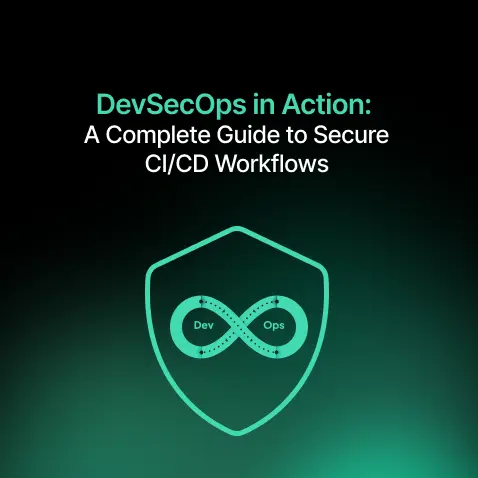
DevSecOps in Action: A Complete Guide to Secure CI/CD Workflows
- Blog
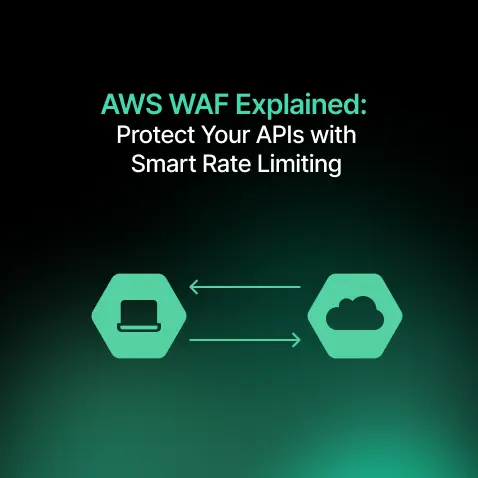
AWS WAF Explained: Protect Your APIs with Smart Rate Limiting
- Blog

