Understanding AWS Application Migration Service
- Nitin Yadav
- Knowledge
About
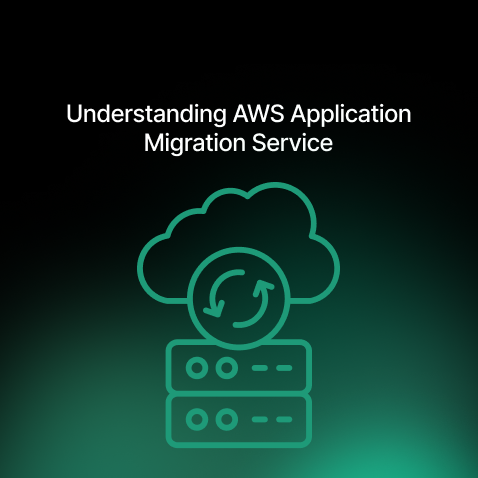
Optimize your digital strategy with AWS Application Migration Service. Enjoy simple migrations, minimal downtime, and multi-server support. Start now!
Industries
- AWS, SRE
Share Via
Did you know? The global cloud computing market is expected to surpass $2.2 trillion by 2032, with a strong CAGR of 17.43%.
Businesses looking to stay competitive in the modern economy must migrate to the cloud; it is not just a fad. However, transitioning on-premises workloads to the cloud is a complex process fraught with challenges, such as downtime, data loss, and resource management.
To simplify this journey, AWS Server Migration Service (SMS) emerges as a game-changer. AWS SMS is a tool designed to automate and streamline the migration of virtual, physical, and on-premises servers to the AWS Cloud.
This guide delves deep into how AWS SMS works, its key features, technical details, migration processes, and its pros and cons.
Understanding the Core of AWS Server Migration Service
In an era defined by agility and scalability, cloud migration has become an indispensable part of business transformation strategies. Businesses are migrating to cloud to improve efficiency, reduce costs, and open up new opportunities for growth. Yet, for many, the path to cloud adoption is riddled with complexities.
AWS Server Migration Service (SMS) automates and streamlines on-premises workload migration to AWS, reducing complexity, minimizing downtime, and ensuring data consistency. With incremental replication, real-time tracking, and multi-OS support, businesses can migrate efficiently while maintaining operational continuity.
By converting servers into Amazon Machine Images (AMIs), AWS SMS reduces migration risks, accelerates cloud adoption, and enables seamless scalability. According to Gartner, effective migration tools cut migration time by 40%, leading to faster deployment, cost savings, and improved cloud performance.
With these capabilities, AWS SMS simplifies cloud transitions, allowing businesses to focus on innovation. Now, let’s explore how it enhances the migration process.
How AWS Server Migration Service Works
AWS Server Migration Service operates through a structured and automated process that minimizes migration complexities and ensures data accuracy. This section explains the technical mechanisms that make AWS SMS a reliable choice for cloud migrations.
1. Server Replication Explained
At the core of AWS SMS is its ability to replicate on-premises servers as Amazon Machine Images (AMIs) in the AWS Cloud. These AMIs are comprehensive snapshots of your servers, including their configurations, applications, and data.
By replicating servers incrementally, AWS SMS ensures that only the most recent changes are migrated, reducing bandwidth usage and enabling faster replication.
2. Details on the Replication Process
The migration process begins with the deployment of the AWS SMS Connector, a lightweight virtual appliance installed in the on-premises environment. This connector facilitates communication between your servers and AWS, enabling the creation of replication jobs.
These jobs are then configured to replicate server data to the AWS Cloud, ensuring a seamless transition without disrupting ongoing operations.
3. Validation Time for Migrations
One of the standout features of AWS SMS is its validation step. After replication, businesses can test the AMIs within the AWS environment to ensure that the servers function as expected.
This step is crucial for identifying and addressing potential issues before the final cutover, reducing the risk of disruptions during migration.
AWS SMS simplifies migration while ensuring operational reliability, making it a preferred choice for businesses moving to the cloud. By automating replication and offering robust validation tools, AWS SMS lays a solid foundation for seamless migrations.
FreeFuse’s AWS Migration & DevOps Upgrade with SquareOps
FreeFuse, an interactive video learning platform, partnered with SquareOps to optimize infrastructure using AWS Application Migration Service and DevOps automation. SquareOps addressed key challenges, including manual infrastructure management, slow deployments, and serial video processing, by implementing:
- Terraform-based infrastructure as a code for efficient provisioning and compliance.
- Blue-Green Deployments to ensure seamless application updates.
- Parallel Video Processing with AWS SQS for faster AI video editing.
With SquareOps’ expertise, FreeFuse now enjoys scalability, automation, and improved performance in its AWS environment. Read more here!
Now, let’s dive into the features that make this service stand out.
Key Features of AWS Server Migration Service
AWS SMS is equipped with a host of features that cater to diverse migration needs. These features simplify the migration process and ensure that it is efficient, scalable, and secure.
1. Simplified Migration Process
The AWS SMS console offers an intuitive interface, making it easy for teams to initiate, monitor, and manage migrations. Its user-friendly design ensures accessibility, even for those with minimal technical expertise.
2. Real-Time Tracking and Monitoring
AWS SMS provides detailed progress updates for replication jobs. This real-time tracking feature allows businesses to monitor every stage of the migration process, ensuring transparency and better control.
3. Incremental Replication for Minimal Downtime
Incremental replication is a game-changer for businesses looking to avoid disruptions. By synchronizing only the changes made since the last replication, AWS SMS minimizes downtime and ensures data consistency.
4. Bandwidth Optimization
Data compression and prioritization features reduce bandwidth consumption, making the migration process both cost-effective and efficient.
5. Support for Multi-Server Migration
AWS SMS allows businesses to migrate multiple servers simultaneously, making it an ideal solution for large-scale migrations or data center consolidations.
The feature set of AWS SMS not only streamlines the migration process but addresses key challenges associated with server migrations.
Harappa’s Cloud Transformation with SquareOps
Harappa, an EdTech company, faced AWS infrastructure challenges, including downtime, manual deployments, and lack of monitoring. SquareOps streamlined their cloud operations using AWS Application Migration Service and DevOps automation, achieving:
- 99.99% uptime with auto-scaling and multi-AZ deployments.
- Faster deployments via CI/CD with GitHub Actions & AWS CodeDeploy.
- Real-time monitoring using Prometheus, Grafana, and the EFK stack.
With SquareOps’ expertise, Harappa now operates a scalable, automated, and resilient AWS environment.
At SquareOps, we specialize in optimizing AWS SMS implementations. Our team ensures that every step, from setting up the SMS Connector to validating the migrated workloads, is handled precisely, minimizing risks and maximizing efficiency.
With these features in mind, let’s take a closer look at the technical details that underpin AWS SMS’s capabilities.
Technical Aspects of AWS Server Migration Service
AWS SMS offers robust features that make it a reliable and flexible solution for migrating workloads across different IT environments. Its ability to support various operating systems, automate replication, and ensure minimal downtime makes it a valuable tool for seamless cloud transitions.
1. Amazon Machine Images (AMIs)
AMIs act as the foundation for migration, providing an exact replica of on-premises servers. These images can be launched in the AWS environment as fully functional servers.
2. Supported Platforms and Operating Systems
AWS SMS supports a wide range of platforms, including VMware, Hyper-V, and Microsoft Azure, as well as various operating systems such as Windows and Linux.
3. Replication Frequency
Businesses can schedule replication jobs based on their specific needs, from one-time migrations to continuous updates, ensuring flexibility and control.
4. Data Transfer Details
AWS SMS uses secure, encrypted connections for data transfer, ensuring compliance with industry standards and safeguarding sensitive information during migration.
These technical capabilities ensure that AWS SMS can adapt to the diverse and complex needs of modern enterprises.
Moving forward, let’s explore the step-by-step process of server migration using AWS SMS.
Step-by-Step AWS Server Migration Process Using AWS SMS
Migrating on-premises servers to AWS using AWS Server Migration Service (AWS SMS) follows a structured approach to ensure a seamless transition. Below is a detailed step-by-step process:
1. AWS Environment Setup
- Create or configure an AWS account with the required permissions.
- Set up IAM roles and policies for AWS SMS to access and migrate workloads.
- Ensure your source systems (OS and vCenter version) are supported by AWS SMS.
2. Install and Configure the AWS SMS Connector
- Download the AWS SMS Connector from the AWS Management Console.
- Deploy the SMS Connector in your on-premises VMware or Hyper-V environment.
- Configure AWS SMS and Hypervisor permissions to enable data replication.
- Validate that the SMS Connector is in a “HEALTHY” state before proceeding.
3. Import Virtual Machine Inventory
- Use AWS SMS to import your on-premises VM inventory from the hypervisor.
- This process takes a few minutes and allows AWS to recognize the servers you plan to migrate.
4. Create and Configure Replication Jobs
- Identify the servers to migrate and create replication jobs in AWS SMS.
- Define the replication frequency (as low as 1 hour) to minimize data discrepancies.
- If needed, leverage Bring Your Own License (BYOL) for Microsoft SQL Server and Windows Server.
- Monitor the progress in AWS Migration Hub, which provides real-time tracking.
5. Monitor and Validate the Replication Process
- AWS SMS performs an initial full data replication to AWS.
- After the initial sync, incremental replications occur at the defined frequency.
- If any network interruptions occur, AWS SMS automatically resumes replication.
6. Convert Replicated Data to Amazon Machine Images (AMIs)
- After the replication completes, AWS SMS generates custom AMIs for each server.
- These AMIs serve as the foundation for launching Amazon EC2 instances in AWS.
- Configure Network ACLs (NACLs), Security Groups, and Load Balancers as needed.
7. Testing and Validation
- Launch EC2 instances from the replicated AMIs.
- Configure Auto Scaling Groups (ASG) for scalability in multi-tier architectures.
- Validate server performance via RDP (Windows) or SSH (Linux).
- Perform end-to-end application testing to ensure everything functions correctly.
8. Final Cutover and Go-Live
- Schedule a cutover window (e.g., a 2-hour maintenance period).
- Perform an on-demand final sync to capture the latest data.
- Launch the latest AMIs and validate the environment.
- Update Amazon Route 53 DNS records to point to AWS, ensuring traffic flows to the new environment.
9. Decommission On-Premises Resources
- Confirm a successful migration through monitoring and user validation.
- Delete AWS SMS replication jobs to prevent unnecessary costs.
- Begin decommissioning on-premises servers after ensuring stability in AWS.
By following these steps, businesses can efficiently migrate their on-premises workloads to AWS while ensuring minimal downtime and a smooth transition. AWS SMS simplifies and automates server migration, making it easier to scale, optimize, and manage applications in the cloud.
SquareOps accelerates DevOps adoption with secure, scalable cloud solutions. As an advanced consulting partner, we specialize in CI/CD, containers, and automation, ensuring faster deployments and enhanced business agility for seamless cloud transformation.
Now, let’s weigh the pros and cons of using AWS SMS to assess its suitability for your business.
Pros and Cons of AWS Server Migration Service
Before deciding to adopt AWS SMS, it’s essential to weigh its advantages and limitations to determine whether it aligns with your business needs.
The following are some advantages of AWS Server Migration Services:
Aspect | Details |
Ease of Use | Simplified workflows make it accessible to teams with varying expertise. |
Scalability | Supports large-scale migrations, accommodating businesses of all sizes. |
Cost Efficiency | Incremental replication reduces bandwidth usage and costs. |
The following are AWS Server Migration Services’ drawbacks:
Aspect | Details |
Internet Dependency | Requires stable internet connectivity for optimal performance. |
Complex Large-Scale Migrations | May require additional expertise for extensive migrations. |
Our team at SquareOps ensures you can overcome any limitations of AWS SMS with tailored strategies and robust support.
After considering the pros and cons, let’s summarize why AWS SMS is a vital tool for modern businesses.
Conclusion
With automation, incremental replication, and real-time tracking, AWS Server Migration Service (SMS) simplifies cloud migrations while reducing expenses and downtime. By making complicated migrations easier, companies can improve efficiency, update their IT infrastructure, and concentrate on innovation rather than operational challenges. With AWS SMS, organizations can accelerate digital transformation while ensuring a smooth and secure migration process.
At SquareOps, we specialize in leveraging AWS SMS to streamline cloud migrations for businesses of all sizes. Our expertise ensures every step of the migration process—planning, replication, testing, and cutover—is executed seamlessly, minimizing risks and maximizing benefits.
Ready to take your business to the next level? Contact SquareOps today and let us guide you through your cloud migration journey with AWS SMS!
Frequently asked questions
AWS Server Migration Service (SMS) is a cloud-native service designed to simplify and automate the migration of on-premises servers to AWS. It reduces the time and effort required for migration by automating the replication of server volumes and configurations.
AWS MGN replicates entire source servers (including OS, applications, and data) to AWS, keeping them synchronized until you are ready to cut over. The process includes:
- Agent-based replication: A lightweight agent continuously replicates source server data to AWS.
- Automated conversion: AWS MGN automatically converts the source environment to run on AWS-native infrastructure.
Testing and cutover: Users can perform test launches to validate applications before final migration.
AWS SMS offers several benefits, including simplified migration processes, reduced downtime, incremental replication for cost efficiency, multi-server migration support, and minimal manual intervention. It enables organizations to perform migrations seamlessly and with greater control.
AWS SMS minimizes downtime through its incremental replication feature. After an initial full replication of your server’s data, subsequent replications only transfer changes, ensuring that migrations can be completed with minimal disruption to the ongoing operations.
Yes, AWS SMS supports complex migrations involving multiple servers and interdependencies. It allows for the coordination of various servers to ensure they’re moved in sync with one another, making it suitable for multi-server environments and large-scale migrations.
To use AWS SMS, you need to have an AWS account, a server to migrate, and a compatible operating system. You’ll also need to install the AWS SMS Connector, which integrates with your on-premises environment to facilitate server replication and migration.
AWS MGN supports the migration of:
- Physical servers (on-premises hardware)
- Virtual machines (VMware, Hyper-V, and other virtual environments)
Cloud-based servers (from other cloud providers or within AWS)
While AWS SMS focuses on migrating server volumes and configurations incrementally, AWS MGN provides a more comprehensive migration solution by converting entire source servers to run natively on AWS. AWS MGN also offers continuous data replication and automated post-migration optimization, making it a more modernized solution for cloud migrations.
Related Posts
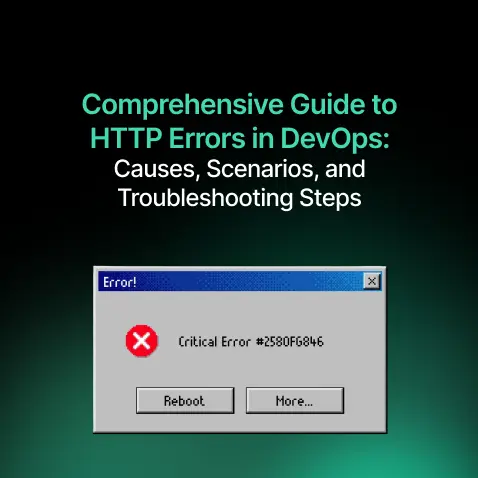
Comprehensive Guide to HTTP Errors in DevOps: Causes, Scenarios, and Troubleshooting Steps
- Blog
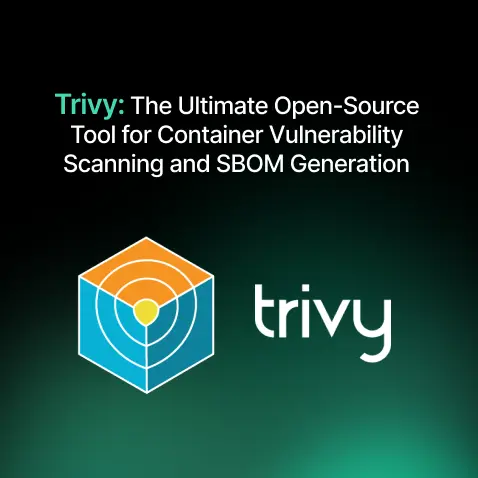
Trivy: The Ultimate Open-Source Tool for Container Vulnerability Scanning and SBOM Generation
- Blog
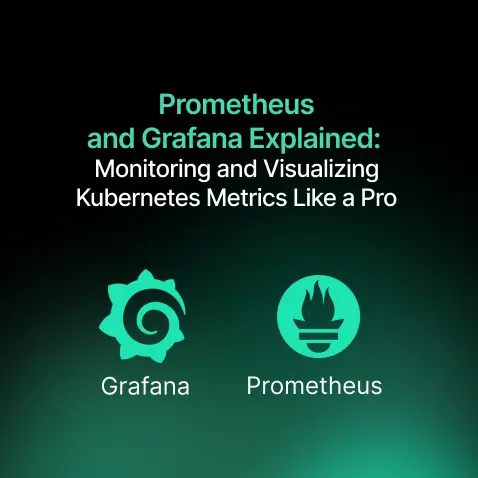
Prometheus and Grafana Explained: Monitoring and Visualizing Kubernetes Metrics Like a Pro
- Blog
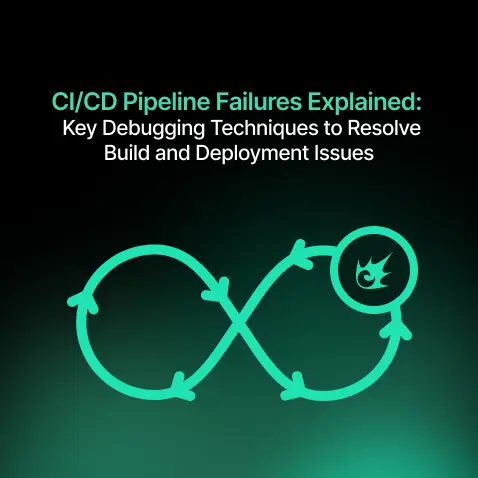
CI/CD Pipeline Failures Explained: Key Debugging Techniques to Resolve Build and Deployment Issues
- Blog
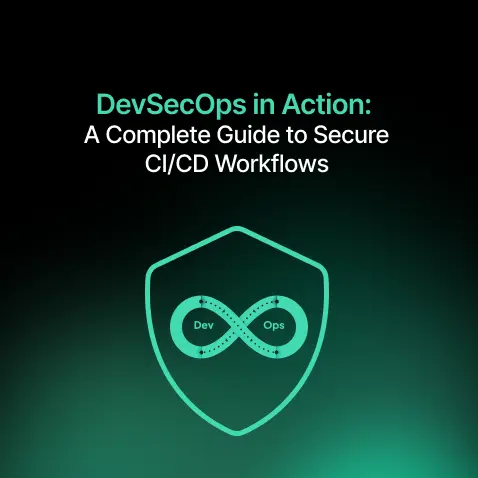
DevSecOps in Action: A Complete Guide to Secure CI/CD Workflows
- Blog
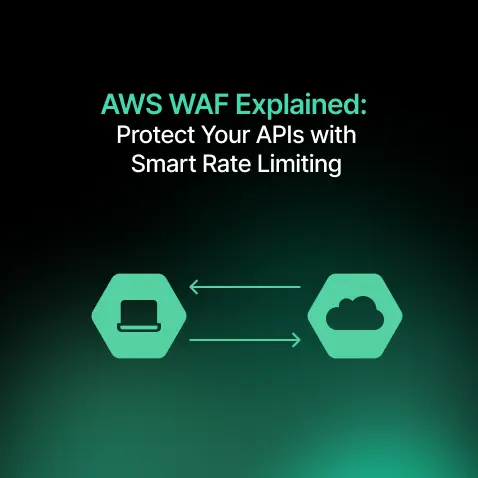
AWS WAF Explained: Protect Your APIs with Smart Rate Limiting
- Blog

