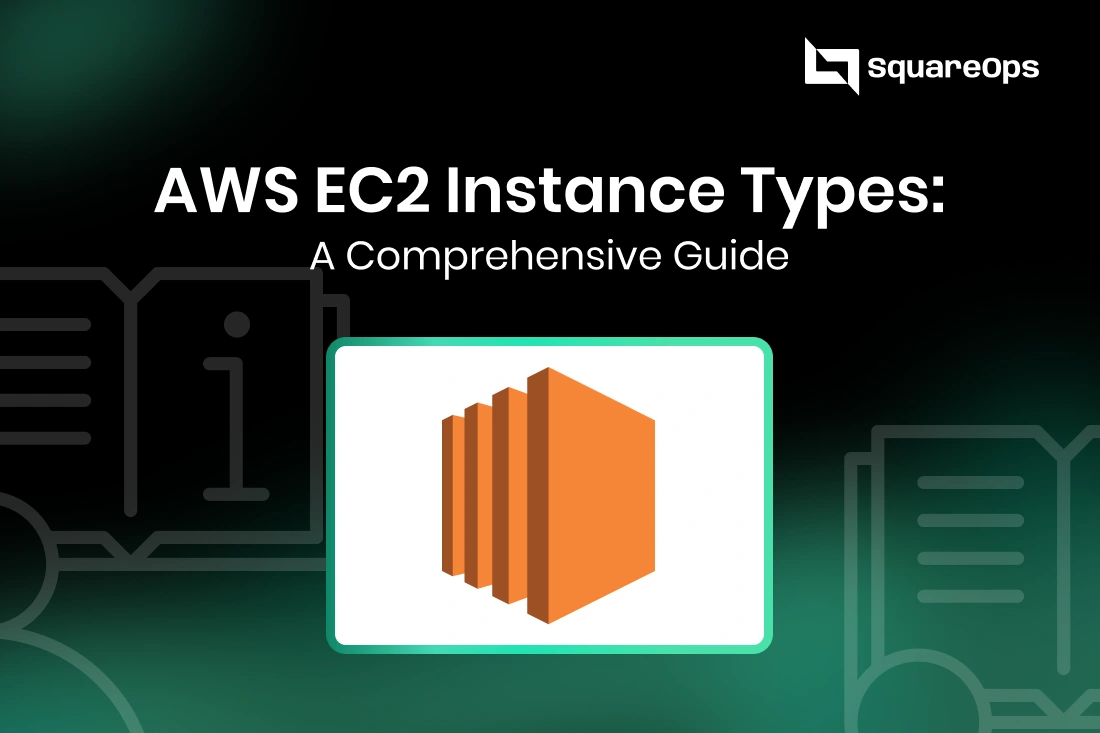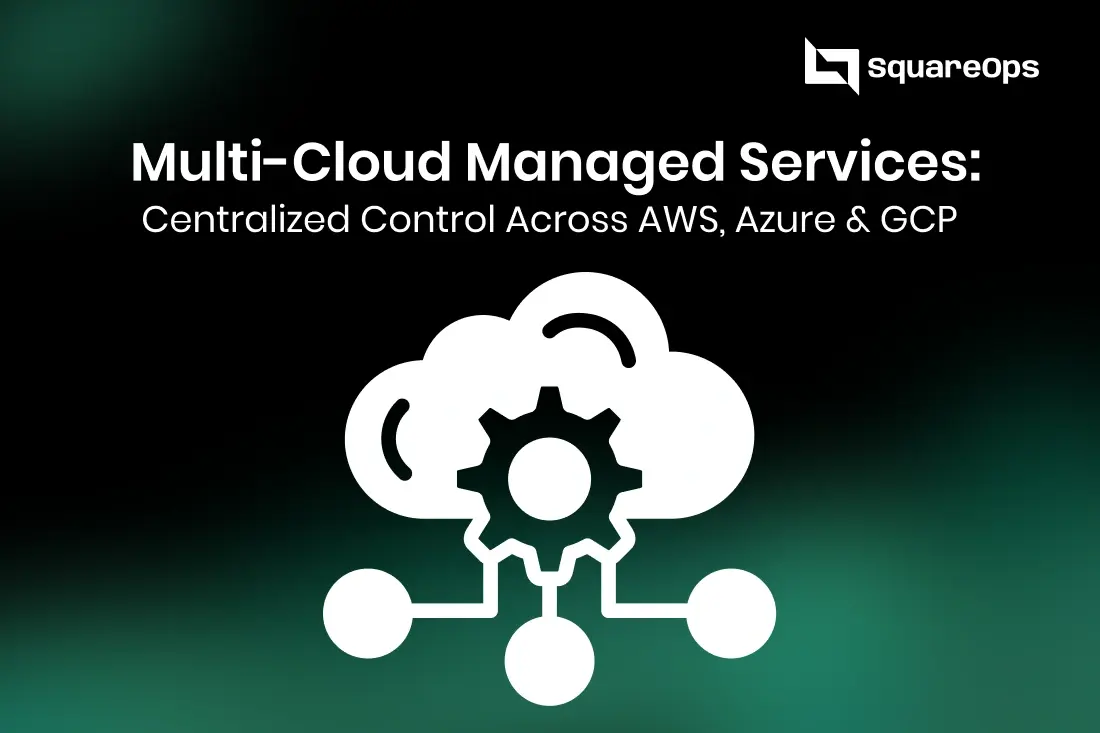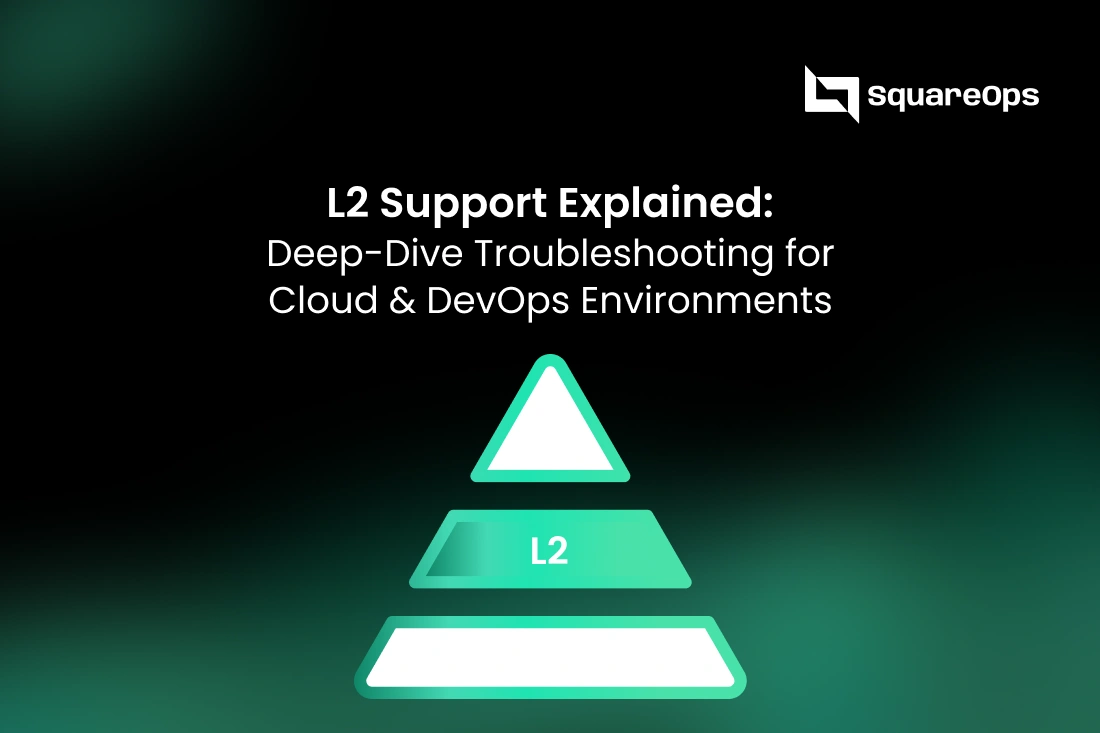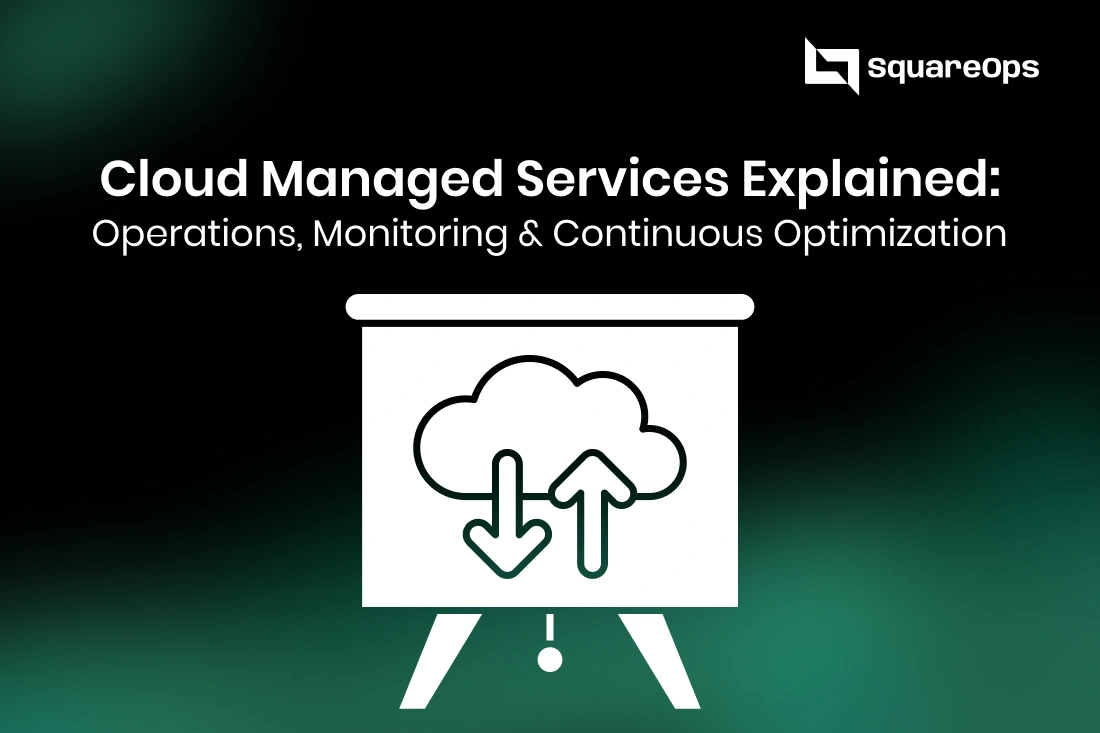AWS’s Elastic Compute Cloud (EC2) offers a diverse range of virtual servers, or instances, designed to meet various computational needs. These instances provide the building blocks for a wide array of applications, from simple websites to complex, data-intensive workloads.
Choosing the appropriate EC2 instance type is therefore critical for optimizing performance and minimizing costs. Factors such as CPU power, memory capacity, storage speed, and network bandwidth play a significant role in determining the ideal instance type for a specific workload. In this blog, we’ll talk about the AWS EC2 instance types, and compare them.
AWS EC2 Instance Families and Categories
AWS categorizes its EC2 instances into several families, each tailored to specific performance characteristics. Let us take a look at each of these in some detail now.
General Purpose Instances
General Purpose Instances are designed for a wide range of workloads, offering a balanced mix of compute, memory, and network resources. These instances are ideal for applications that require moderate CPU and memory, such as:
- Web Servers: Hosting websites and web applications.
- Small Databases: Running small-scale databases like MySQL or PostgreSQL.
- Development Environments: Testing and developing applications.
- Micro-services: Deploying and scaling microservices architectures.
General Purpose Instances are a cost-effective choice for many workloads, providing a solid foundation for various applications.
Compute Optimized Instances
Compute Optimized Instances are designed for compute-intensive workloads that require high CPU performance. These instances are ideal for applications like:
- High-Performance Computing (HPC): Running simulations, modeling, and scientific research.
- Batch Processing: Processing large datasets in batches.
- Video Encoding: Transcoding and streaming video content.
- Gaming Servers: Hosting online games and virtual reality experiences.
These instances are equipped with high-performance CPUs and optimized networking, enabling them to handle demanding computational tasks efficiently.
Memory Optimized Instances
Memory Optimized Instances are designed for memory-intensive workloads that require large amounts of memory. These instances are ideal for applications like:
- In-Memory Databases: Storing and processing large datasets in memory.
- Data Warehousing: Analyzing large datasets.
- Real-time Data Analytics: Processing and analyzing data streams in real-time.
- Machine Learning: Training and deploying machine learning models.
These instances are equipped with large amounts of memory, allowing them to handle large datasets and complex algorithms efficiently.
Accelerated Computing Instances
Accelerated Computing Instances are designed for workloads that require specialized hardware acceleration. These instances are equipped with powerful GPUs or FPGAs, enabling them to accelerate compute-intensive tasks like:
- Machine Learning: Training and deploying machine learning models.
- Deep Learning: Training and deploying deep learning models.
- High-Performance Computing: Running simulations and scientific research.
- Video Rendering: Rendering high-quality video content.
These instances are ideal for applications that require high performance and acceleration, enabling faster and more efficient processing of data.
Storage Optimized Instances
Storage Optimized Instances are designed for storage-intensive workloads that require high-performance storage. These instances are ideal for applications like:
- Big Data Analytics: Analyzing large datasets.
- Data Warehousing: Storing and analyzing large datasets.
- Database Workloads: Running large-scale databases.
These instances are equipped with high-performance storage devices, allowing them to efficiently store and access large amounts of data.
High-Performance Computing Optimized Instances
High-Performance Computing (HPC) Optimized Instances are designed for large-scale, computationally intensive workloads, almost like a combination of the above instance families. These instances are ideal for applications such as:
- Large-scale scientific simulations: Modeling complex physical systems, such as climate modeling, fluid dynamics, and molecular dynamics.
- Financial modeling: Simulating financial markets and risk analysis.
- Machine learning: Training large-scale machine learning models.
HPC Optimized instances are equipped with high-performance networking, allowing for efficient communication between multiple instances. This enables them to handle large-scale, distributed computing tasks and achieve high levels of performance and scalability.
Cost Considerations for AWS EC2 Instances
Now that you have an idea of all the various instances you can choose, how do you know how much to pay for each? The cost of running EC2 instances is influenced by several factors:
- Instance Type: The specific instance type you choose significantly impacts the hourly rate. For instance, a powerful, high-performance instance will naturally cost more than a smaller, less powerful one.
- Operating System: The choice of operating system, whether Linux or Windows, can affect pricing. Generally, Linux instances tend to be more cost-effective than Windows instances due to licensing costs.
- Region: The region where you deploy your EC2 instances can influence pricing. AWS has data centers in various regions around the world, and pricing can vary based on factors like infrastructure costs and demand.
- Pricing Model: AWS offers a range of pricing models to accommodate different usage patterns and budget constraints:
- On-Demand Instances: Pay-as-you-go pricing, ideal for short-term or unpredictable workloads.
- Reserved Instances: Purchase instances in advance for a significant discount, suitable for long-term, steady-state workloads.
- Spot Instances: Bid for unused EC2 capacity at significantly reduced rates, but instances can be interrupted with short notice.
- Savings Plans: A flexible pricing model that provides a consistent hourly rate for a sustained usage commitment, offering savings over On-Demand pricing.
- On-Demand Instances: Pay-as-you-go pricing, ideal for short-term or unpredictable workloads.
Let’s take a look at how to run the numbers when it comes to pricing, for EC2 instances.
AWS EC2 Pricing and Management Tools
EC2 comes with a flexible pricing model, based on compute power usage and region. On-Demand instances are ideal for short-term workloads, while Reserved Instances offer significant discounts for long-term commitments. Spot Instances provide highly discounted pricing but have intermittent availability and can also go up in pricing.
Several factors influence EC2 costs, including instance type, operating system, region, data transfer, and additional services. We’ve made a short example table for reference, but for the best estimates for your organization, talk to us for specific pricing, along with consultation on how to optimize compute time to save resources.

AWS also provides a suite of tools to help you manage your EC2 costs effectively.
Pricing Calculator: The AWS Pricing Calculator is a powerful tool that helps you estimate the potential costs of running your applications on AWS. It provides a detailed breakdown of costs for various AWS services, including EC2 instances, S3 storage, RDS databases, and more
AWS Cost Explorer: This powerful tool provides detailed insights into your AWS spending. You can analyze historical costs, identify cost trends, and forecast future expenses. Cost Explorer helps you understand where your money is being spent, enabling you to make informed decisions about cost optimization.
AWS Budgets: With AWS Budgets, you can set specific spending limits and receive alerts when you approach or exceed those limits. This proactive approach helps you control costs and avoid unexpected expenses.
AWS Trusted Advisor: This service provides personalized recommendations to improve your AWS resource utilization and reduce costs. Trusted Advisor analyzes your AWS environment and identifies opportunities for optimization, such as rightsizing instances, eliminating unused resources, and optimizing storage configurations.
Factors to Consider When Choosing EC2 Instance Types
When selecting the right EC2 instance type for your workload, consider the following factors:
Performance Needs:
CPU: Determine the required CPU power based on the computational intensity of your application
Memory: Assess the memory requirements for your application, especially for data-intensive workloads.
Storage: Consider the storage needs, including the type of storage (SSD or HDD) and the amount of storage required.
Processor Options: Choose between traditional Intel and AMD processors, or the powerful AWS Graviton processors based on your specific workload requirements. The latter in particular is ARM architecture-based, designed specifically for cloud computing.
Network Performance: Evaluate the network bandwidth and latency requirements of your application. For applications that require high network throughput, consider instance types with enhanced networking capabilities, such as AWS Nitro.
Cost Optimization: Balance performance and cost by selecting the most appropriate instance type for your workload. Consider using Reserved Instances, Spot Instances, or Savings Plans to optimize costs. Regularly monitor your usage and make adjustments as needed to minimize expenses.
Working With A Cloud Expert
If you are contemplating migrating to EC2 but are confused with the myriad of options with the instance families and their pricing, SquareOps, an AWS-certified cloud partner, simplifies your AWS EC2 migration by offering expert guidance, robust CI/CD, and cost optimization consultation. Our highly skilled team harnesses years of AWS expertise to select the right instance types and maximize your resources and investment.
In addition to migration services, SquareOps provides ongoing support and 24/7 SRE to ensure the smooth operation of your AWS infrastructure. This includes monitoring, troubleshooting, and security updates, with continuous uptime guaranteed.
Click here to accelerate your cloud migration.