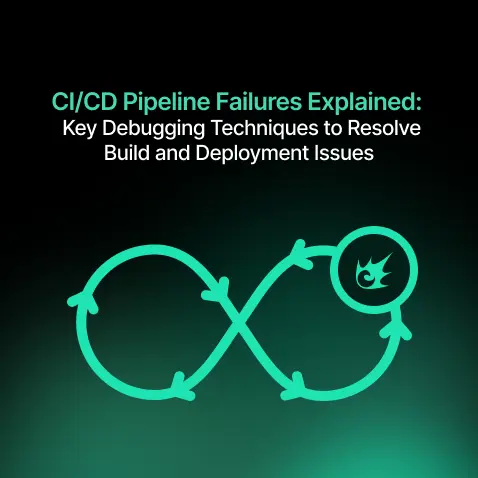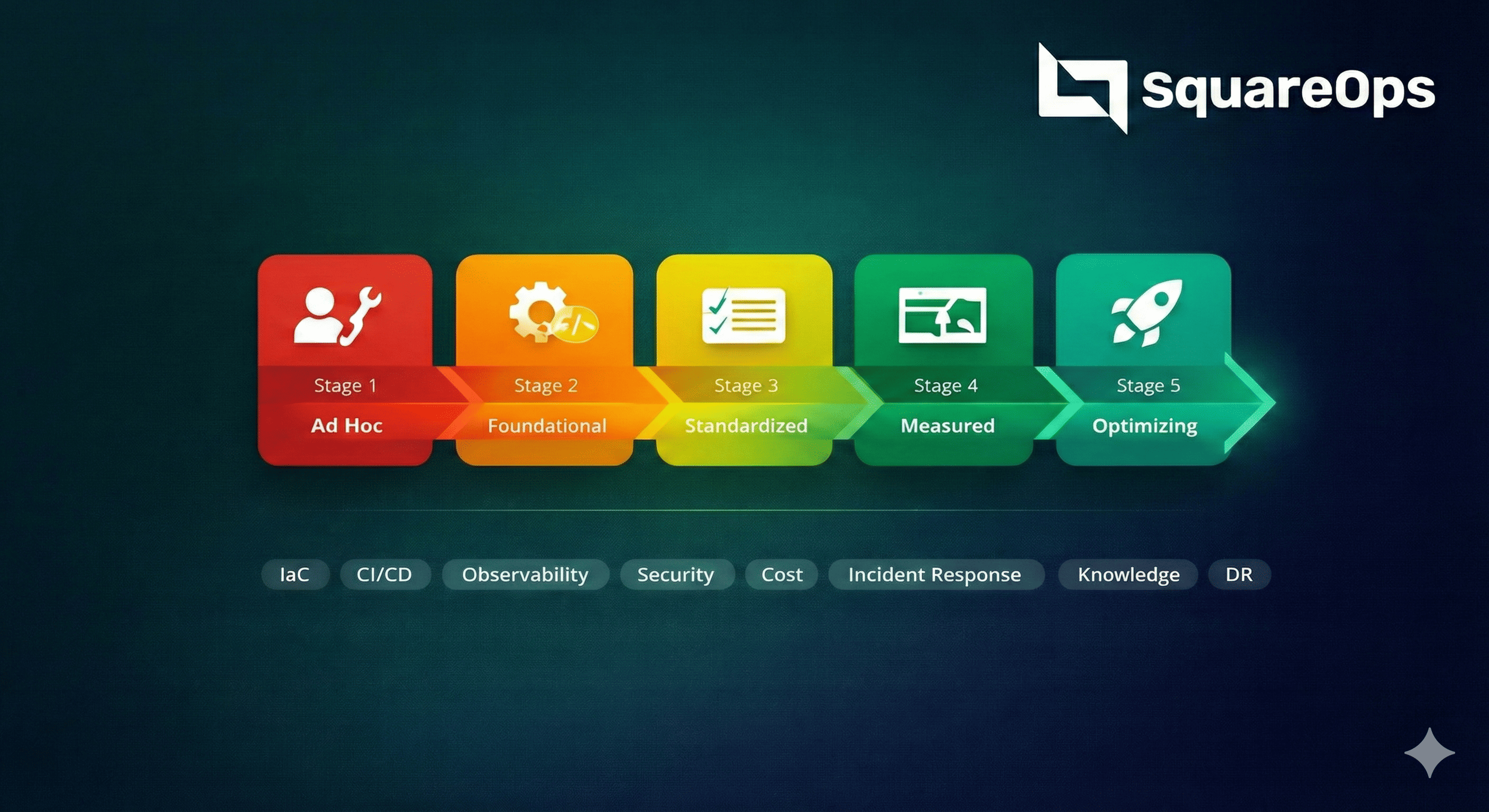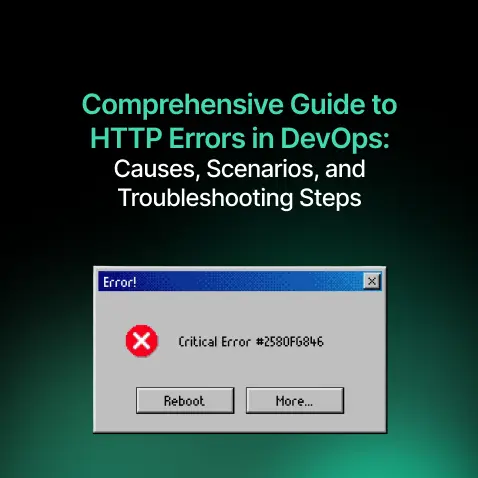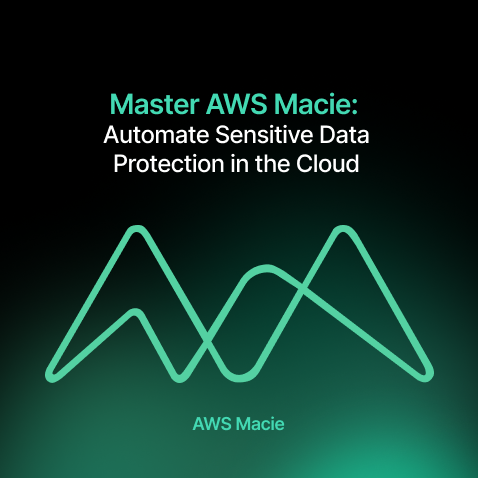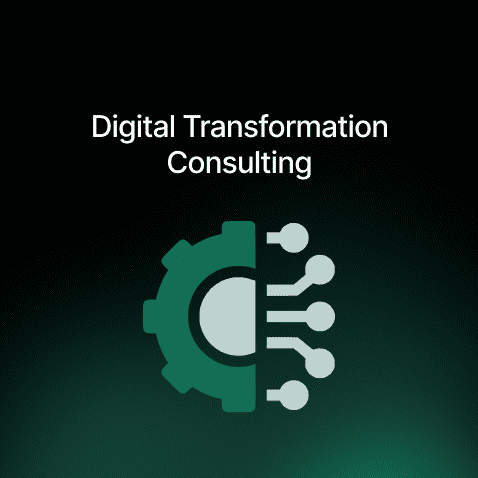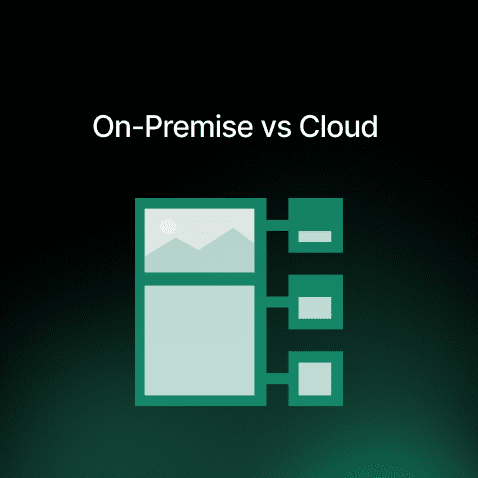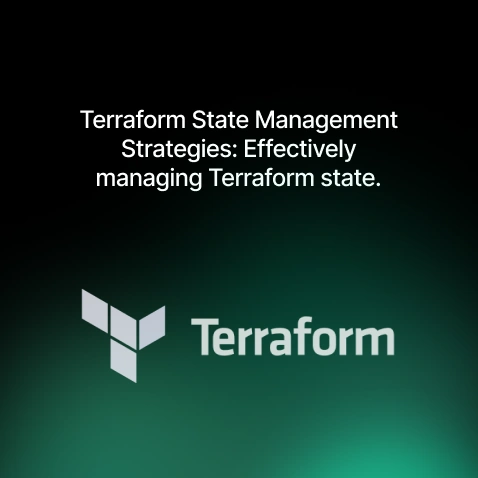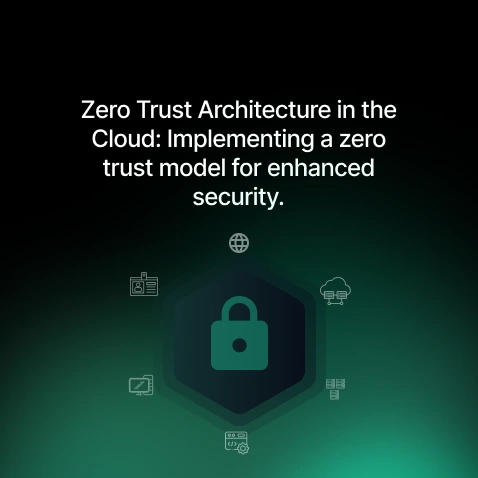Introduction
For those who are part of DevOps, it is not new to hear about the failing CI/CD pipelines. It’s the moment in time when everything runs smoothly, and for no reason, suddenly the automation setup starts throwing errors causing issues mid-operation. It disrupts everything, provides vague error codes to work with and angered developers, and the system turns into a chaotic setup. Managing such failures is often extremely difficult. But with each struggle to resolve such errors, come incredible insights about CI/CD pipeline issue debugging.
Understanding the CI/CD Pipeline Process
To debug a CI/CD pipeline effectively, it’s crucial to understand the main stages involved in the pipeline process:
- Source Control: Code changes trigger the CI/CD pipeline when developers push code to a version control system (e.g., Git).
- Build Stage: The pipeline builds the project, compiling code and running build scripts.
- Test Stage: Automated tests run, including unit, integration, and sometimes end-to-end tests.
- Deployment Stage: Once the code is tested and approved, it’s deployed to production or staging.
CI/CD Issue Examples and Solutions
Build Environment Mismatches
One of the most frequent causes of pipeline failures is a mismatch between the build environment and the development environment. CI/CD tools like Jenkins, CircleCI, or GitHub Actions often run builds in containerized environments that may differ from local setups. These discrepancies can lead to failed builds, missing dependencies, or unexpected behavior.
Example of Environment Mismatch
Consider a situation where a project requires a specific version of Node.js, but the CI/CD environment is configured with a different version. If the project relies on Node.js 16 features, using Node.js 12 in the pipeline will cause errors.
Solution: Specify Exact Environment Requirements
To avoid mismatches, explicitly specify environment requirements in your pipeline configuration. For instance, use Docker images with specific language versions, or set up version managers (like nvm for Node.js) in the build steps.
Dependency Management Issues
Pipeline failures often arise from issues with dependencies, such as missing, outdated, or conflicting packages. This is common in projects with large dependency trees or those using multiple package managers.
Example of Dependency Conflict
Let’s say our project has conflicting dependencies because one package requires a newer version of a library, while another requires an older one. In a local environment, we might not notice the issue if the necessary packages are cached, but the pipeline’s clean environment exposes the conflict.
Solution: Lock Dependencies and Update Regularly
Using a lock file (e.g., package-lock.json for npm) ensures that our pipeline installs specific dependency versions, preventing unexpected updates from breaking the build.
Additionally, regularly updating dependencies and auditing for conflicts helps minimize the risk of dependency issues. Tools like npm audit and yarn audit can help identify and resolve vulnerabilities in dependencies.
Configuration File Errors
CI/CD pipelines rely heavily on configuration files (such as .yml or .json files) that define the stages, jobs, and environments for each pipeline run. Syntax errors, incorrect paths, or misconfigured variables in these files can easily cause build failures.
Example of a Configuration Error
In a Jenkins pipeline, a small syntax error can prevent the job from executing correctly:
Here, the missing run keyword causes the command to fail, stopping the pipeline.
Solution: Use Linters and Validators for Config Files
Configuration linters (such as YAML Lint or JSON Lint) can help identify syntax issues. Additionally, many CI/CD tools provide syntax checkers for their configuration files. Running these checks before committing changes can prevent configuration-based pipeline failures. In the example above, fixing the command to npm run build would resolve the error.
Failing Tests in the Pipeline
Tests are critical for catching issues early in the development process, but failed tests are also a common reason for pipeline failures. This can occur if the tests depend on specific data, are flaky, or if there’s a mismatch between the test and build environments.
Example of Flaky Tests
Tests that depend on external APIs or services can be unreliable, as network issues, rate limits, or service downtime can cause them to fail intermittently.
Solution: Isolate Tests and Use Mock Data
To make tests more reliable, mock external APIs and services, allowing tests to run without depending on external conditions. Libraries like nock for Node.js enable you to create mocked responses, ensuring that tests pass consistently regardless of network issues. Mocking responses ensures the test runs independently, making it more reliable in CI/CD pipelines.
Incorrect Environment Variables
Environment variables are essential for storing sensitive data (such as API keys or database credentials) and configuration settings across environments. If environment variables are missing or incorrectly set, they can cause build failures and even security risks.
Example of Missing Environment Variables
If a pipeline step relies on an environment variable that hasn’t been set, it will cause an error.
Solution: Define Required Environment Variables Explicitly
Ensure that all required environment variables are defined in your CI/CD configuration. Many CI/CD platforms allow you to set environment variables at the project or pipeline level. For example, in GitHub Actions, you can define environment variables directly in your workflow file. We can also use .env files in combination with tools like .env to manage environment variables in development, and then mirror these in your pipeline configuration.
Preventing Pipeline Failures with Pre-commit Hooks
Pipeline failures often stem from simple issues like formatting errors or failing tests that could be caught earlier. Using pre-commit hooks helps catch these issues before they’re pushed to the CI/CD pipeline.
Example of Pre-commit Hooks with Husky
Husky is a popular tool that allows you to set up Git hooks easily. By adding pre-commit hooks, you can enforce code formatting, linting, and testing at the local level, preventing unfit code from reaching the pipeline. With this setup, Husky runs lint and test scripts before each commit, helping us to catch errors early and ensuring only clean code enters the pipeline.
Solution: Integrate Local Quality Checks with CI/CD Standards
Align your pre-commit hooks with your CI/CD quality checks. This way, developers catch issues earlier, and the CI/CD pipeline acts as a secondary validation, reducing the likelihood of pipeline failures and saving debugging time.
Resource Constraints and Timeout Issues
CI/CD pipelines often run on limited resources, and jobs may time out if they take too long. This can happen if the pipeline is processing a large volume of data, running heavy computations, or encountering unexpected delays.
Example of a Pipeline Timeout
If a deployment step requires long-running computations or network-intensive tasks, the pipeline may hit a timeout limit and fail.
Solution: Optimize Resource Usage and Increase Timeout
Optimize resource-intensive tasks by using caching, parallelism, or breaking up jobs into smaller steps. If the job genuinely requires more time, adjust the timeout settings in the pipeline configuration.
For example, in Jenkins, you can increase the timeout by setting a higher limit:
Deployment Failures Due to Configuration or Access Issues
Deployment failures in CI/CD pipelines are often related to incorrect configuration settings, permissions issues, or problems connecting to remote servers.
Example of Permission Error During Deployment
If our pipeline attempts to deploy code to a server but doesn’t have the correct permissions, it will fail.
Solution: Ensure Proper Access and Configuration for Deployment
To resolve this, verify that deployment credentials and permissions are set up correctly. Many CI/CD tools provide secure ways to store secrets and manage deployment keys. For example, in GitHub Actions, you can use secrets to securely access sensitive information during deployment. Jenkins has a feature called Credentials, where we can store any kind of secret or sensitive information, which can be used by a pipeline. By using secure storage for secrets and configuring permissions, we can prevent deployment-related failures.
Conclusion
Debugging CI/CD pipeline failures is a critical skill for maintaining efficient development workflows. By understanding the root causes of build issues, such as environment mismatches, dependency conflicts, configuration errors, failing tests, and resource constraints, we can resolve these issues quickly and prevent future problems.
Implementing best practices, such as specifying environment requirements, managing dependencies, using mock data for tests, setting correct permissions, and monitoring pipelines, will help ensure your CI/CD pipeline remains reliable and productive. With these strategies in place, we’ll be well-equipped to keep our CI/CD pipeline running smoothly, enabling faster, more efficient software delivery and a better experience for your development team.