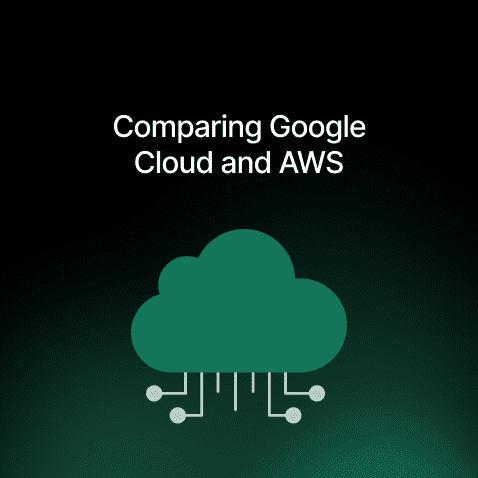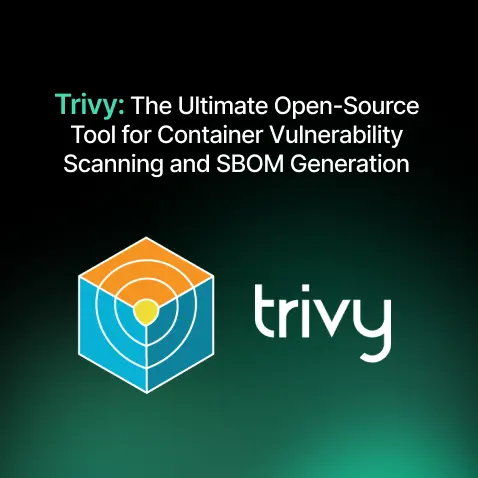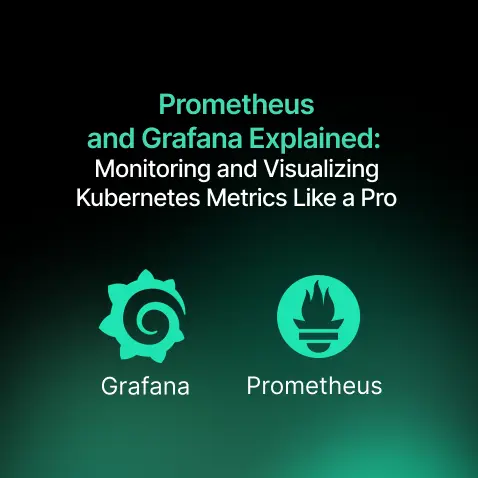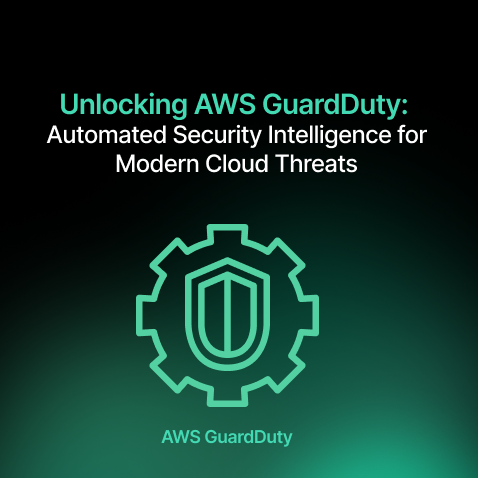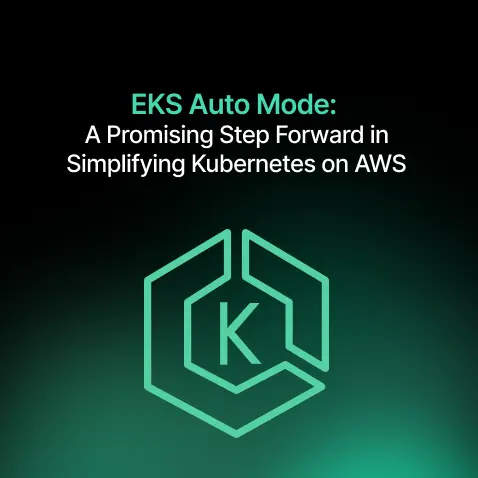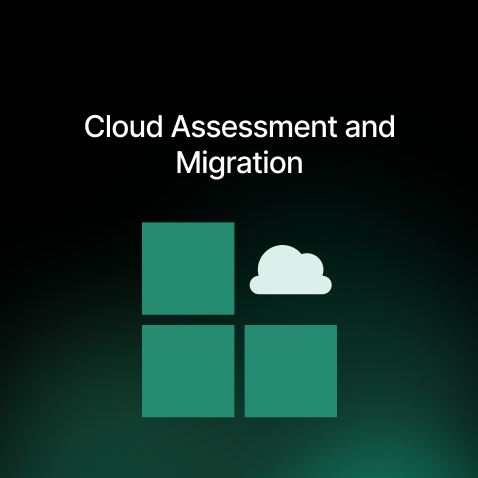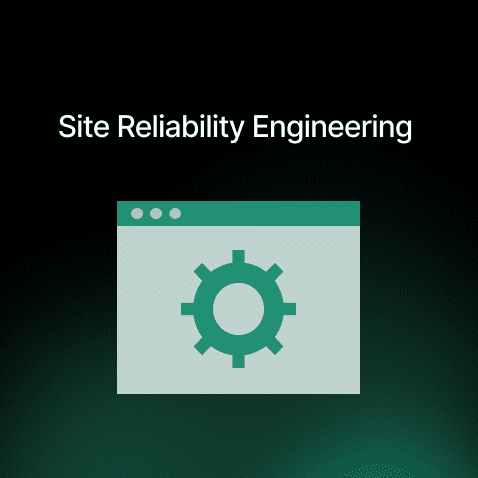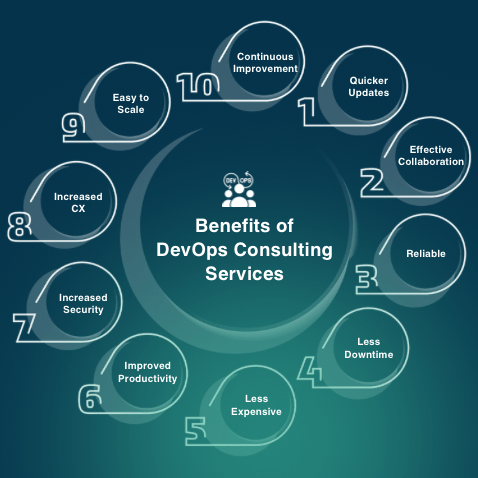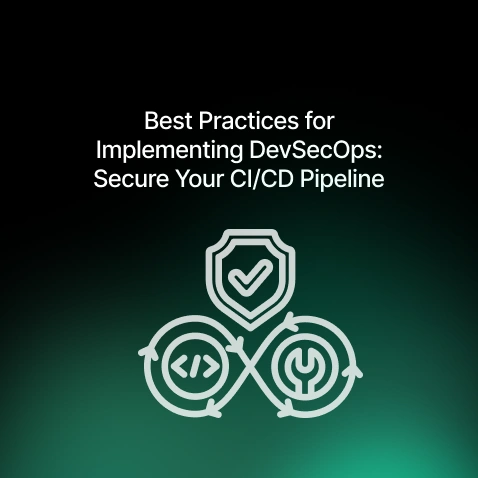Comparing Google Cloud and AWS: Picking the Right Cloud Platform
Google’s Cloud Services and AWS are two of the most renowned cloud computing platforms in the world. With Amazon holding a good chunk of the current market share for cloud computing solutions at 31%, you may likely want to go ahead with AWS for your business, and call it a day. However, as with any service, there are advantages and also drawbacks to be aware of. In this case, both Google and AWS offer a comprehensive suite of services, but understanding their nuances is crucial for making informed decisions.
Let’s take a look at the pros and cons of Google Cloud vs AWS in this article, by doing a breakdown of each feature they have to offer, and how they differ.
Security: Google Cloud vs AWS
Security is always a critical concern for organizations moving to the cloud. Both AWS and Google Cloud employ the shared responsibility model, which divides security responsibilities between the cloud provider and the customer.
AWS offers a robust security posture, backed by a comprehensive suite of services like IAM, security groups, and encryption. Its long history of operating large-scale infrastructure and a strong community ecosystem further bolster its security credentials. AWS also meets a whopping 143 stringent regulatory requirements, through certifications including the PCI-DSS and HIPAA/HITECH.
Google Cloud, on the other hand, uses its machine learning expertise to provide advanced threat detection and response capabilities. But it comes with only 50 compliance certifications, leaving AWS as a clear winner in the security category.
Winner: AWS, with a far greater number of compliance certifications.
Cost Management: Google Cloud vs AWS
Both AWS and Google Cloud offer a variety of pricing models to help customers optimize costs and maximize value. For instance, both AWS and GCP offer on-demand instances, allowing you to pay for compute capacity by the hour. This flexibility is ideal for workloads with unpredictable or short-term needs. There are also some other options to choose from.
Reserved Instances
Reserved instances are suitable for workloads with consistent and predictable usage patterns. By committing to a long-term contract, you can achieve substantial cost savings. Both providers offer reserved instances, which require an upfront payment for a one- or three-year term. In return, you receive a significant discount on the hourly rate.
Spot Instances
Spot instances are excess capacity instances that are available at a steep discount. You bid on these instances, and if your bid is higher than the current market price, you can use the instance until it is reclaimed. While spot instances offer significant cost savings, they are subject to interruption if the market price exceeds your bid. Therefore, they are best suited for fault-tolerant workloads that can handle unexpected interruptions. Both AWS and Google Cloud offer spot instances through EC2 and Preemptible VMs.
Winner: Both Amazon and Google have a wide range of cost management options. But if you’re unsure on how to use them effectively, talk to SquareOps for a consultation
Storage Solutions: Google Cloud vs AWS
Efficient and reliable storage is a critical component of any cloud infrastructure. Both AWS and Google Cloud offer a variety of storage solutions to meet diverse needs, from storing large amounts of unstructured data to managing high-performance file systems and relational databases.
- Object Storage: AWS S3 and Google Cloud Storage are both highly scalable and durable object storage services, ideal for storing and retrieving large amounts of unstructured data. AWS S3 offers a wide range of storage classes, from standard storage for frequent access to Glacier for long-term archival. Google Cloud Storage provides similar features, including regional and multi-regional storage options.
- Memory: AWS offers slightly more RAM than Google Cloud at similar prices. For instance, The base pricing of any AWS instance offers 8GB of RAM, while Google Cloud offers 7.5GB of RAM. Even in reserved instances, AWS offers as much as 1GB more RAM than Google. For users who need the extra memory and don’t mind paying slightly higher charges, this is a significant advantage.
- File Storage: AWS Elastic File System (EFS) and Google Cloud Filestore are fully managed file storage services that provide shared access to file-based data. EFS is a scalable file system that can be easily mounted by EC2 instances, while Google Cloud Filestore offers high-performance file storage for applications like media processing and data analytics.
- Database Offerings: Both AWS and Google Cloud offer a comprehensive suite of managed database services to cater to diverse workloads. For relational databases, both platforms support popular options like PostgreSQL, MySQL, and SQL Server. For NoSQL databases, AWS offers DynamoDB and Amazon DocumentDB, while Google Cloud provides Cloud Firestore and Cloud Spanner.
Winner: AWS offers better storage and memory up front for only a marginal increase in cost, giving it a clear advantage.
DNS Services: Google Cloud vs AWS
A robust Domain Name System (DNS) is essential for directing internet traffic to your applications. Both AWS and Google Cloud offer reliable and scalable DNS services:
Amazon Route 53
Amazon Route 53 is a highly scalable DNS web service that provides features like:
- Global DNS: Route 53 operates a global network of DNS servers, ensuring low latency and high availability for your applications.
- Health Checks: You can configure health checks to monitor the health of your applications and automatically route traffic to healthy instances.
- Geo-DNS: Route 53 allows you to route traffic based on geographic location, improving performance and user experience.
Google Cloud DNS
Google Cloud DNS is another reliable and cost-effective DNS service that offers features like:
- High Availability and Performance: Google's global infrastructure ensures high availability and low latency for your DNS queries.
- Security: Google Cloud DNS provides robust security measures to protect your DNS records and prevent attacks.
- Integration with Other Google Cloud Services: It can integrate with other Google Cloud services, such as Google Cloud Load Balancing and Google Cloud CDN.
Winner: Comparing the two, Route 53 offers greater control and scalability for volume, while Google Cloud DNS offers a more economical flat-rate pricing model for usage.
Containerization: Google Cloud vs AWS
Google Kubernetes Engine (GKE) and AWS EKS are both powerful platforms that offer capabilities for scaling and automation in cloud environments. GKE, developed by the makers of the Kubernetes project, Google, makes use of its pioneering role in the Kubernetes open-source project to provide cutting-edge features. AWS runs a similar platform called EKS, that is far more secure and enterprise workload ready. It comes with a lot of customisations on top of Kubernetes Open Source, to integrate it better with AWS compliance and governance features.
Winner: AWS EKS is vastly more Secure than Kubernetes.
Other Factors to Consider
Choosing Between Google Cloud vs AWS
There are several more factors to consider when deciding between Cloud vs AWS, such as:
- Availability: As of September 2024, AWS is currently offered in 105 zones across 33 geographic regions in the world. Google Cloud falls short here, offering 73 zones across 23 regions.
Winner: AWS has a clear advantage. - Pricing: AWS may seem cheaper than Google Cloud on paper, but this is true only for general purpose computing. Google tends to offer more flat-rate models for specific services like load balancing, while AWS has features like spot instances that make billing more efficient, but the pricing is slightly more expensive.
Winner: Google has a slight advantage for people looking to reduce costs upfront. - Documentation: The AWS community is an extensive one, owing to the popularity and age of AWS itself. Thus, finding solutions is a breeze. This is also in part due to Amazon’s own extensive learning resources, making it one of the most-documented platforms in the market. Google Cloud also has a support community, but it might lack a little in the customer support department.
Winner: AWS has a significant advantage with community support.
We’ve made a comparison table of the nitty-gritty for easier understanding.
Feature | AWS | Google Cloud |
User Interface | Mature, well-established interface | Modern, user-friendly interface |
Documentation | Extensive documentation, strong community support | Comprehensive documentation, good community support |
Learning Curve | Steeper learning curve due to breadth of services | Generally easier to learn, especially for developers familiar with Google products |
Pricing Model | Pay-as-you-go,reserved instances, spot instances | Both pay-as-you-go and flat pricing models, sustained use discounts, committed use discounts |
Cost-Effectiveness | Can be more expensive for smaller-scale workloads | Often more cost-effective for smaller-scale workloads |
Global Data Centers | 105 zones across 33 regions | 73 zones across 23 regions |
Service Availability | High availability and reliability, but AWS has a larger support community | |
Integration with Other Services | Works better within the Amazon ecosystem | Strong integration with other Google products and services, but also with third-party services |
The optimal choice between AWS and Google Cloud depends on specific needs and priorities. For businesses seeking a wide range of services, extensive documentation, and a large, active community, AWS often proves to be a reliable choice. However, for organizations prioritizing data analytics, machine learning, and serverless computing, Google Cloud's strong offerings in these areas make it a compelling option. Ultimately, it's essential to evaluate factors like workload requirements, budget constraints, and long-term strategic goals to make an informed decision. Overall, AWS does offer more advantages at this juncture, when compared to Google Cloud.
A Helping Hand For Cloud Migration
If you’ve decided on what cloud platform to move your operations to, SquareOps can streamline your cloud migration journey by providing expert guidance and comprehensive services. Our team of experienced cloud architects can assess your existing infrastructure, develop a robust and flexible migration strategy, and help you at every step of the way. We offer a range of services, including cloud and data migration, round-the-clock SRE for reliability, the very best in DevOps, robust CI/CD, and ongoing support, ensuring a smooth and successful transition to the cloud.
Click here to start your cloud migration journey with us!