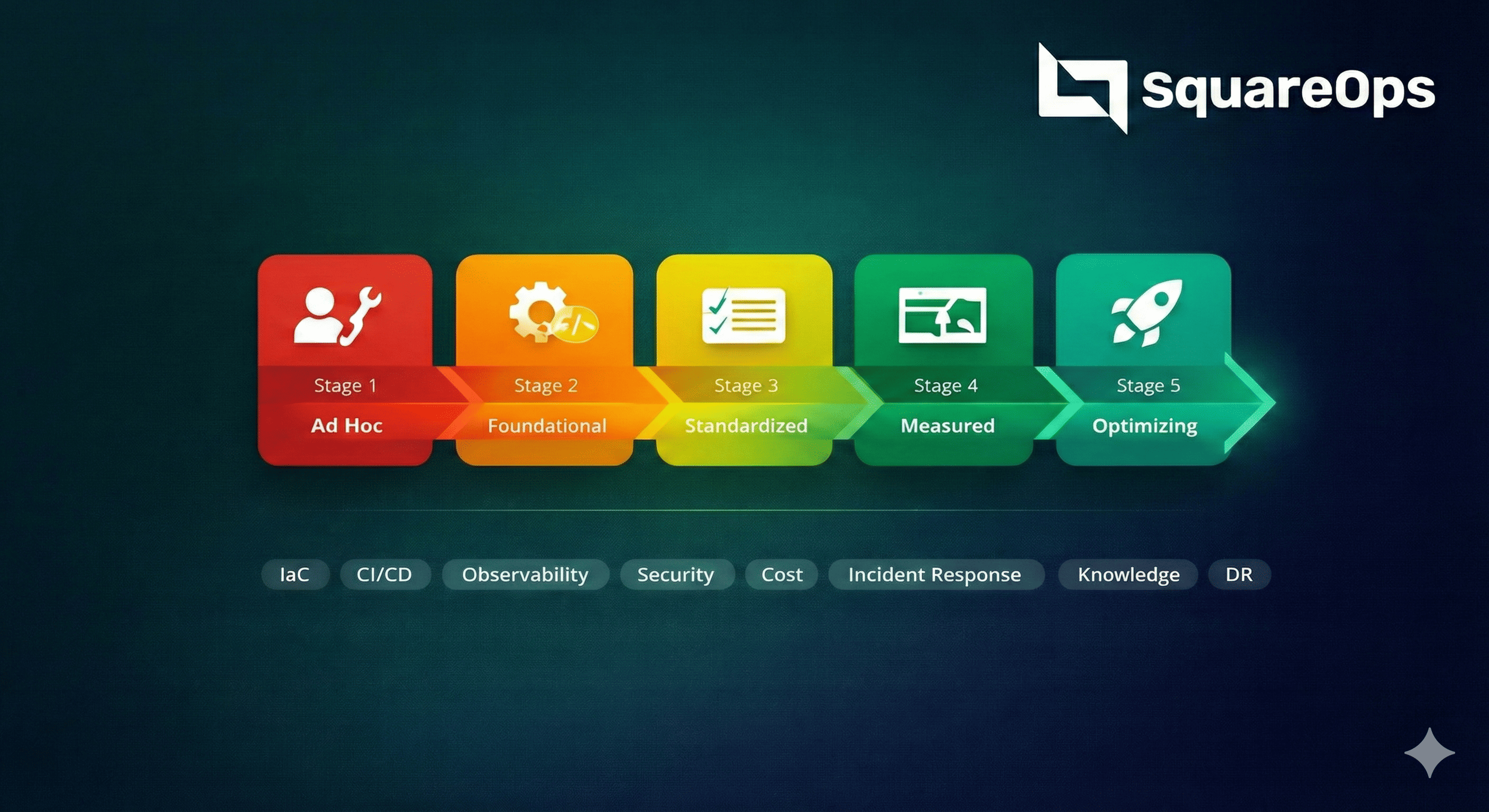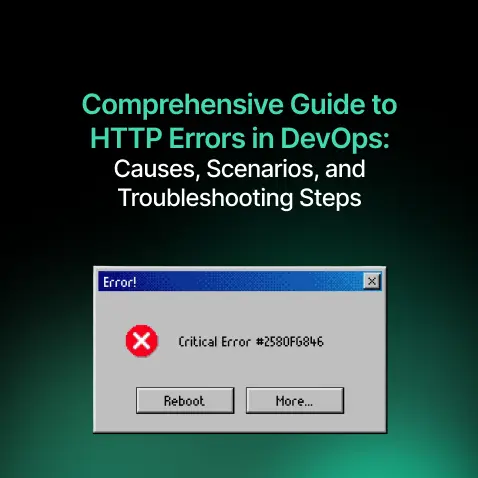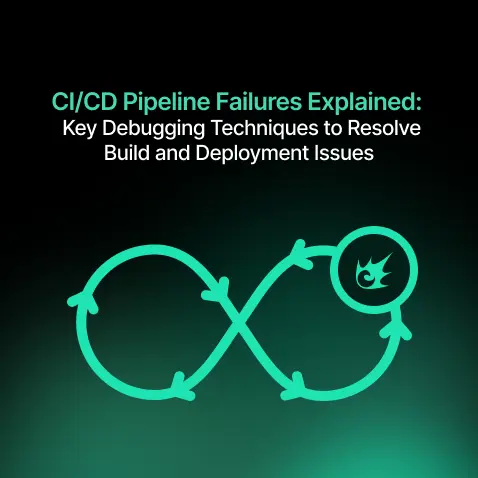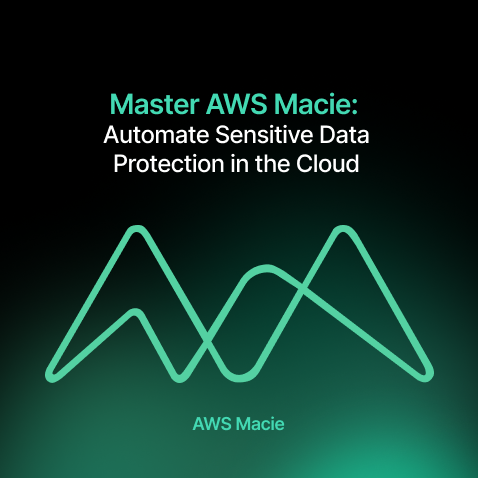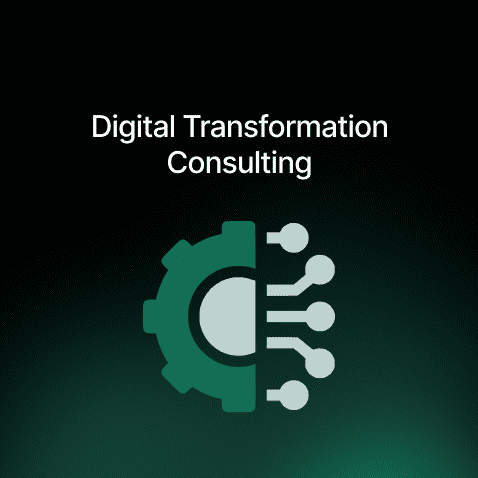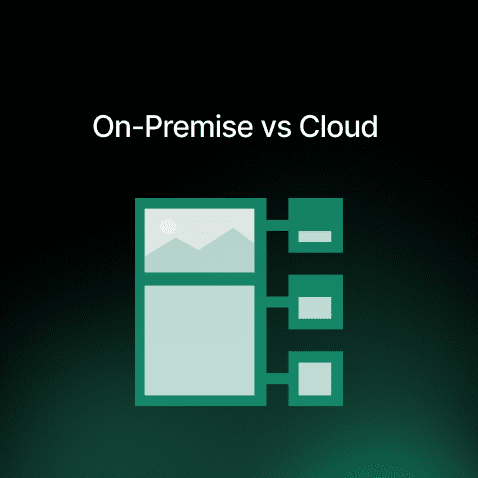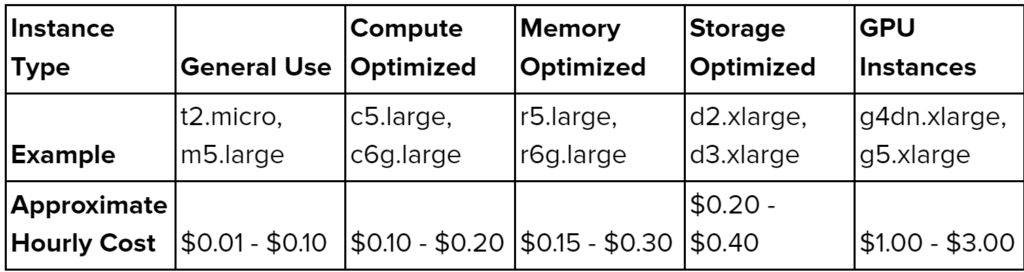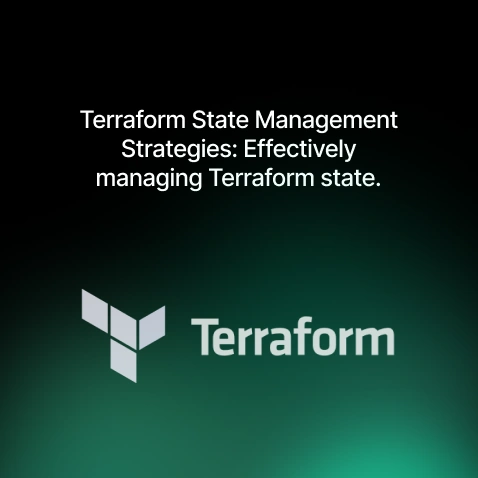Introduction
Continuous Integration and Continuous Deployment (CI/CD) pipelines have revolutionized the way we build, test, and launch applications. But we must also weave security into our CI/CD development processes from the start. That’s where DevSecOps comes in. DevSecOps is a cultural approach where every team and person working on an application considers security throughout it’s lifecycle. It ensures that security is implemented at every stage of the application software development lifecycle (SDLC) by incorporating required security checks embedded into CI/CD automation using appropriate tools.
For example, let’s see how the DevSecOps process can detect and prevent zero-day vulnerabilities like log4j. Using the Syft tool, we can generate SBOM for our application code and pass this SBOM report to Grype which can detect these new vulnerabilities and report to us if there is any fix or patch available. As these steps are part of our CI/CD, we can alert our developers and security team to remediate this issue as soon as it is identified.
Diagrams of DevSecOps CI/CD Pipeline
Key Integration Points of DevSecOps in CI/CD Pipeline
Source Code Management (SCM)
Secure our codebase from the beginning. Use pre-commit hooks to scan for secrets and enforce code review rules that include security. Tools like GitLeaks and TruffleHog help catch hardcoded credentials before they’re committed.
Static Application Security Testing (SAST)
Run SAST scans during the commit or build stage to identify insecure code patterns. Use tools like SonarQube, Checkmarx, or Veracode for early code-level vulnerability detection.
Software Composition Analysis (SCA)
Third-party dependencies often introduce hidden risks. Use tools like Snyk or OWASP Dependency-Check to analyze and manage vulnerabilities in our libraries and open-source packages.
Container and Infrastructure Scanning
Scan Docker images and Kubernetes manifests for known vulnerabilities using tools like Trivy, Anchore, or Aqua Security. Secure our infrastructure just like our application.
Secrets Management
Avoid hardcoding secrets. Use tools such as HashiCorp Vault or AWS Secrets Manager to store and manage credentials securely outside of our codebase.
Dynamic Application Security Testing (DAST)
DAST tools like Burp Suite or OWASP ZAP test our running application for runtime issues such as XSS and CSRF, especially in staging or QA environments.
Interactive Application Security Testing (IAST)
IAST tools like Contrast Security combine the strengths of SAST and DAST by observing running applications in real-time while providing code-level insights.
Policy Enforcement and Compliance Checks
Automate security governance with policy-as-code tools like OPA or Chef InSpec to ensure compliance with regulations such as GDPR, HIPAA, or PCI-DSS.
Best Practices for Implementing DevSecOps
- Shift Left: Include security testing early in our development process.
- Automate Everything: Automate scanning, secrets detection, and compliance checks.
- Collaborate Across Teams: Make security a shared goal among developers, QA, and DevOps.
- Track Security Issues Like Bugs: Add them to sprints and treat them with equal importance.
- Stay Up-to-Date: Regularly update tools, policies, and training materials.
- Train Development Teams: Help devs understand secure coding principles with hands-on examples.
Benefits of using DevSecOps
- Finds vulnerability and bugs at an earlier stage of development
- Streamlined compliance
- Speedy recovery
- Secure supply chain
- Cost saving
- Can include AI-based monitoring for detecting anomalies
- Reduces the risk of surface attack and increases confidence
- Full visibility of potential threats and possible ways to remediate it
Best practices to secure infrastructure for DevSecOps CI/CD
Network Security
Networking is our first defense against any kind of attack and to prevent attacks on our application we should harden our network.
- Create a separate private network for the workload (eg. App and DB) and only allow internet access from NAT.
- Set fine-grained access on inbound and outbound network rules. Also, we can use Cloud custodian to set the security compliance which automatically removes any unwanted network traffic.
- Always configure Network ACL (NACL) for subnets in AWS. The best practice would be to block all outbound traffic and then allow the required rules.
- Use Web Application Firewall (WAF).
- Enable DDOS protection.
- Nmap and Wireshark, tcpdump tools can be used to scan networks and packets.
- Use VPN or Bastion host for connecting to infrastructure networks.
Web Application Firewall (WAF)
WAF is a layer7 firewall that protects our web applications against common web exploits (like XSS and SQL injection) and bots that may affect availability, compromise security, or consume excessive resources. Most cloud service providers provide WAF and with a few clicks, we can easily integrate it with our application. Curiefense is an open source cloud native self-managed WAF tool that can be used to protect all forms of web traffic, services, DDoS, and APIs. We can also use WAF as a service from Cloudflare and Imperva.
Identity Access Management (IAM)
IAM is a centrally defined policy to control access to data, applications, and other network assets. Below are a few methods that help prevent unauthorized access.
- Have centralized user management using Active Directory or LDAP.
- Use RBAC access management.
- Have fine-grained access Policy for AWS IAM role.
- Rotate user’s access and secret keys periodically.
- Use Teleport for centralized connectivity, authentication, authorization, and audit.
- Store secrets into vaults and ensure that it is only accessible to authorized users.
- Implement Zero trust within our services.
Cloud, server, and application hardening
We can use CIS benchmark to harden the cloud, operating system, and application. It is always a good practice to use a hardened OS as it reduces the attack surface of the server. Most of the cloud providers provide a hardened image or we can create our own custom hardened image.
Nowadays, most applications run inside containers. We need to harden our applications as well as containers by doing static analysis and container image scanning.
To protect against viruses, trojans, malware, and other malicious threats we can install Antivirus like Falcon, SentinelOne, or Clamav.
Server patching
The most common attack vector exploits vulnerabilities in the OS or applications running on servers. Running regular vulnerability scans against the environments and updating regular packages reduces the risk of vulnerability.
We can create an automation pipeline to patch the server using Foreman or Red Hat Satellite and for scanning, we can use OpenVAS or Nessus to get the list of vulnerabilities.
Securing Kubernetes
Kubernetes has become the backbone of modern infrastructure and to make sure we are running it securely we can use the below tools:
- Use the correct security-context in Kubernetes YAML file.
- Use Network Policy to block all the traffic by default and allow only required traffic.
- Use Service Mesh (Linkerd, Istio) to have mTLS communication between microservices and implement Authorization to have fine-grained access.
- Implement kube-bench for a CIS benchmark report for the Kubernetes cluster. We can run this scan daily in our Kubernetes cluster and fix any reported vulnerabilities.
- Use tools like Kube-hunter, Popeye and Kubescape for security weaknesses and misconfigurations in kubernetes clusters and visibility of security issues.
- Use Checkov, KubeLinter, and Terrascan for scanning Kubernetes YAML, Helm charts with best practices and vulnerabilities.
- Implementing pre-deployment policy checks like Kyverno, Kubewarden, and Gatekeeper can block non-standard Deployment.
- Use a hardened image for the worker server. All cloud providers provide CIS benchmark hardened images. We can also build our own custom hardened image using amazon-eks-ami.
- Store Kubernetes secret in an encrypted format or use an external secret manager like Vault.
- Use IAM roles for service accounts to assign AWS roles directly to Kubernetes service accounts.
- Implement Chaos Mesh and Litmus chaos engineering framework to understand the behavior and stability of application in real-world use cases.
- Follow best practice to secure Kubernetes
- Use tools like Falco, Tracee to monitor runtime privileged and unwanted system calls.
Containers
Containers are the smallest level of abstraction for running any workload in modern infrastructure. Below are a few methods to secure our containers and we have also seen above how to integrate them into our CI/CD pipeline.
- Scan the Container image and Dockerfile.
- Reduce the Docker image size with a multi-stage build and using a distroless image to reduce the attack surface.
- Don’t use the root user and privileged containers.
- Have Gvisor and Kata containers for kernel isolation.
- Use container image signing and verification.
- Set up a list of known good containers registry.
- Implement the Container security best practices.
Vulnerability Assessment & Penetration Testing (VAPT)
VAPT is a security testing method used by organizations to test their applications, network, endpoint, and cloud. It can be performed by internal and external third-party vendors. Depending upon compliance and regulation also how risky the technology is, organizations do schedule VPAT scans quarterly, half-yearly, or annually.
Vulnerability Assessment
A Vulnerability Assessment (VA) is a security process to identify weaknesses or vulnerabilities in an application, system, and network. The goal of a vulnerability assessment is to determine all vulnerabilities and help the operator fix them. DAST scanning is also part of vulnerability assessment and it’s often quick ranging from 10 minutes to 48 hours depending on the configuration. It is easier to integrate with our CI/CD pipeline whereas pen testing goes beyond VA and has aggressive scanning and exploitation after discovering any vulnerabilities.
Penetration Testing
Pen testing is a proactive cybersecurity practice where security experts target individual components or whole applications to find vulnerabilities that can be exploited to compromise the application and data. ZAP, Metasploit, and Burp Suite can be used for doing pen tests and it can discover vulnerabilities that might be missed by SAST and DAST tools. The proper pen test might take up to several weeks, and with DevOps development speed, it becomes unsustainable.
Challenges in Adopting DevSecOps
While the benefits of DevSecOps are clear, enterprises often find it challenging to adopt. Common obstacles include:
- Cultural Shift: Transitioning to a security-first mindset requires a cultural change within the organization. Encouraging collaboration between development, security, and operations teams is essential.
- Tool Integration: Integrating new security tools into existing workflows can be complex. Selecting compatible tools and ensuring they work seamlessly with current systems is crucial.
- Skill Gaps: A lack of skilled personnel can hinder the adoption of DevSecOps. Training and development can help close this gap.
Overcome Challenges to Adopt DevDecOps
To overcome these challenges, enterprises should focus on:
- Fostering a security-centric culture by promoting awareness and collaboration across teams.
- Carefully selecting and integrating tools that complement existing workflows to enhance security without disrupting operations.
- Investing in continuous learning and skill development to empower teams with the necessary expertise.
Conclusion
Security is a shared responsibility. Security isn’t just about a person or a team; it’s a culture. By working closely together, SecOps and DevOps teams can create a cohesive solution that safeguards the business and fosters a culture of continuous improvement and innovation. DevSecOps isn’t introducing a new concept; it’s about thinking of security continuously, not just as a one-time check.