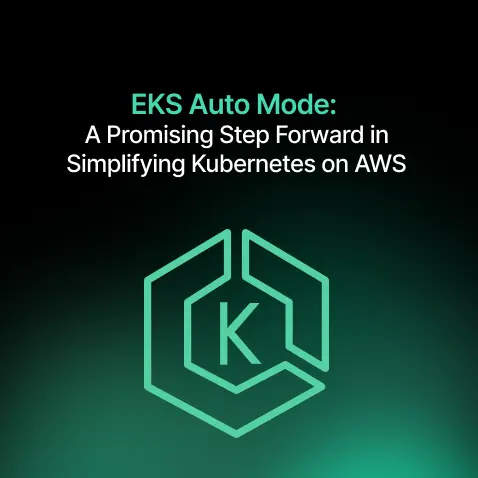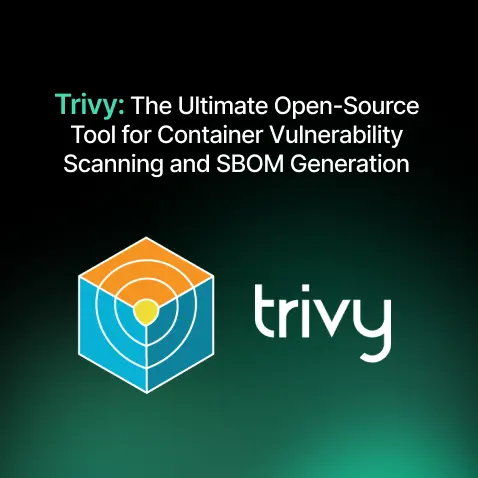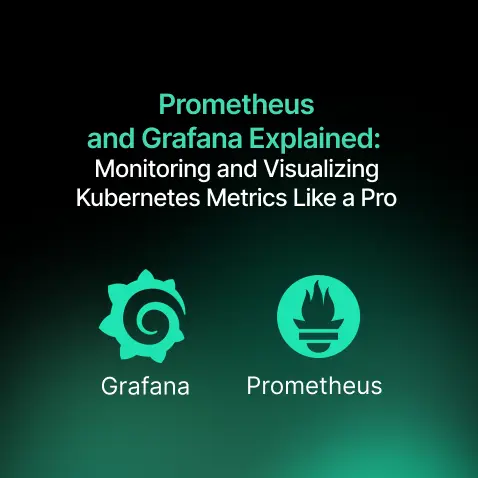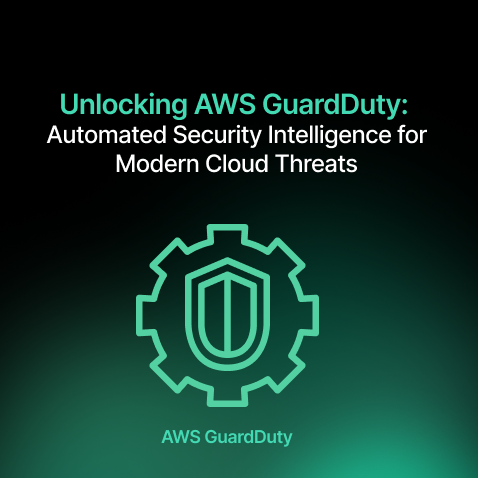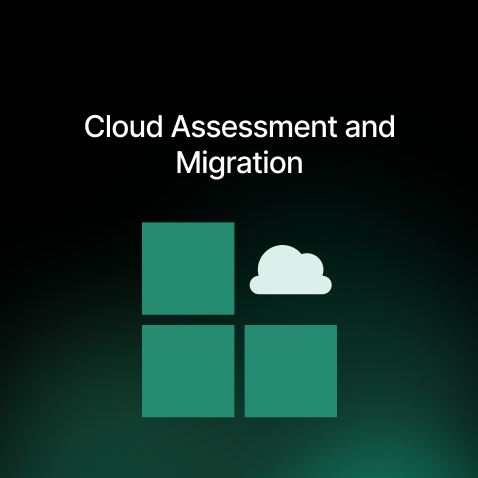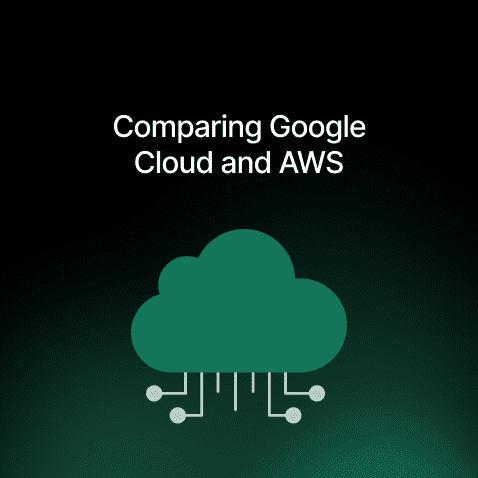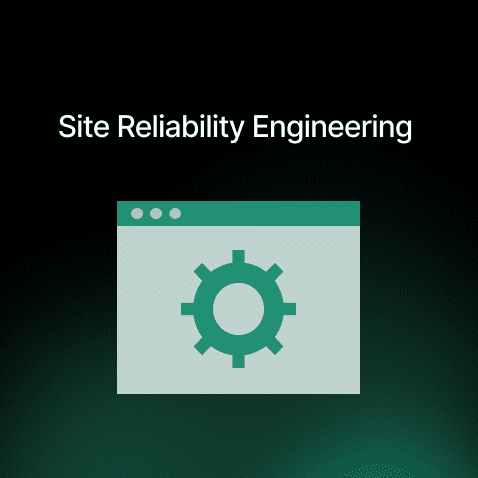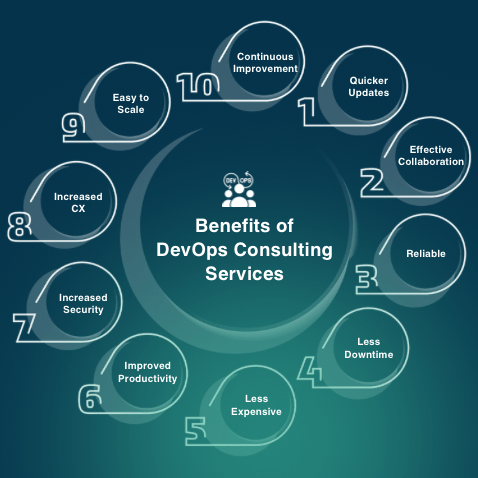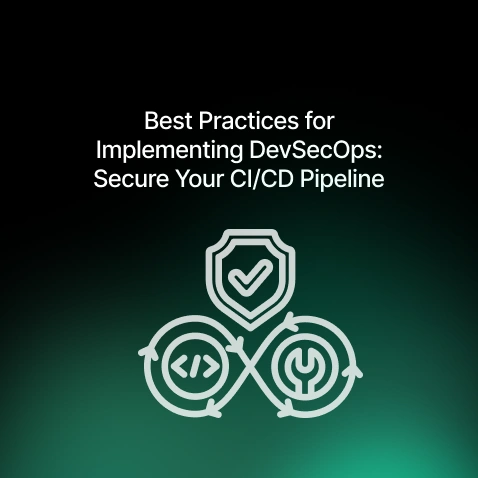Introduction
Amazon’s recent introduction of EKS Auto Mode has opened up a new chapter in how teams can adopt and run Kubernetes on AWS. Designed for simplicity, scalability, and operational ease, Auto Mode is a fully-managed deployment model that abstracts away many of the typical complexities of cluster setup and management.
At SquareOps, we’ve had early access to work with Auto Mode alongside AWS teams and enterprise customers. We’re excited about what it offers—and equally important, we understand where it may not yet be a universal fit, especially in compliance-sensitive or infrastructure-heavy environments.
Here’s our deep dive on what this new capability brings to the table—and where careful consideration is needed before you go all-in.
A Smoother Path to Kubernetes for Teams of All Sizes
EKS Auto Mode offers a frictionless way to get Kubernetes clusters up and running with minimal setup:
- No node group configuration: AWS handles compute layer orchestration behind the scenes.
- Pre-configured VPCs and subnets: You don't have to worry about CIDRs, routing tables, or availability zones.
- Optimized defaults: From load balancing to IAM integration, most of the wiring is already in place.
- Runs on Bottlerocket: A container-optimized, secure OS with a minimal attack surface and built-in update mechanisms.
This makes Auto Mode particularly well-suited for:
- Companies that want to stay lean and reduce operational complexity
- Teams building production-grade applications without the overhead of managing infrastructure
- Engineering orgs that prefer to focus on application logic, not Kubernetes internals
- Platform teams looking to minimize AWS ecosystem complexity while maintaining performance and scalability
Practical Trade-Offs You Should Be Aware Of
Observability and Compliance Logging Need Workarounds
While Auto Mode simplifies much of the infrastructure, it comes with trade-offs that need to be evaluated—especially for platform teams, security-sensitive workloads, and compliance frameworks like PCI DSS.
Host-Level Control Is Abstracted
You won’t have access to the underlying EC2 nodes. That means no:
- Custom AMIs or hardened node images
- File integrity monitoring (FIM)
- Host-level agent installations (e.g., for IDS/IPS)
For regulated workloads, this can be a blocker.
Add-On Versions Are Automatically Managed
Core components like CoreDNS, kube-proxy, and VPC CNI are updated by AWS. While convenient, it removes your ability to:
- Pin to specific versions
- Test updates before rollout
- Maintain change logs for compliance documentation
Ingress is also tightly coupled with AWS Load Balancers, limiting flexibility in:
- Custom controller selection (e.g., NGINX, Contour, or Traefik)
- TLS certificate customization beyond default ACM integrations
Network Design and Segmentation Are Limited
Auto Mode provisions the network stack for you, but this limits:
- Custom VPC and subnet layouts
- Granular control over traffic flows between pods, namespaces, and external services
- Network segmentation required for isolating cardholder data environments (CDEs)
No Native Support for Custom DaemonSets or Sidecars
Since you don’t manage the nodes:
- DaemonSets (e.g., for monitoring, logging, or custom agents) can’t be deployed as you would in standard EKS.
- Running service mesh sidecars (like Istio) or third-party security agents is either unsupported or requires complex workarounds.
Observability and Compliance Logging Need Workarounds
You can stream logs to CloudWatch using Fargate log routers, but:
- Host-level log inspection isn’t possible
- No native support for security agents
- Advanced audit requirements may need external tooling or hybrid architecture


EKS Auto Mode vs Standard EKS: Feature Comparison Matrix
Category | EKS Auto Mode | Standard EKS |
Provisioning Time | Very fast (fully automated, <10 mins) | Moderate (manual setup or IaC, 15–30 mins typical) |
Node Management | Abstracted — no EC2/nodegroup management needed | Full control over EC2 instance types, AMIs, scaling |
VPC & Networking Setup | Auto-configured | Fully customizable (CIDR, subnets, routing, etc.) |
DaemonSet / Host Agent Support | Not supported | Fully supported |
Ingress Controller Flexibility | AWS Load Balancer only (no NGINX, etc.) | Bring your own ingress (NGINX, Contour, Traefik, etc.) |
Add-on Version Control | AWS-controlled lifecycle (e.g., CoreDNS, VPC CNI auto-upgraded) | Manual or IaC-managed version control |
Security Agent Support (FIM/AV) | Not available (no host access) | Supported (install host-based tools) |
IAM Role for Service Account (IRSA) | Supported, but with restrictions | Fully supported |
Custom Instance Types (e.g., GPU) | Not configurable | Full access to GPU, ARM, memory-optimized EC2 types |
Multi-tenant SaaS Architecture | Possible, but harder due to lack of network isolation control | Fully supported using namespaces, node pools, network policies |
Compliance Readiness (e.g., PCI) | Limited (no FIM, network segmentation, log control) | Full control to implement PCI, SOC2, HIPAA |
Cost Optimization Tools (e.g., Karpenter) | Not compatible | Fully compatible with Spot, Savings Plan, Karpenter |
GitOps & IaC Integration | Cluster provisioning not GitOps/IaC-friendly | Fully supported with Terraform, ArgoCD, Crossplane |
Best Use Cases | Lean teams, quick deployments, dev/test, internal tools | Regulated workloads, custom infra, SRE-heavy teams |
So, When Does Auto Mode Make Sense?
Auto Mode can be a powerful fit for:
- Teams optimizing for speed and simplicity
- Workloads with low compliance overhead
- Developers who want a Kubernetes API but don’t need infrastructure control
- Pilot environments where rapid iteration matters more than custom infrastructure
On the other hand, if you’re building:
- A PCI-, HIPAA-, or SOC2-compliant platform
- A multi-tenant SaaS architecture with strict workload isolation
- A deeply integrated DevSecOps or GitOps pipeline
You may find that standard EKS or a hybrid approach provides the flexibility and control you need.
How SquareOps Is Helping Teams Adopt EKS Auto Mode Intelligently
At SquareOps, we’ve been working closely with AWS solution teams and real-world customers to explore how EKS Auto Mode fits into modern Kubernetes strategies.
From:
- Designing hybrid architectures that mix Auto Mode with standard EKS for PCI separation,
- To building observability and policy frameworks that extend Auto Mode’s current capabilities,
we’re not just evaluating it—we’re helping customers:
- Navigate PCI DSS and SOC 2 constraints with hybrid Auto Mode + standard EKS architecture
- Extend observability, policy enforcement, and compliance on top of Auto Mode’s default capabilities
- Provide feedback and real-world usage insights to AWS product teams as they mature the offering
We see this as a powerful step forward in Kubernetes accessibility—and we’re contributing to the future roadmap by sharing feedback, building integrations, and helping customers adopt it responsibly.
Final Take
Auto Mode doesn’t replace standard EKS—but it makes Kubernetes more approachable than ever. It’s an excellent fit for many teams, and a significant milestone in EKS evolution. And while it’s not ready for all use cases yet, especially in compliance and platform engineering domains, knowing where it fits (and where it doesn’t) is key.
This isn’t just a new feature—it’s a signal of where Kubernetes on AWS is headed. And we’re proud to be part of shaping that direction.