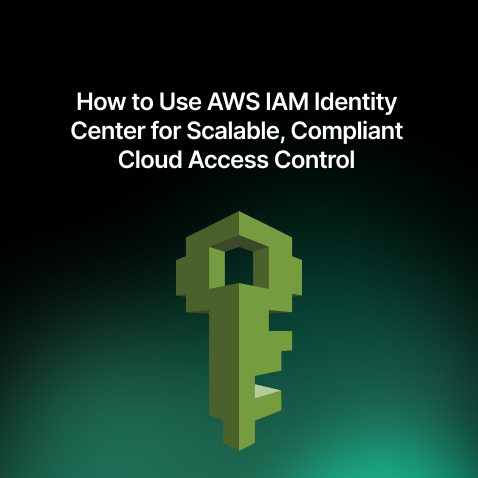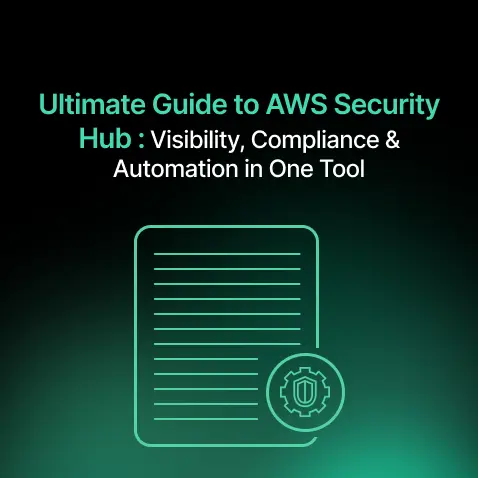What Is AWS IAM Identity Center?
Think of IAM Identity Center (previously AWS SSO) as the gatekeeper to your cloud environment. Its role is to make sure only the right users—or services—gain access to your AWS resources, and only with the exact permissions they need. Built as a cloud-based identity management service, it handles authentication and authorization for AWS accounts and other supported business applications, all from a single pane of glass.
The Core Mission
- Centralized access: Decide who enters and what they can do from a single point.
- Seamless authentication: The user logs in once and moves around to authorized applications.
- Integrations galore: Integrates with AWS accounts, enterprise directories, and third-party services.
How Does Identity Center Fit Into AWS?
AWS environments can quickly get complex, spanning multiple accounts, regions, stacks, and workloads. In the past, managing identities, passwords, and permissions across all was a headache. Then came the push for single sign-on (SSO), so users wouldn’t have to juggle a bunch of different logins. That’s where AWS IAM Identity Center steps in.
Here’s how it fits into real-world setups:
- IAM Identity Center unifies access control across all accounts, while AWS Organizations assists in managing multiple accounts.
- Your workforce might use applications outside of AWS, like Microsoft 365, Salesforce, or Atlassian, and IAM Identity Center covers those as well, giving the workforce one login for everything.
- Whether using Microsoft Active Directory or cloud-based providers like Okta or Azure AD, Identity Center integrates smoothly with them.
Key Features
- Centralized User & Group Management
You can create users and groups within Identity Center, import them from external IDPs, or combine the strategies. Mapping groups to specific permissions makes onboarding and offboarding a relief for admins everywhere.
- Fine-Grained Permissions
Permissions are controlled using AWS IAM policies or custom permission sets. You apply them to groups or users, governing least-privilege access across AWS accounts. No more "Oops, I gave everyone admin" moments.
- Single Sign-On (SSO)
SSO is the magic word for user experience. Logging in once, then skipping between AWS services and integrated external apps, saves time and eliminates password fatigue.
- Adaptable Identity Sources
Handle users natively or bind to an outside identity provider using standards such as SAML 2.0. In other words, you can connect your existing workforce directory directly to AWS.
- Audit & Compliance
Each action, login, access request, and privilege grant can be tracked, recorded, and audited. This assists in checking all those compliance boxes and provides a sense of comfort to have a clear picture of who did what, when, and where.
Getting Started
Success with IAM Identity Center is less about wizardry and more about clarity:
Step 1: Enable IAM Identity Center
It’s as simple as navigating to the AWS Management Console, searching for "IAM Identity Center," and flipping the switch. AWS walks you through the initial setup.
Step 2: Choose Your Identity Source
Inbound users have to come from somewhere! Options include:
- Built-in directory (manage users/groups in AWS)*
- Active Directory (on-premises or AWS Managed AD)*
- External SAML-based provider
Step 3: Connect AWS Accounts & Applications
Select which AWS accounts and external business apps need to be under the access umbrella. AWS has a growing library of pre-integrated apps, including many SaaS stalwarts.
Step 4: Create and Assign Permission Sets
Define permission sets (think: collections of IAM policies). Assign them to groups or users, and map those to the right accounts or apps. The goal here is minimal access with maximum efficiency.
Step 5: Test and Monitor
A test drive never hurts. Log in as a user, verify access, and glance at audit logs. You’ll refine things as you go, almost certainly.
How Organizations Leverage IAM Identity Center
Here is how teams make their lives easier with IAM Identity Center:
- Onboarding & offboarding: Single-step assignment and revocation of privileges when employees join, relocate, or depart. No longer will there be orphaned access.
- Role-based access: Rather than control access one-by-one, utilize groups representing actual-world roles (dev, finance, admin, read-only, etc.).
- External user collaboration: Provide secure, time-limited access to partners or contractors without opening up keys to your kingdom.
- Compliance audit trails: Simplify the auditor's work with detailed logs of who did what, when.
Lessons Learned and Best Practices
Of course, there's no journey in the cloud without its humps. IAM Identity Center is robust, but here's what I make sure to keep an eye out for:
- Overlap of permissions: Double-check permissions, particularly if a user belongs to several groups with conflicting sets.
- Directory sync latency: If using external directories, sometimes sync times bring temporary disarray.
- Custom app support: Not all business apps natively support SAML or OIDC. You might require additional configuration.
- Credential lifecycle: Certain users continue to require long-lived API keys—these need to be handled outside the SSO framework.
When IAM Identity Center Might Not Be Enough
Although IAM Identity Center is well-designed, certain edge cases may require additional configurations or alternative solutions:
- Massive-scale environments: Some organizations with tens of thousands of users and ultra-complex hierarchies might require federated setups or hybrid models.
- Non-AWS resources: For fully multi-cloud or on-prem environments, consider broader tools like Azure AD or Okta.
Final Thoughts
Embracing AWS IAM Identity Center streamlines not only access management but also users' and admins' daily lives. Its usability with AWS' security foundation, tip of the hat to best practices, and flexibility make it a deserving pillar for cloud-based companies. My suggestion? Start small, experiment, and test things out. You'll likely see both team morale and your security posture improve as manual, time-consuming processes fade into the past.