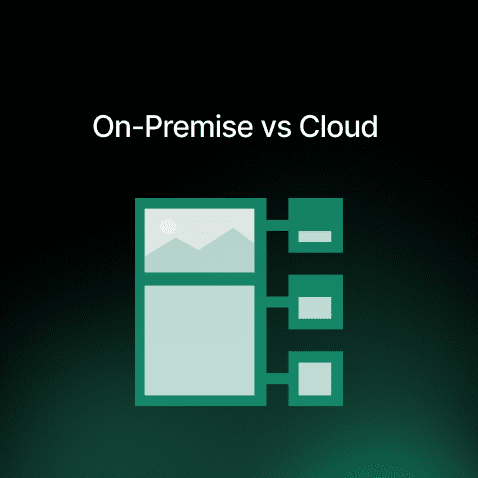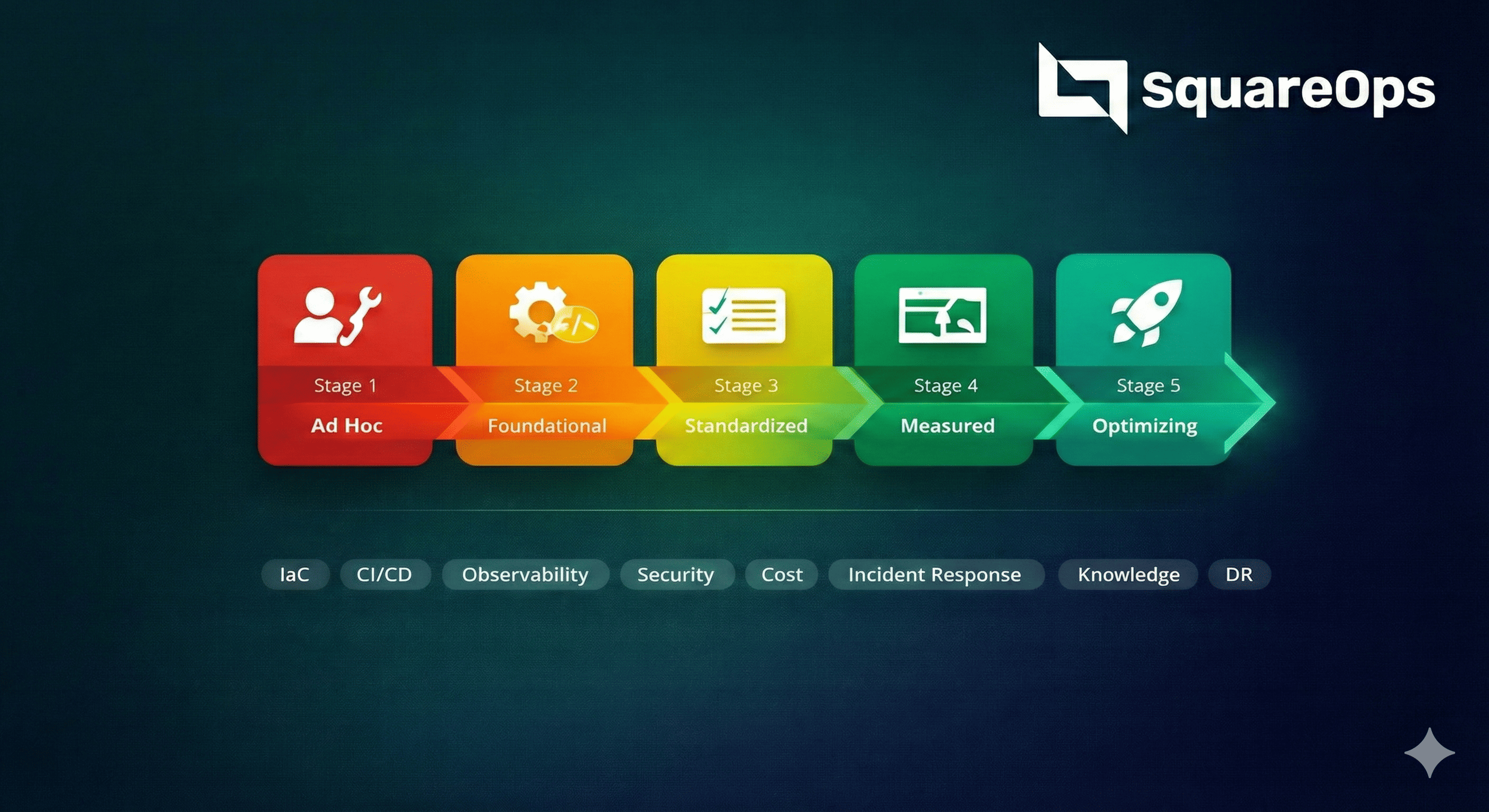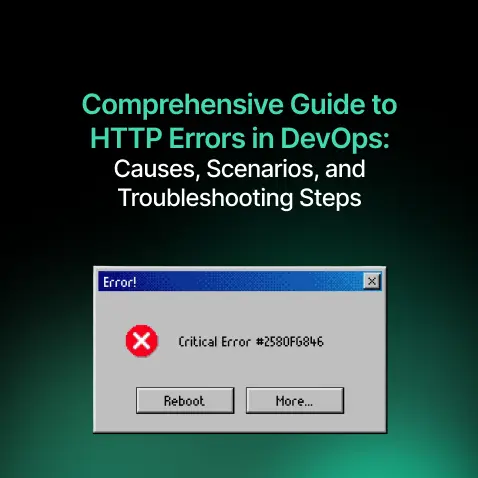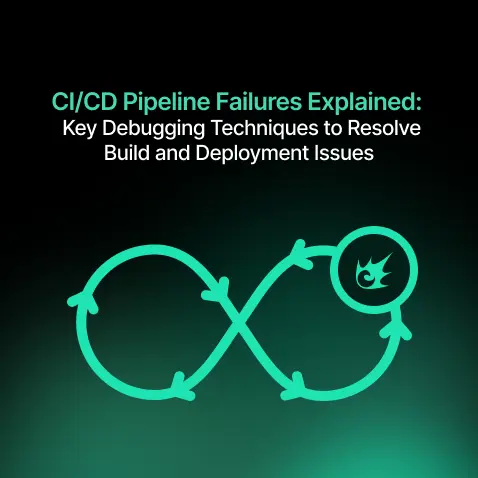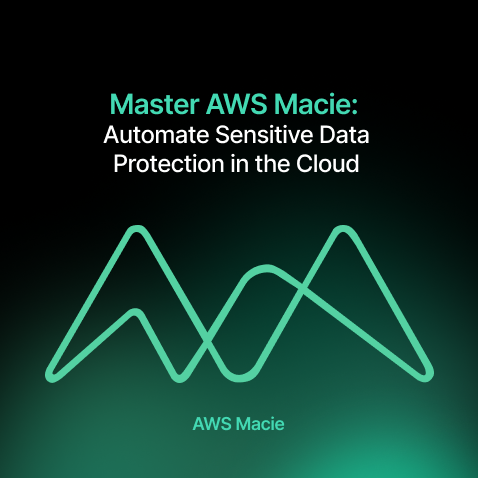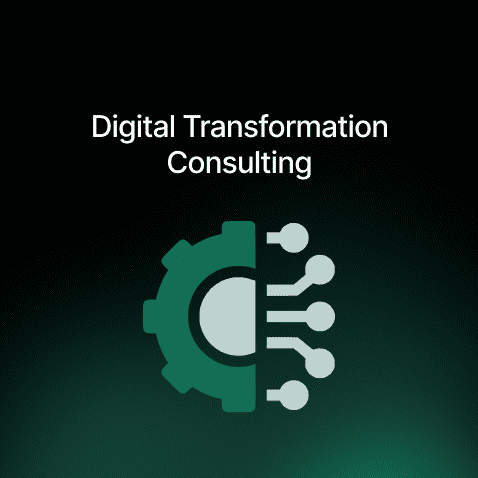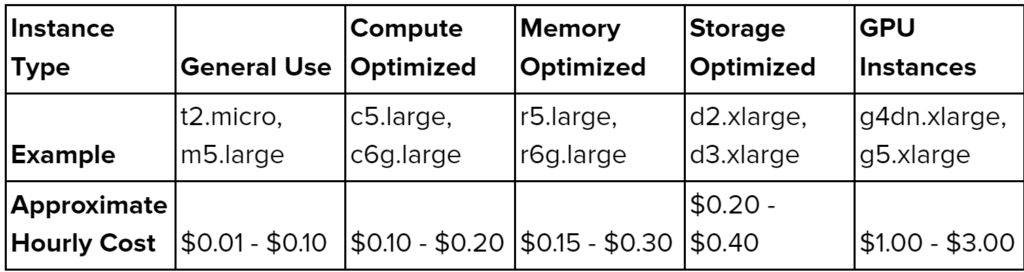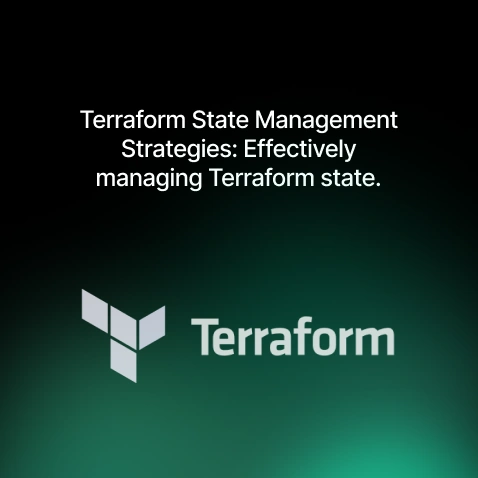With advancements in cloud infrastructure and virtualization, one wonders if it’s still worth sticking to the traditional method of having organizational operations on physical systems located in the offices. However, there are advantages and disadvantages to both forms of computing, making it crucial to understand the nuances to make informed decisions.
In this guide, we’ll take a look at on-premise vs cloud infrastructure, and learn what each has to offer.
What are On-Premise and Cloud Infrastructure?
It’s important to understand each method as a refresher, so let’s learn about what they offer and the pros and cons of each.
On-Premise Setup
In an on-premise setup, an organization owns and manages its hardware and software infrastructure within its physical data center. This approach involves purchasing servers, storage devices, and networking equipment, as well as deploying and maintaining the necessary software applications.
Pros of On-Premise Solutions
- Greater Control: On-premise solutions provide organizations with complete autonomy over their IT infrastructure, such as the freedom to customize hardware, software, and network configurations. This level of control allows for greater flexibility and responsiveness.
- Enhanced Security: On-premise environments offer a higher degree of security. Organizations can implement stringent physical and logical security measures, such as firewalls, intrusion detection systems, and access controls.
- Regulatory Compliance: On-premise solutions are often more suitable for industries with stringent regulatory compliance requirements. This level of control simplifies compliance audits and reduces the risk of penalties.
Cons of On-Premise Solutions
While on-premise solutions offer several advantages, they also come with certain drawbacks:
- High Initial Investment: On-premise solutions require significant upfront costs for hardware, software, and IT infrastructure. This can be a substantial financial burden, especially for small and medium-sized businesses.
- Ongoing Maintenance Costs: Organizations must constantly allocate resources for ongoing maintenance, including hardware upgrades, software updates, and system administration.
- Scalability Challenges: Scaling on-premise infrastructure can be time-consuming and expensive. Adding new hardware or software can involve significant planning and deployment efforts.
- Limited Flexibility: On-premise solutions can be less flexible than cloud-based solutions. Changes to the infrastructure, such as adding new applications or increasing storage capacity, may require significant planning and downtime.
- Increased Risk of Downtime: On-premise infrastructure is susceptible to hardware failures, power outages, and natural disasters. These events can lead to system downtime and potential data loss.
Cloud Computing
Cloud computing uses multitudes of interconnected systems to deliver computing services on demand. Instead of operating on physical infrastructure, organizations utilize resources provided by cloud service providers such as AWS or Azure. This model offers flexibility, scalability, and cost-effectiveness, but requires a lot “more” than just hardware.
Pros of Cloud Solutions
- Cost-Effective: Cloud computing offers a pay-as-you-go model, eliminating the need for significant upfront investments in hardware and software. Organizations only pay for the resources they consume, reducing operational costs and improving financial predictability.
- Scalability: Cloud solutions provide unparalleled scalability. Businesses can easily scale their resources up or down to meet fluctuating demands, ensuring optimal performance and cost-efficiency. This flexibility is crucial for handling seasonal peaks, rapid growth, or unexpected spikes in workload.
- Automatic Updates and Maintenance: Cloud providers handle the complexities of software updates, security patches, and system maintenance. This frees up IT teams to focus on strategic initiatives, reducing operational overhead and minimizing downtime.
- Disaster Recovery: Cloud providers offer robust disaster recovery and business continuity features. Data is automatically replicated across multiple data centers, minimizing the impact of hardware failures, natural disasters, or cyberattacks. This ensures business continuity and data protection.
Cons of Cloud Solutions
- Internet Dependency: Cloud solutions rely on a stable internet connection for the majority of operations. Network outages or slow internet speeds can significantly impact performance and productivity.
- Potential for Unauthorized Data Access: While cloud providers implement stringent security measures, the shared responsibility model means that organizations must also take steps to protect their data.
- Less Control: Cloud users have limited control over the underlying infrastructure. This can be a concern for organizations with strict security requirements or specific compliance needs.
Now, let’s get into the key differences between on-premise and cloud infrastructure.
On-Premise vs Cloud Infrastructure: The Differences
To make it easier to compare, we’ve made a table highlighting all the important distinctions between on-premise vs cloud.
Feature | On-Premise | Cloud |
Deployment Location | On-site data center | Remotely-hosted data centers |
Control | High level of control over infrastructure and data | Limited direct control, depends on the cloud provider and your team’s expertise |
Security | Robust security measures, but requires constant maintenance and frequent updates | Advanced security features with the shared responsibility model, have the potential for increased security risks due to being fully online |
Compliance | Greater flexibility to meet specific regulations | Stricter adherence to industry standards may require additional measures to ensure full compliance |
Cost Structure | High upfront costs, ongoing maintenance expenses | Lower upfront costs, pay-as-you-go model, largely depend on compute usage and storage usage |
Scalability | Difficult and time-consuming to scale resources | Easily scalable to meet changing business needs |
Maintenance | Requires in-house IT staff for maintenance and updates | The service provider handles migration, maintenance, and updates |
Disaster Recovery | Requires significant investment in backup and recovery solutions | Built-in disaster recovery features, such as data replication and failover |
Flexibility | Less flexible, requires significant planning and effort to make changes | Highly flexible, allowing for rapid deployment and configuration changes |
It’s easy to see that for organizations that need the flexibility of having data distributed across networks with failsafe built in, cloud infrastructure is an easy choice. But on-premise infrastructure still offers the advantages of having physical, tangible devices that are much harder to illegally access.
If you’re considering migrating to the cloud, there are additional details you need to know, which we’ve shared below.
Cloud Service Models
Cloud computing offers a variety of service models to cater to diverse organizational needs. Here's a breakdown of the primary models:
Infrastructure as a Service (IaaS)
IaaS provides virtualized computing resources, such as servers, storage, and networking, on demand. Users can rent these resources from cloud providers and manage them through a self-service portal. This model offers maximum flexibility and control over the underlying infrastructure.
Platform as a Service (PaaS)
PaaS provides a platform for developing, testing, and deploying applications without the need to manage the underlying infrastructure. This model typically includes a suite of development tools, databases, and middleware.
Software as a Service (SaaS)
SaaS delivers software applications over the Internet, eliminating the need for local installation and maintenance. Users access these applications through a web browser or mobile app.
Hybrid Cloud Solutions
Hybrid cloud solutions are much newer, and combine the best of both on-premise and cloud infrastructure, by harnessing both resources at once. This approach offers flexibility, scalability, and enhanced security: Organizations can deploy critical workloads on-premise while using the cloud for non-critical or less sensitive applications.
On-premise vs Cloud: Which Costs More?
A comparative cost analysis for the two solutions reveals the following:
- On-Premise:
- Significant upfront capital expenditures for hardware, software, and data center infrastructure.
- Ongoing operational expenses for maintenance, power, cooling, and IT staff.
- Significant upfront capital expenditures for hardware, software, and data center infrastructure.
- Cloud:
- Lower upfront costs, as organizations pay for resources as they are consumed.
- Potential for higher long-term costs, especially if usage exceeds expectations.
- Lower upfront costs, as organizations pay for resources as they are consumed.
On-premise vs Cloud: Which To Pick?
The choice between on-premise and cloud computing finally depends on various factors, including security requirements, scalability needs, budget constraints, and regulatory compliance. For those looking for the ultimate flexibility, remote compute power, lower up-front costs and the ability to scale easier, cloud infrastructure is a no-brainer.
SquareOps can help you effortlessly migrate to the cloud, optimizing your instances to save on costs, and helping accelerate your digital transformation. Taking care of best practices, our SRE works round the clock to minimize downtime and ensure a smooth transition. Unlock the full potential of the cloud, improve scalability, and ensure that you’re future-ready with SquareOps. Click here to start the journey today.