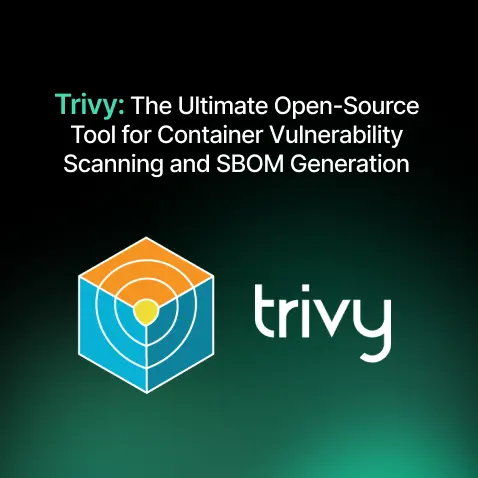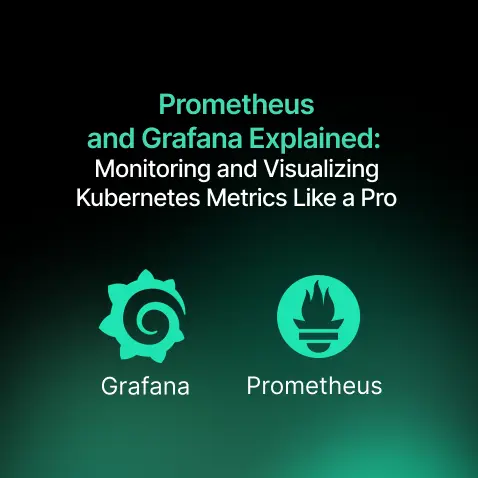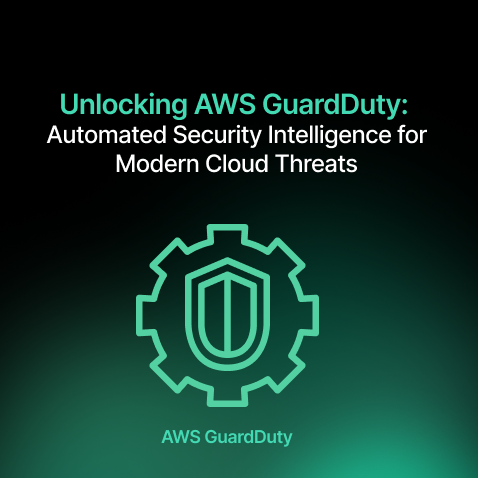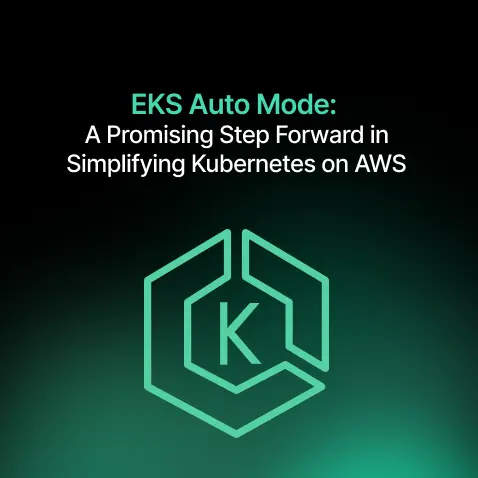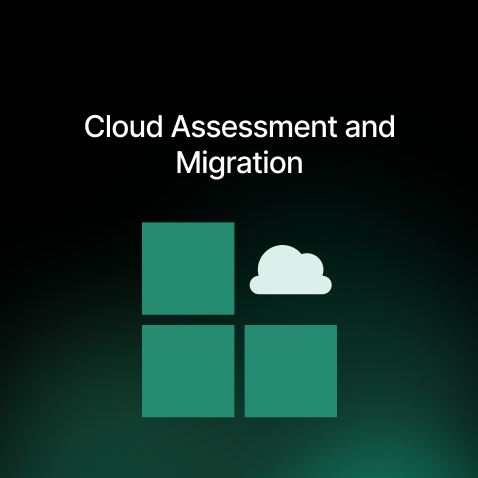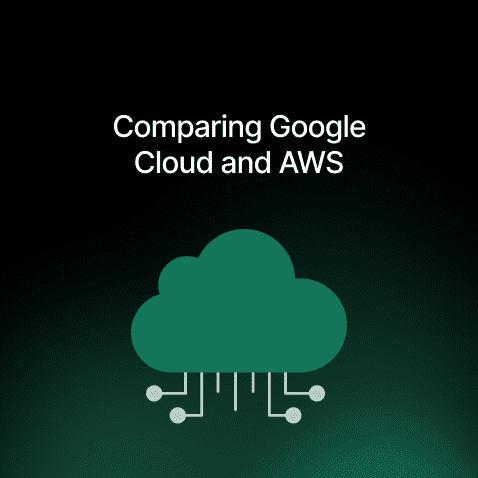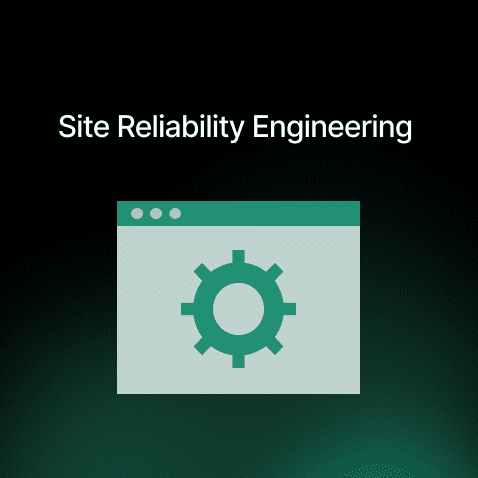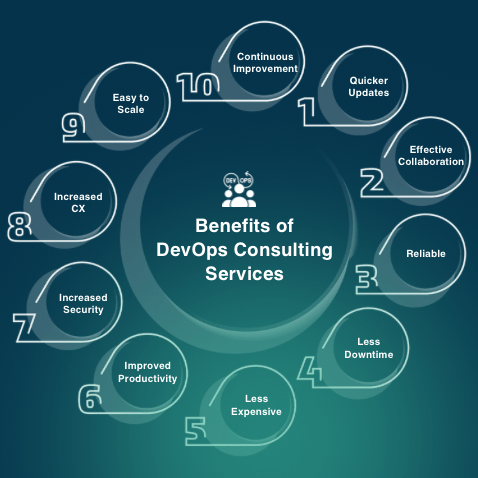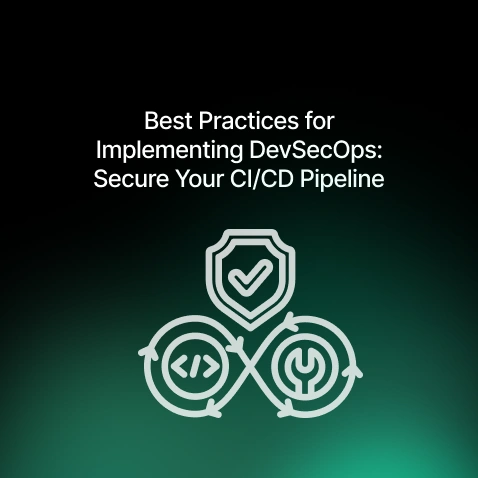Introduction
Let’s be real, software development’s moving at a crazy pace these days. And with containerization becoming the norm, deploying apps has never been faster or more efficient. But with that convenience comes a fair share of security headaches. Stuff like outdated base images, dodgy dependencies, or even simple misconfigurations can open the door to serious risks if you're not careful.
That’s where Trivy comes in. It’s open-source (and free, which is always nice), and honestly, it’s not one of those tools that takes hours to figure out. It just works. You don’t have to fight with it to plug into your DevSecOps setup because it fits right in naturally. If you're trying to catch vulnerabilities in your container images or just wanna see what’s packed into your build, Trivy does the job without making a big fuss. It can even generate SBOM (Software Bills of Materials), which is a fancy way of saying it tells you exactly what’s inside your software, for better visibility, accountability, and compliance.
Here, we’ll walk through why Trivy’s worth checking out, how it works, and how its features (like SBOM generation) can help you lock things down and stay a step ahead on the security front.
What is Trivy?
Trivy, developed by Aqua Security, gets its name from “Tri” (short for triage or scan) and “V” (for vulnerabilities). It’s a lightweight but powerful security scanner designed to help development teams implement strong security practices, without getting in the way of speed or productivity. Trivy keeps things simple while still getting the job done efficiently, which makes it a great fit for teams trying to balance speed with solid security. It helps close the gap between moving fast and staying secure, something many development teams struggle with.
Some of the key features that Trivy includes:
- Scanning container images, local files, and code repositories to find known vulnerabilities before they become real problems
- Catching misconfigurations and other common issues that might slip through the cracks
- Creating SBOM (Software Bills of Materials) in formats that work well across different tools and workflows
- Fitting into the CI/CD process so security checks happen automatically during development, not as an afterthought
- Keeping its vulnerability data fresh by pulling updates from reliable sources like the NVD (National Vulnerability Database).
What Makes Trivy a Strong Choice
Effortless Configuration and Speedy Effectiveness
The ease of use for Trivy comes with insightful attributes. Setting it up comes with using only the CLI, which allows for a low barrier of entry. It not only runs scans for security breaches, but runs them effectively, making sure the security checks do not hinder the productivity of development cycles.
Deep Scan Vulnerability Recognition
Operating system packages such as Debian, Alpine, and RHEL are only a fraction of what Trivy scans. It also scans Node.js, Python and Java dependencies. The risk of missing critical vulnerabilities is low due to the reduced multi-layered control flaws mitigated with this extensive coverage.
Vulnerability Database Updates for Additional Requirement
With threats emerging every second, Trivy updates its vulnerability databases. Speed and reliability effortlessly improve as a result of cached data on local drives.
Clear Supply Chain with SBOM Tracking
All components, dependencies and packages within the container images or applications can be counted using SBOM. Each secured and unsecured tracked component can be easily listed, thus tracking the supply chain is more efficient, further ensuring safety.
Seamless Integration
Trivy integrates flawlessly with all major CI/CD systems, including Jenkins, GitHub Actions, GitLab CI, CodePipeline, CircleCI and so forth, allowing effortless insertion of security checks at any stage of the development life cycle, be it during development, testing, or deployment.
How Trivy works
To see its strengths, let's walk through its primary workflow:
- Scanning Filesystems and Container Images: Trivy downloads an image from Docker Hub or your private registry or scans a local path. It inspects every layer and records the installed packages and dependencies.
- Database Lookup for Vulnerabilities: Trivy cross-references every component found with a massive vulnerability database that aggregates data from sources like NVD, Red Hat, Alpine, and so on.
- Generating Reports: The output offers summaries of vulnerabilities in the form of CVE identifiers, severity levels, affected packages, and suggested remediations.
- SBOM Generation: With some flags, Trivy is able to generate detailed SBOM reports (in SPDX, CycloneDX formats) with every component and dependency itemized, enabling transparency and auditability.
- Action Based on Results: Teams can configure their pipelines to break builds upon the discovery of high-severity vulnerabilities or missing SBOMs so that security is incorporated into the development life cycle.
Practical Applications of Trivy
Container Image Security
Run security scans on images before they’re pushed to production, so you catch any issues early instead of dealing with them after deployment:
Command: trivy image nginx:latest
Local Filesystem and Source Code Auditing
Checks to local project directories to spot any vulnerabilities and misconfigurations they become a problem:
Command: trivy fs ./my-application
Generating SBOMs for Compliance and Traceability
Produce a CycloneDX SBOM:
Command: trivy image --format cyclonedx -o sbom-cyclonedx.json nginx:latest
This allows teams to share, analyze, and verify component inventories across supply chains and compliance standards like ISO 5230, SOC 2, or PCI DSS.
Compliance and Risk Management
Use SBOMs for:
- Verifying third-party components
- Real-time vulnerability assessment
- Detecting outdated or vulnerable dependencies
Continuous Security in CI/CD
Embed Trivy scans as part of Jenkins, GitLab CI, GitHub Actions workflows for step-by-step verification.
Make security a built-in part of the development process by adding Trivy scans to the CI/CD workflow, whether using Jenkins, GitLab CI, CodePipeline or GitHub Actions. This way, every change gets checked for vulnerabilities at each stage, from build to deployment.
Why SBOM Matters: A Closer Look
Understanding SBOM
An SBOM (Software Bill of Materials) is a complete list of what goes into your software, including each package, dependency, and version. It's like an ingredient list on food packaging. Having a clear picture of what's in your container image or app allows you to control risk, remain compliant with licensing regulations, and protect yourself from supply chain attacks.
How Trivy Helps Generate SBOM
Trivy simplifies SBOM generation as part of your regular scanning process. With the '--format' flag, you can select from:
CycloneDX – A format that is commonly used for supply chain security and vulnerability monitoring
SPDX – A format that is often used for license compliance and regulatory reporting
Here's a sample command that generates an SBOM for the latest NGINX image in CycloneDX format:
Command: trivy image --format cyclonedx -o sbom-cyclonedx.json nginx:latest
This produces a JSON file with all OS packages, libraries, and dependencies, including their versions—helpful to developers, security teams, and auditors.
Why It's Useful
- Improved Visibility: Know precisely what's contained within your software, including third-party pieces.
- Risk Insight: See old or vulnerable packages before they cause issues.
- Regulatory Compliance: Comply with transparency demands for industry standards and audits.
- Faster Incident Response: When a security incident occurs, having an up-to-date SBOM enables you to respond quickly and more precisely.
How to Get The Most Out of Trivy
- “Set Scans in Your CI/CD Pipeline:” Make sure to automate the scans and SBOM creation.
- “Set Build Failure Criteria:” Set a failure status on builds with critical vulnerabilities or higher.
- “Your Own Updates Policy:” Always update Trivy or its vulnerability database whenever needed.
- “Use SBOMs Actively:” Subdivide them and use them for tracking vulnerabilities, licenses, or even compliance audits.
- “Combined Used with Others:” Use together with other tools for license scanning, static analysis, or even runtime security.
- “Do Not Exclude Others:” Combine with other security checks like runtime security,” license analysis and static assessment.”
Limitations and Future Outlook
Despite Trivy's remarkable simplicity and multi-functional use at once, it lacks a full scope vulnerability management tool. Its strength lies with a focus on detection, transparency, and automation. Further evolution is predicted towards sophisticated analytics, enriched integrations, and expanded scope, further cementing its placement in the secure software development life cycle.
Final Thoughts
With emerging threats and sophisticated supply chains, the need for monitoring and rounded security has surged. Trivy transforms the security posture on containers by streamlining vulnerability detection processes and most importantly, detailed SBOMs enhance transparency, compliance, risk management, and trust.
Integrating Trivy into the workflow is an exceptionally smart move, regardless of anyone being a developer, a security engineer, or a compliance officer.