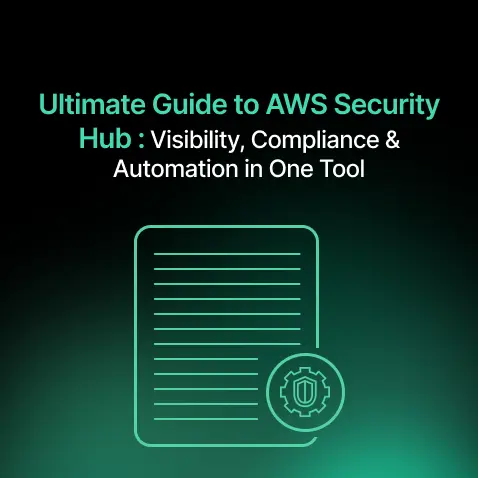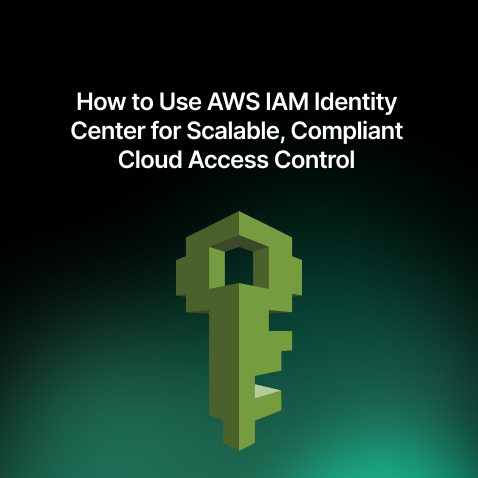Introduction
Securing multiple AWS accounts and services can be challenging in managing today's fast-changing cloud landscape. AWS Security Hub makes it easier with a centralized dashboard that consolidates security findings, compliance reports, and recommendations from both AWS-native products and third-party solutions. This consolidated view allows security teams to immediately see misconfigurations, react to threats, and maintain compliance, all without having to switch between multiple tools constantly. For organizations managing massive cloud security, Security Hub has become a critical component of their strategy.
What Makes AWS Security Hub Useful
If you've ever tried juggling alerts from GuardDuty, Inspector, Macie, AWS Config and a handful of other security tools, you already know how chaotic AWS security monitoring can get. Security Hub helps untangle that mess. It's a command centre for everything security-related in your AWS world.
Here’s why people use it:
Centralized Dashboard
Instead of checking five different consoles, Security Hub pulls all findings into a single pane. Whether it's an alert from GuardDuty or a misconfiguration flagged by a third-party tool, you see it all together.
Built-in compliance checks
It runs checks against standards like CIS Benchmarks and PCI DSS. You don’t need to build your controls or hire consultants to find the gaps, it shows you what’s failing and why.
Customizable Dashboards
The dashboard is not only visually appealing but also highly functional. It allows you to filter and analyze data by severity, service, or AWS account. For SecOps teams, this capability significantly simplifies the issue prioritization process.
Custom rules and automation
You can write your own security insights or automate actions when something serious pops up. For example, have Lambda isolate a compromised instance automatically, or notify the team via Slack if a high-severity finding is detected.
Multi-account security without the mess
If you’re running dozens (or hundreds) of AWS accounts, it can get overwhelmingly fast. Security Hub works with AWS Organizations so you can roll up findings from across all those accounts into one place.
How AWS Security Hub Works
So, what’s going on behind the scenes when you turn on Security Hub? In short, it talks to other AWS security tools, and some third-party ones too, to give you a clear, centralized view of what’s going on across your environment. Here’s how it helps:
Data Aggregation
Rather than jumping into GuardDuty, Inspector, Macie, AWS Config or third-party tools one by one, Security Hub pulls all their findings together. You get one place to see everything, which makes a huge difference when you’re tracking down an issue.
Normalizes & Prioritizes the Noise
Every tool has its own language, so Security Hub unifies everything into one uniform standard format, enabling quick comparison and assessment. It also prioritizes findings based on severity, which makes security teams focus on the most critical issues first.
Automated Compliance
Security Hub keeps you compliant at all times. It continuously checks your environment against standards like CIS and PCI DSS and alerts you if something goes out of compliance. That way, you can address compliance issues before they're a bigger problem, long before an audit rolls around.
Visualizes Risks with Clarity
All your security data and compliance findings end up in a central dashboard. It’s not just about alerts, you can also spot patterns, review trends, and get reports that help you make decisions.
Automated Response
When Security Hub alerts you to a problem, you don't need to wait for anyone to fix it. You can set up custom actions and automated remediation, such as invoking a Lambda function or sending notifications through Slack. These things occur in real time, so you can deal with issues quickly without having to intervene manually every time.
Setting Up AWS Security Hub
Enabling AWS Security Hub is a straightforward process that can be done directly through the AWS Management Console. Below is an overview of the setup process:
1.Get to the AWS Management Console: Navigate to the AWS Security Hub section.
2.Enable Security Hub: Select the "Enable Security Hub" button for your chosen region. After enabling, Security Hub starts collecting findings from integrated sources.
3.Select Compliance Standards: Select from supported security standards (e.g., CIS AWS Foundations, PCI DSS) to perform automated compliance scans on your environment.
4.Integrate with Other Services: To enhance the effectiveness of Security Hub, integrate it with AWS services like GuardDuty, Inspector, and Macie. Additionally, you can bring in third-party tools, allowing Security Hub to pull in security findings from across your environment, giving you a comprehensive view.
5.Configure Custom Actions: Configure custom insights, filtering rules, and automated remediation actions through AWS Lambda or other orchestration tools.
Managing Findings in AWS Security Hub
Once Security Hub is live, its true value is in assisting you in making sense of the alerts it collects and brings them to the surface, the ones that truly matter, so you're not paralyzed by analysis.
Navigating the Dashboard
The dashboard provides you with a concise view of all your security discoveries. Sorting them out quickly by severity, resource type impacted, or compliance category is easy so that you can prioritize what must be addressed first.
Prioritize Key Security Risks
You can add layers of filters to show high-risk items or to create gaps that are specific to compliance. There's inherent prioritization, so teams can avoid alert fatigue and maintain their focus on the issues that will best enhance outcomes.
From Findings to Fixes
All alerts include context, where it occurred and how to fix it. That means less guessing and faster problem-solving. Create custom insights to notify on trends, like repeated misconfigurations or persistent policy violations. This enables you to transition from reactive to proactive security management.
Integration of Automated Services
Integrate findings with automation tools to act fast. Whether calling a Lambda function, running a script, or alerting your team in real-time, automated actions can accelerate time to fix and maintain your environment more safely.
Use Case: Consolidating Security Across Multi-Account Architecture
Most organizations have multiple AWS accounts, either to split environments such as dev and prod, divide things by teams, or operate across regions. AWS Security Hub makes all those components come together in one place.
- Create a Central Account: Within the AWS Organization, designate one account that will be the central Security Hub (the administrator account). Then, you can connect other AWS accounts, referred to as member accounts. The member accounts can join by accepting the invitation sent from this master account.
- Pull in All the Data: When connected, the central account collects insights from all attached member accounts. Rather than scanning each account individually, you have a single, combined picture of your whole organization's security posture. For multi-regions, the Security Hub must be enabled in that region to fetch the findings.
- Stay Consistent Across the Board: With all accounts in one location, you have a simpler way to apply the same security standards and compliance checks across all of them, so nothing falls through the cracks.
- Solve Problems Quicker: You can automate from the central account to address issues across an entire organization. Whether it's segregating a resource or invoking a Lambda function, you respond quicker without manually repeating steps across each account.
Conclusion
Managing security in the cloud can be complex, but AWS Security Hub makes it much more straightforward and serves as a pivotal tool for cloud security professionals by centralizing and streamlining the monitoring and management of security findings.
Key takeaways are:
Centralized Monitoring: Security Hub aggregates findings across sources, enabling teams to evaluate their overall security posture from a single place, saving time and effort by not having to jump between different services.
Continuous Compliance: With automated scanning against standards such as CIS Benchmarks and PCI DSS, it always keeps you on top of your compliance status, without needing to rely on additional tools or manual checks.
Actionable Insights: AWS Security Hub organizes the findings in a standard format, and by using severity filters, resource tagging and custom insights, teams can prioritize and resolve the security findings.
Multi-Account Efficiency: In multi-account environments, AWS Security Hub makes security management a hassle-free job. It pulls all the findings from all the member accounts to one master account, which streamlines the process of ensuring security and compliance across the organization.
By simplifying security management and providing clear, actionable insights, AWS Security Hub helps teams stay proactive about security, react swiftly to incidents, and ensure compliance across the board. For cloud security professionals, using Security Hub is a smart way to ensure a stronger, more secure cloud infrastructure.