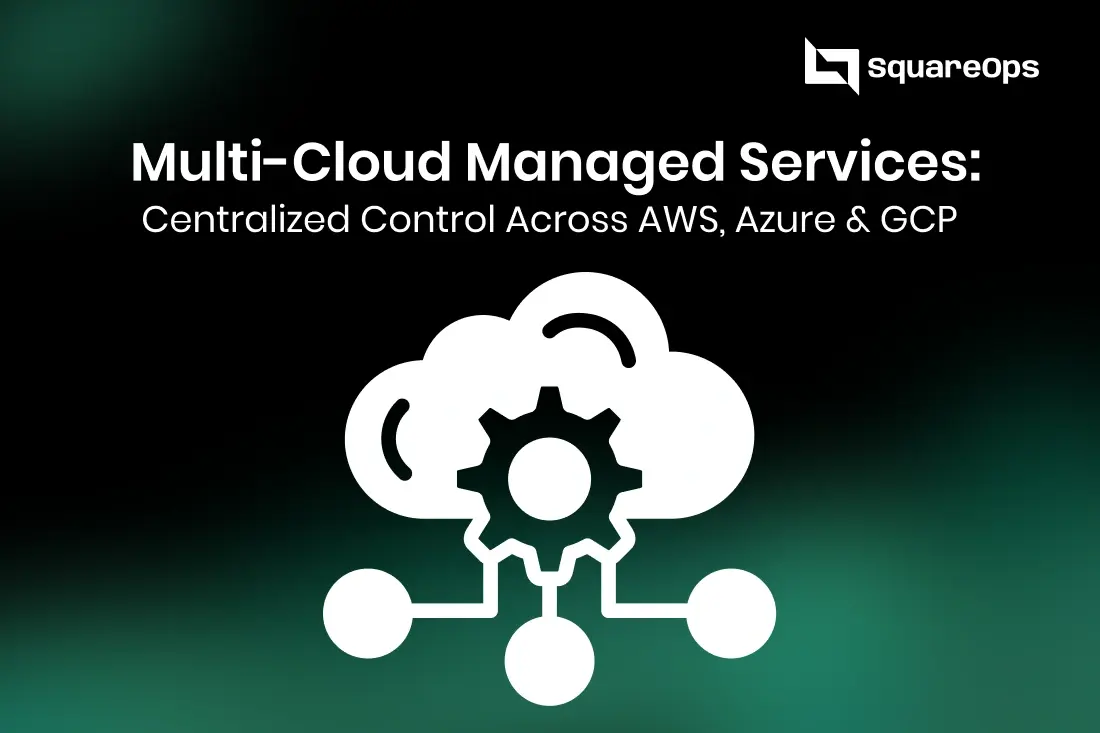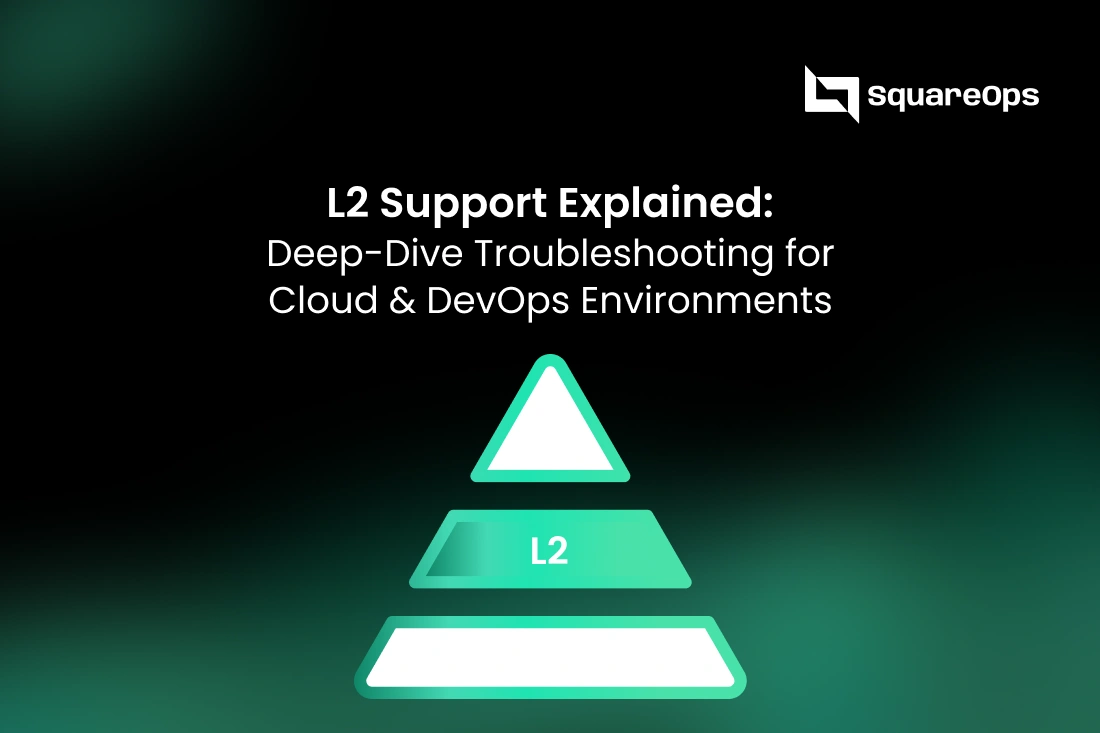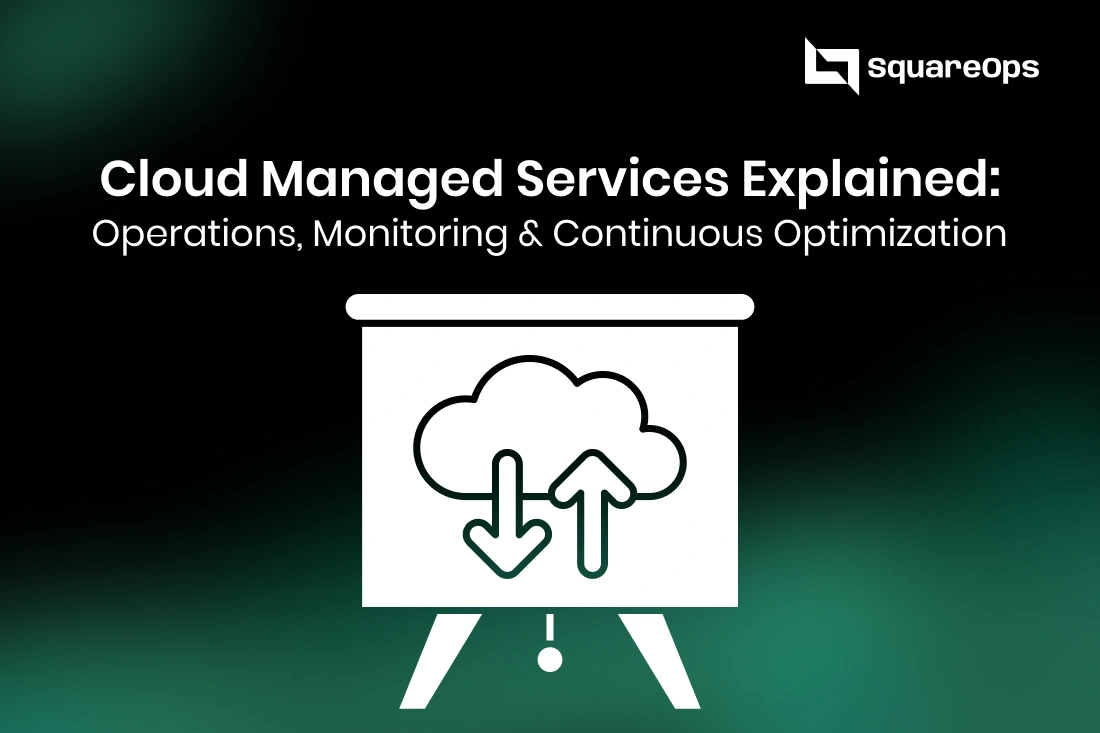Amazon Web Services (AWS) and Microsoft Azure are two of the most prominent cloud computing platforms, each offering a comprehensive suite of services to cater to diverse business needs. AWS still holds its position as the market leader for cloud computing, at over 31% market share, with Azure catching up at 20%. While both platforms have their strengths and weaknesses, understanding their nuances is crucial for making informed decisions.
Let’s take a look at an Azure vs AWS comparison and see what works best for you.
Security: Azure vs AWS Comparison
Let’s first talk about security because security in the cloud is essential.
Both cloud providers rely on the shared responsibility model for security. AWS has a long history of operating large-scale infrastructure and a strong security track record. It offers a comprehensive suite of security services, including free IAM, security groups, and encryption. AWS also boasts a vast ecosystem of security tools and partners and meets 143 regulatory requirements through certifications, including the PCI-DSS and HIPAA/HITECH. We already see a clear advantage here.
On the other hand, Azure makes good use of Microsoft's expertise in enterprise security to provide a robust security platform. It offers platforms like the Azure Security Center, which provides centralized security management and threat protection. Azure also has IAM, but you must pay over $6 monthly for the premium features.
Winner: AWS continues to be the security king in the long run.
Cost Management: Azure vs AWS Comparison
Now, let’s talk about how both these services help with cost management. Both AWS and Azure offer a variety of options to help customers analyze their spending.
For instance, AWS comes with the following:
- Savings Plans: Commit to a consistent level of usage over a one- or three-year term to achieve significant discounts on eligible services.
- AWS Budgets and Cost Management: A comprehensive tool for managing and optimizing costs across your AWS environment.
- The AWS Cost Calculator: An invaluable tool that helps you estimate the potential costs of running your applications on AWS.
And Azure comes with:
- Recommendations: Identifies opportunities to optimize costs by rightsizing resources, eliminating unused resources, and taking advantage of discounts and promotions.
- Cost Allocation: Distributes costs across different departments or projects for better accountability and budgeting.
- Integration with Azure Advisor: Leverages AI-powered recommendations to optimize resource utilization and reduce costs.
AWS and Azure offer similar cost management solutions, and the choice often depends on specific workload requirements and budget constraints.
Winner: Tie, mostly. Both AWS and Azure offer flexible cost management options, and the choice depends on individual needs.
Next, we’ll talk about storage, an extremely crucial aspect of cloud operations.
Storage Solutions: AWS vs Azure

Both AWS and Azure provide a comprehensive suite of storage solutions to meet diverse needs, from storing large amounts of unstructured data to managing high-performance file systems and relational databases. AWS has a slightly better storage capacity at 5TB, compared to Azure, which has 4.75 TB.
Object Storage
AWS S3 and Azure Blob Storage are highly scalable and durable object storage services, ideal for storing and retrieving large amounts of unstructured data, such as images, videos, and log files. These services offer features like versioning, lifecycle management, and access control lists to ensure data durability, security, and efficient management.
File Storage
AWS Elastic File System (EFS) and Azure Files offer scalable file storage for shared access to file-based data. These services are suitable for applications that require shared access to files, such as web servers, media streaming, and big data analytics. They provide features like automatic scaling, high availability, and seamless integration with other cloud services.
Block Storage
AWS Elastic Block Store (EBS) and Azure Disk Storage provide block-level storage volumes for high-performance applications. These services offer high-performance, low-latency storage for boot volumes, databases, and other critical applications. They provide features like snapshots, encryption, and performance optimization to ensure data integrity and security.
Database Services
Both AWS and Azure offer a wide range of managed database services to cater to diverse workloads.
- Relational Databases: Both platforms support popular relational databases like SQL Server, PostgreSQL, and MySQL, providing features like high availability, automatic scaling, and backup and recovery.
- NoSQL Databases: AWS DynamoDB and Azure Cosmos DB are fully managed NoSQL databases that offer high performance, scalability, and flexibility. They are ideal for applications that require rapid data access and high throughput.
- Data Warehouses: AWS Redshift and Azure Synapse Analytics are powerful data warehouse services that enable you to analyze large amounts of data. They offer features like high performance, scalability, and integration with other data tools.
Winner: Mostly a tie. Both AWS and Azure offer comparable storage solutions, and the choice often depends on specific workload requirements and preferences. AWS has slightly better storage management and options.
Application Support: Azure Vs AWS Comparison
In the course of your cloud operations, it’s important to find a service that offers integration with other platforms and software.
AWS has a vast marketplace that offers a wide range of third-party applications, tools, and services. This includes integrations with popular software like Salesforce, SAP, and various DevOps tools, making it easier for businesses to find compatible solutions.
It is also known for its flexibility in integrating with open-source technologies and third-party tools. They also have a much more robust support community (which we’ll talk about a little later).
Where Azure excels, however, is its impeccable compatibility with all other Microsoft products. Azure excels in integrating with platforms such as Office 365, Dynamics 365, and SharePoint. For organizations already using Microsoft software, Azure provides a seamless experience that simplifies integration processes.
Winner: AWS, unless you already use Microsoft services.
DNS Services: Azure vs AWS Comparison
DNS is the next thing to look at in this comparison: Both AWS and Azure offer robust and reliable DNS services to ensure optimal network performance and availability of your applications.
Amazon: AWS Route 53 AWS Route 53 is a highly scalable DNS web service that provides features like:
- Global DNS: Route 53 operates a global network of DNS servers, ensuring low latency and high availability for your applications.
- Health Checks: You can configure health checks to monitor the health of your applications and automatically route traffic to healthy instances.
- Geo-DNS: Route 53 allows you to route traffic based on geographic location, improving performance and user experience.
Azure: Azure DNS is a reliable and cost-effective DNS service that offers features like:
- High Availability and Performance: Azure DNS leverages Microsoft's global network to ensure high availability and low latency for your DNS queries.
- Security: Azure DNS provides robust security measures to protect your DNS records and prevent attacks.
- Integration with Other Azure Services: Azure DNS integrates with other Azure services, such as Azure Traffic Manager and Azure CDN.
Winner: Tie. Both AWS Route 53 and Azure DNS offer reliable and scalable DNS services.
Pricing Options: Azure vs AWS Comparison
Finally, let’s look at pricing options for both cloud services. AWS and Azure offer a variety of pricing models to cater to different customer needs and budgets. Understanding these models is crucial for optimizing cloud costs.
Pay-As-You-Go Pricing
Both AWS and Azure offer a pay-as-you-go model, where you pay for the resources you consume, billed hourly. This model is ideal for workloads with unpredictable demand or short-term projects. You can scale resources up or down as needed, paying only for what you use.
Reserved Instances
Both AWS and Azure offer reserved instances, which provide significant discounts for long-term commitments to specific instance types and regions. Reserved instances are suitable for workloads with consistent and predictable usage patterns. By committing to a one- or three-year term, you can achieve substantial cost savings.
Spot Instances Both AWS and Azure offer spot instances, which are excess capacity instances available at a significant discount. You bid on spot instances, and if your bid is higher than the current market price, you can use the instance until it is reclaimed. Spot instances are ideal for fault-tolerant workloads that can handle interruptions.
Azure Hybrid Benefit Azure Hybrid Benefit allows you to use your on-premises software licenses (Windows Server and SQL Server) to reduce the cost of running virtual machines on Azure. This can be a significant cost-saving measure for organizations with existing on-premises licenses.
Winner: Azure wins by a big margin if you’re already using Windows Server, otherwise both are pretty similar.
Other Features In Azure vs AWS Comparison

In case you need more considerations when deciding between these two cloud giants, we’ve made a table for you with some other features to consider.
Feature | AWS | Azure |
Availability | Extensive global infrastructure with 100+ Availability Zones across 32 regions. | A global network of data centers spanning only around 60 regions worldwide. |
Documentation | Extensive documentation, tutorials, and a large, active community. | Comprehensive documentation and tutorials, not nearly as strong a community as CWS |
User Interface | Mature and well-established interface, well known to be easy to use. | A modern and user-friendly interface works well for those used to Microsoft applications. |
Learning Curve | Steeper learning curve due to the breadth of services. | Generally easier to learn, especially for developers familiar with Microsoft products. |
Pricing Model | Pay-as-you-go, reserved instances, spot instances. | Pay-as-you-go, reserved instances, Azure Hybrid Benefit. |
Integration with Other Services | Seamless integration with other AWS services and many third-party services. | Strong integration with other Microsoft products and services. |
Security | Robust security features, including IAM, security groups, and encryption. | Comprehensive security features, including Azure Security Center and Azure Active Directory. |
Compliance | Complies with over 130 regulations | Complies with close to 100 regulations |
Which Cloud Service To Pick?
From this exhaustive comparison, we can see that AWS, as the pioneer in cloud computing, offers a wider range of services and a more extensive community. It's particularly strong in infrastructure-as-a-service (IaaS) and wins some of the comparisons in our article.
On the other hand, Azure, backed by Microsoft's enterprise focus, can be seen as easier to use, comes with some flexible discounts, and integrates with all other Microsoft technologies like Windows Server and Office 365.
A Helping Hand For Cloud Migration
If you’ve decided on what cloud platform to move your operations to, SquareOps can streamline your cloud migration journey by providing expert guidance and comprehensive services.
Our team of experienced cloud architects can assess your existing infrastructure, develop a robust and flexible migration strategy, and help you at every step of the way.
We offer a range of services, including cloud and data migration, round-the-clock SRE for reliability, the very best in DevOps, robust CI/CD, and ongoing support, ensuring a smooth and successful transition to the cloud.
Click here to start your cloud migration journey with us!