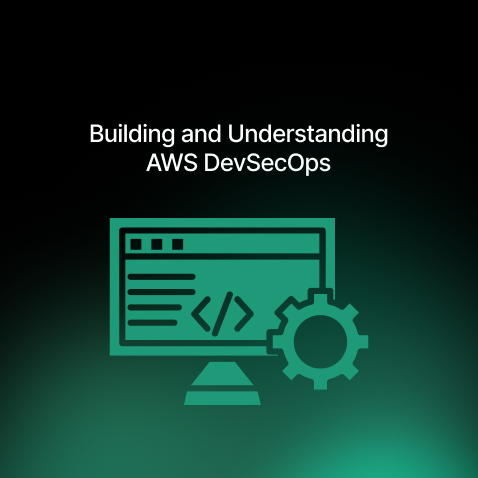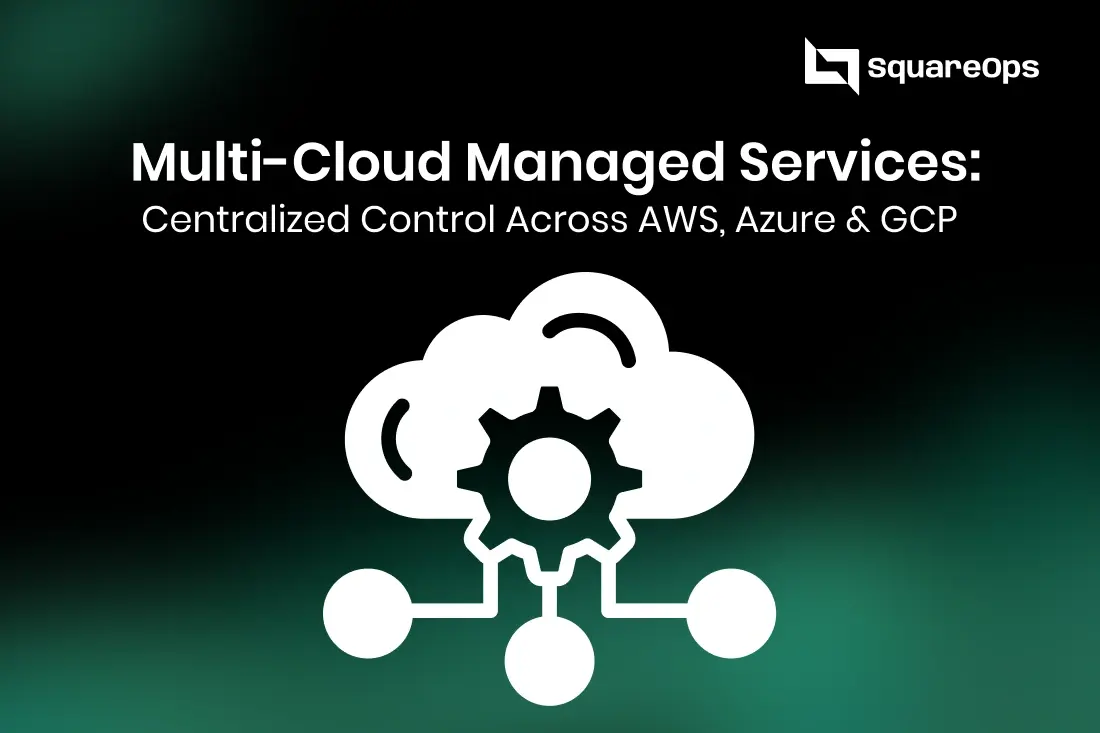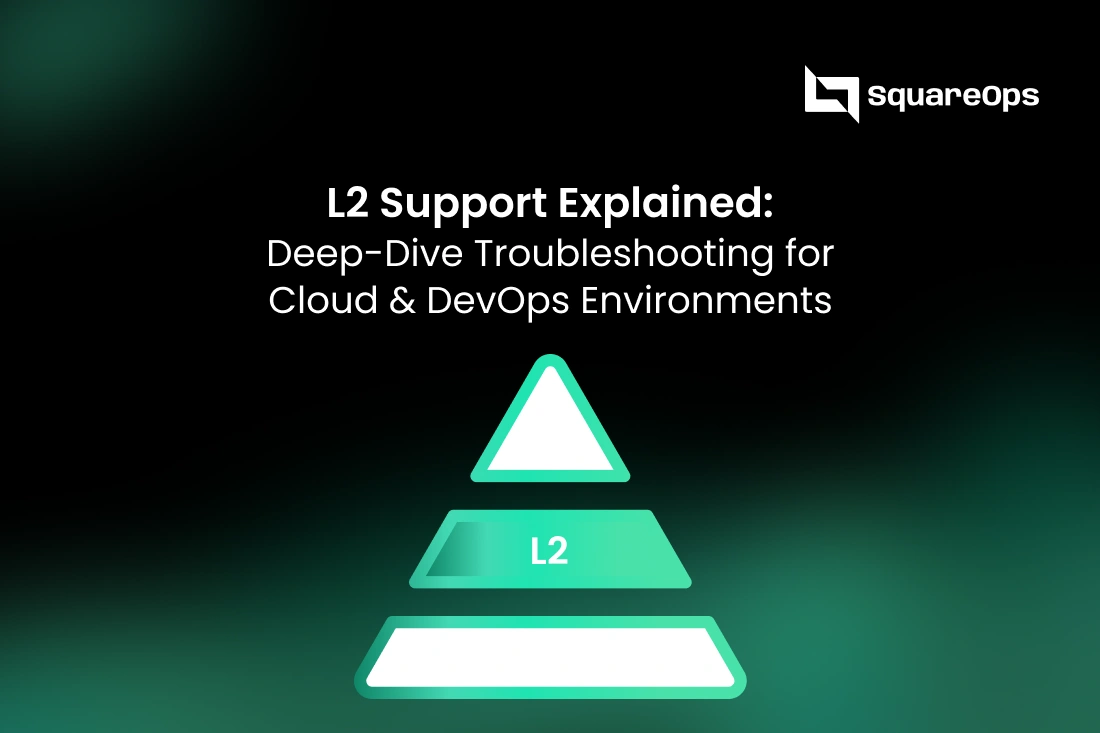Security in your infrastructure is one of the most important aspects, and it often takes a backseat. In fact, studies show that over half the developers release insecure code, putting their organizations at risk.
How Security Falls Behind?
Listed are the reasons why security gets overlooked in infrastructure:
- Pressure for faster releases
- Lack of awareness
- Complexity of security implementation
- Limited resources
- Skipping security testing
- Weak access controls
- Infrastructure misconfigurations
- Delayed security patching
To address these issues, organizations can adopt DevSecOps practices, ensuring security is integrated from the start, rather than added later.
DevOps practices have already helped engineers release code faster, with 60% of engineers releasing code twice as quickly. With DevSecOps, security is built into the process from the beginning, preventing issues before they happen.
When working with cloud providers like AWS, the available tools make it easier to adopt a DevSecOps approach.
In the next section, we’ll discuss common security issues to watch out for and how AWS solutions can help streamline your DevSecOps journey.
Security Vulnerabilities You Might Face
Finding security vulnerabilities requires a multi-layered approach. Integrating security tools within AWS services provides a first line of defense.
AWS offers services like Amazon Inspector for automated security assessments and AWS Security Hub for a central view of security alerts. These services scan AWS resources and configurations for known vulnerabilities and deviations from best practices.
Perhaps the most effective way to identify vulnerabilities is to consult with experts in cloud security and monitoring to give your infrastructure some fine examination.
SquareOps, for instance, has worked on DevSecOps exhaustively. Read this blog to understand some of the other best practices involved in AWS DevSecOps.
Now that you know what vulnerabilities to look for, let’s take a look at how you can actually establish AWS DevSecOps methodologies, beginning with your code pipeline.
DevSecOps Pipeline Architecture on AWS
In order to speed up development through DevSecOps, you need a pipeline. A DevSecOps pipeline is essentially a CI/CD pipeline with security baked into every stage. It's an automated workflow that integrates security practices throughout the entire SDLC.
In AWS, this pipeline typically incorporates several key practices:
- Software Composition Analysis (SCA): SCA tools examine open-source components in an application to identify known vulnerabilities.
- Static Application Security Testing (SAST): SAST tools analyze source code without executing it to find potential security flaws. Think of it as a test deployment.
- Dynamic Application Security Testing (DAST): DAST tools test currently-running applications to find vulnerabilities that are exploitable in a real-world environment.
The pipeline collects the results from these various security checks. A centralized system then analyzes these results to prioritize and address the identified vulnerabilities.
And how do you speed up and secure your SDLC under AWS DevSecOps? The next section should cover that for you.
Key AWS Services and Tools for DevSecOps

Multiple AWS services and tools support DevSecOps implementation at every step of the SDLC and code pipeline.
It has four categories:
- CI/CD Services: To get your pipeline ready.
- Security Services: To keep the pipeline foolproof and event-proof.
- Monitoring Services: To detect any events that do occur.
- Additional Services: AWS comes with some bonus utilities and third-party solutions that give additional functionality.
Let’s further break these down in detail.
1. Core CI/CD Services
- AWS CodePipeline
This tool automates your release process by moving code through different stages like build, test, and deploy. It integrates seamlessly with other AWS services and third-party tools.
Here’s an instance:
SquareOps helped Cimet, a leading digital comparison platform, streamline its deployment process by integrating AWS CodePipeline into its CI/CD pipeline.
By setting up this, we were able to automate the entire flow from development to production, which saved the team a lot of time and effort. This sped up their release cycle and ensured consistency across their environments—all while ensuring security at every step.
To learn more about how we helped the client optimize their pipeline, check out the full case study.
- AWS CodeBuild
The tool is a fully managed build service that compiles source code runs tests, and produces software packages ready for deployment. It supports various programming languages and environments.
- AWS CodeCommit
This service provides secure, managed Git repositories for hosting your code. With features like pull requests and code reviews, CodeCommit makes it easy to collaborate and integrate with other AWS tools.
For instance, SquareOps utilized CodeCommit to ensure secure version control and smooth collaboration in a large-scale project, enhancing team productivity.
- AWS CodeDeploy
It automates application deployments to EC2, Lambda, ECS, and even on-prem servers. With strategies like blue/green or canary deployments, CodeDeploy minimizes downtime and ensures smooth transitions.
2. Security Services
- AWS Security Hub
It provides a central view of your security posture across AWS accounts by aggregating security findings from various services and third-party tools.
- Amazon Inspector
This service is useful when ensuring your EC2 instances are secure before deployment. It automates security assessments of EC2 instances and container images, identifying vulnerabilities and security best practices deviations.
- AWS Config
You can track and record the configuration of AWS resources using this service. That way, it allows you to monitor changes and ensure compliance with internal policies.
For example, you can use it to monitor changes in security group configurations.
- AWS Identity and Access Management (IAM)
This competency manages your access to AWS resources by controlling roles and policies. Proper IAM configurations are necessary to secure your DevSecOps pipeline and prevent unauthorized access.
- Amazon GuardDuty
It’s a threat detection service that continuously monitors for suspicious activity and unauthorized behavior in your AWS environment. It provides early warnings to help prevent potential breaches.
Together, these services work to ensure your AWS environment remains secure throughout your DevSecOps pipeline.
3. Monitoring and Logging
The ability to easily track your resources and identify issues early is key to enhancing the security and performance of your DevSecOps pipeline.
Why not have a glance at these curated AWS solutions?
- Amazon CloudWatch
It provides monitoring and observability for your AWS resources and applications. It collects logs, metrics, and events, allowing you to track performance, identify issues, and set up alarms.
Example: SquareOps used CloudWatch to monitor a client’s pipeline, setting up alarms for failed builds and ensuring smooth, continuous deployment.
- AWS CloudTrail
The tool records API calls made within your AWS account, creating an audit trail. This is invaluable for tracking infrastructure changes and spotting potential security incidents.
And what are other tools that can help you stay on top of your pipeline? Read on.
4. Additional Services
- AWS CloudFormation
It allows you to define and manage your infrastructure as code. This enables you to automate infrastructure deployments, ensure consistency, and track changes. Scanning CloudFormation templates for security misconfigurations is a key DevSecOps practice.
- AWS Lambda
A serverless compute service that can be used to run security functions within your pipeline, such as custom security checks or automated remediation actions.
- Container Image Scanning
Scanning container images stored in Amazon ECR (Elastic Container Registry) for vulnerabilities before deployment.
This collection of DevOps utilities should give you all you need to set up a strong CI/CD pipeline. Click here to learn more about what SquareOps offers.
Now, let’s explore some of the best practices for implementing DevSecOps on AWS.
Best Practices to Ensure Pipeline Security
- CI/CD Services: To get your pipeline ready.

Securing the DevSecOps pipeline itself is crucial. Listed are a few best practices that contribute to this security:
- IAM Roles and S3 Policies: Properly configure IAM roles and S3 bucket policies to restrict access to pipeline resources. Follow the principle of least privilege, granting only the necessary permissions.
- Encryption and SSL: Encrypt all your sensitive data stored in S3 buckets and use SSL/TLS for communication between pipeline components.
- SCA, SAST, and DAST Integration: Integrate SCA, SAST, and DAST tools directly into the pipeline. This automation ensures that security checks occur with every code change.
To know more about it, give this article a must-read!
Finally, we can move on to the most vital aspect: how to deploy your AWS DevSecOps pipeline.
Deploying and Running the AWS DevSecOps Pipeline
Setting up an AWS DevSecOps pipeline involves a few essential steps. Let’s break it down into three main parts:
1. Prerequisites
- Set up a deployment target (like Elastic Beanstalk or EC2).
- Create a source code repository in CodeCommit.
- Configure IAM roles with the correct permissions for the pipeline to interact with AWS services.
- Optionally, an S3 bucket can be created to store building artifacts.
These prerequisites ensure the pipeline has the necessary environment and access to function properly.
2. Deployment
Use CloudFormation to define your pipeline. This includes:
- CodePipeline for the pipeline itself.
- CodeBuild for the build processes.
- Deployment configurations for your environment.
Deploying the CloudFormation template will automatically create and configure all necessary AWS resources, ensuring consistent deployments across environments.
3. Pipeline Execution
Automate the pipeline execution by setting up CodePipeline to trigger automatically when there are code commits to your CodeCommit repository.
Then, the pipeline will go through stages such as:
- Retrieving the code.
- Building and testing the code.
- Performing automated security scans using integrated tools.
- Deploying the application to your target environment.
This ensures security checks at multiple stages throughout the development and deployment process.
With this structure, you can maintain a secure, efficient, and automated pipeline for your AWS-based applications.
And why worry when you’ve dedicated experts to help you?
Choose SquareOps: Your DevSecOps Partner
At SquareOps, we’re experts in cloud migration and DevOps, and we understand the power of integrating security into your AWS development pipeline.
Key steps include:
- Integrating security tools into the CI/CD pipeline
- Automating security checks throughout the development cycle
- Securing the pipeline infrastructure to ensure safe deployments.
With careful planning, we've successfully implemented DevSecOps for numerous partners.
Take Tompkins Robotics, a company specializing in robotic automation. They wanted to improve their CI/CD pipeline for deployments to Amazon's Elastic Kubernetes Service (EKS).
What did SquareOps do? We introduced automated security measures at every stage of the pipeline and implemented DevSecOps principles to automate deployment phases.
And the result? Our client had more control over their deployments, leading to faster releases and increased efficiency.
This is just one example of how SquareOps helps clients achieve secure, efficient DevSecOps pipelines. To read the full case study, click here.
AWS Partner Competencies of SquareOps
Notably, SquareOps holds six AWS service partner competencies, reflecting its expertise in delivering cloud solutions:
- DevOps Services Competency – Helping businesses automate deployments and optimize cloud operations.
- Advanced Tier Services – Recognized for delivering scalable and efficient AWS solutions.
- AWS Well-Architected Partner Program – Ensuring cloud environments follow best practices for security, reliability, and cost-effectiveness.
- Amazon RDS Delivery – Assisting with database management and optimization on AWS.
- Public Sector Partner – Supporting government and education sectors with secure AWS solutions.
- Amazon EKS Delivery – Helping businesses deploy and manage Kubernetes workloads on AWS.
How SquareOps Supports DevOps Services Competency?
SquareOps works with businesses to streamline their DevOps processes:
- By setting up CI/CD pipelines
- By automating infrastructure
- By improving cloud security.
By using tools like AWS CodePipeline, Terraform, and Kubernetes, SquareOps makes DevOps smoother—reducing downtime and improving security. We enable teams to focus on delivering great products instead of worrying about infrastructure issues.
So, why not trust SquareOps to take your AWS DevOps to the next level?
Wrapping Up
With AWS offering a wealth of tools to streamline the DevSecOps process, there’s never been a better time to get started. When you partner with SquareOps, we make the implementation smooth and simple, ensuring you have a robust and secure pipeline from day one.
Contact us today to build efficient development pipelines while keeping security at the forefront!