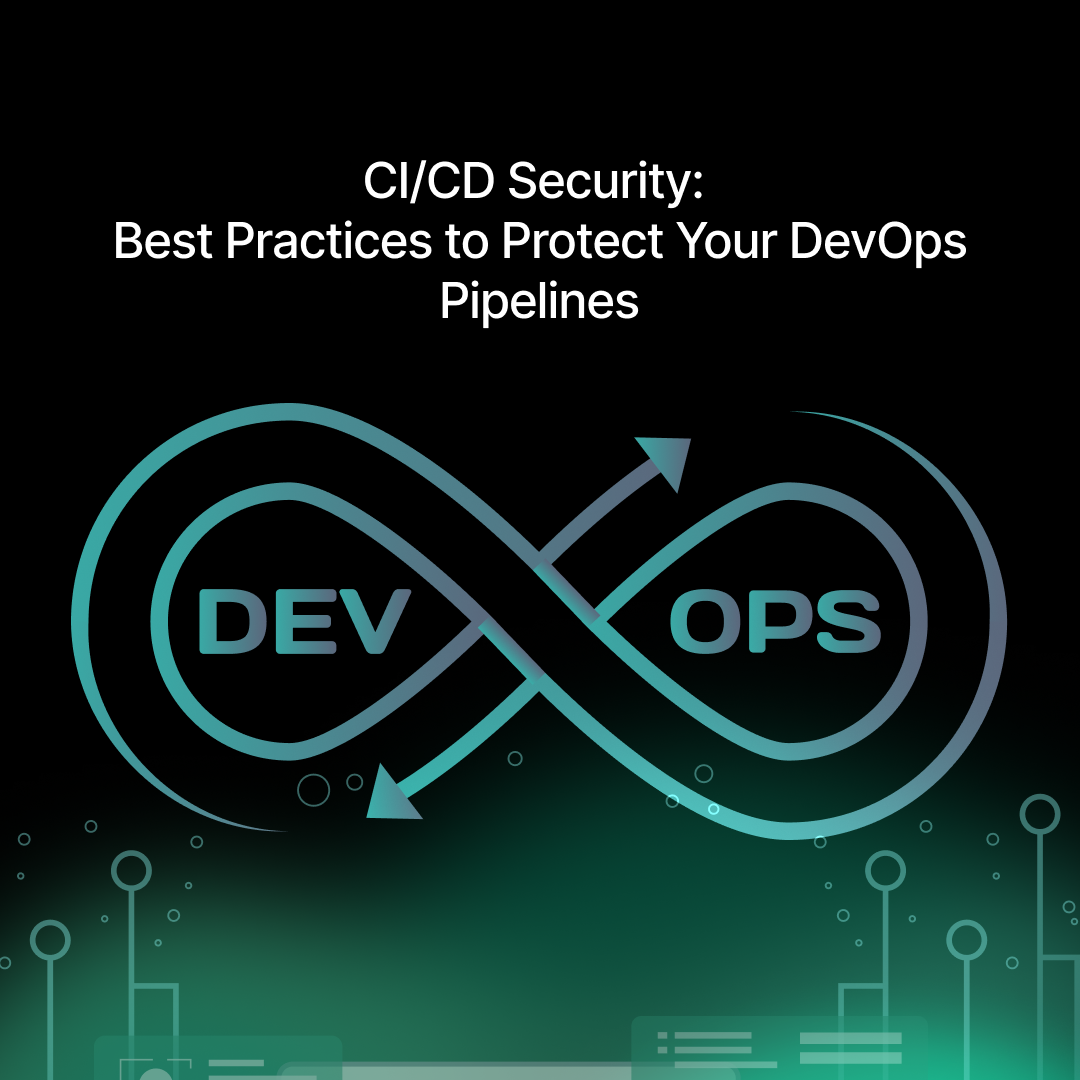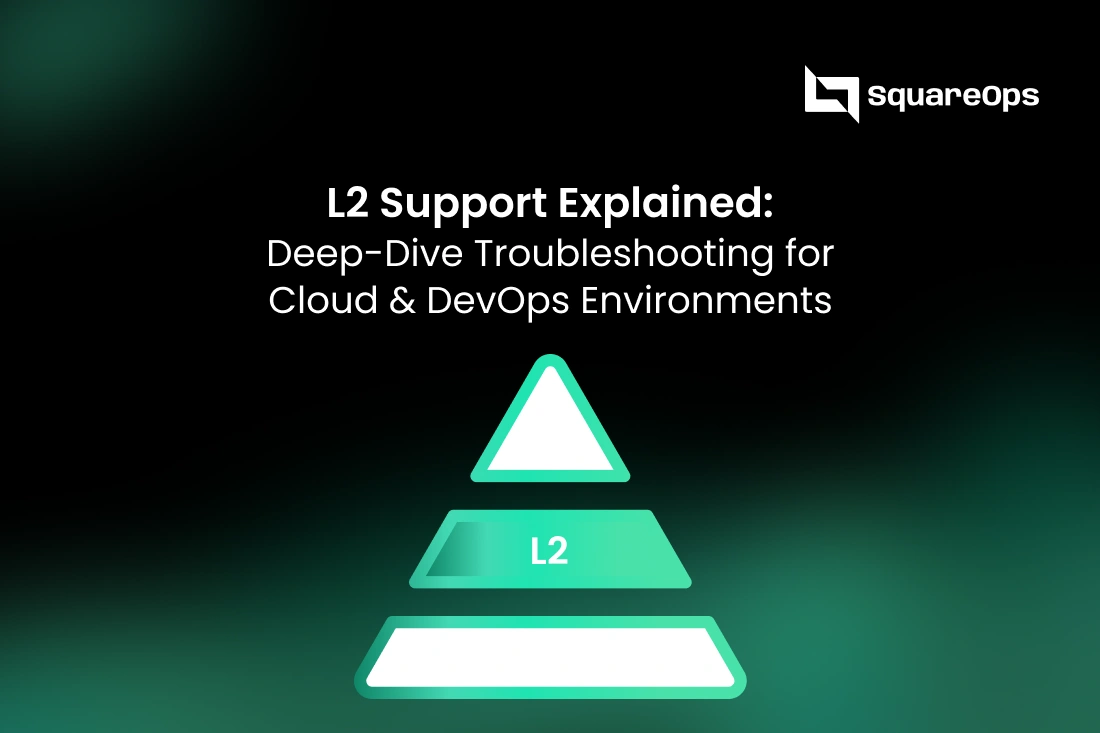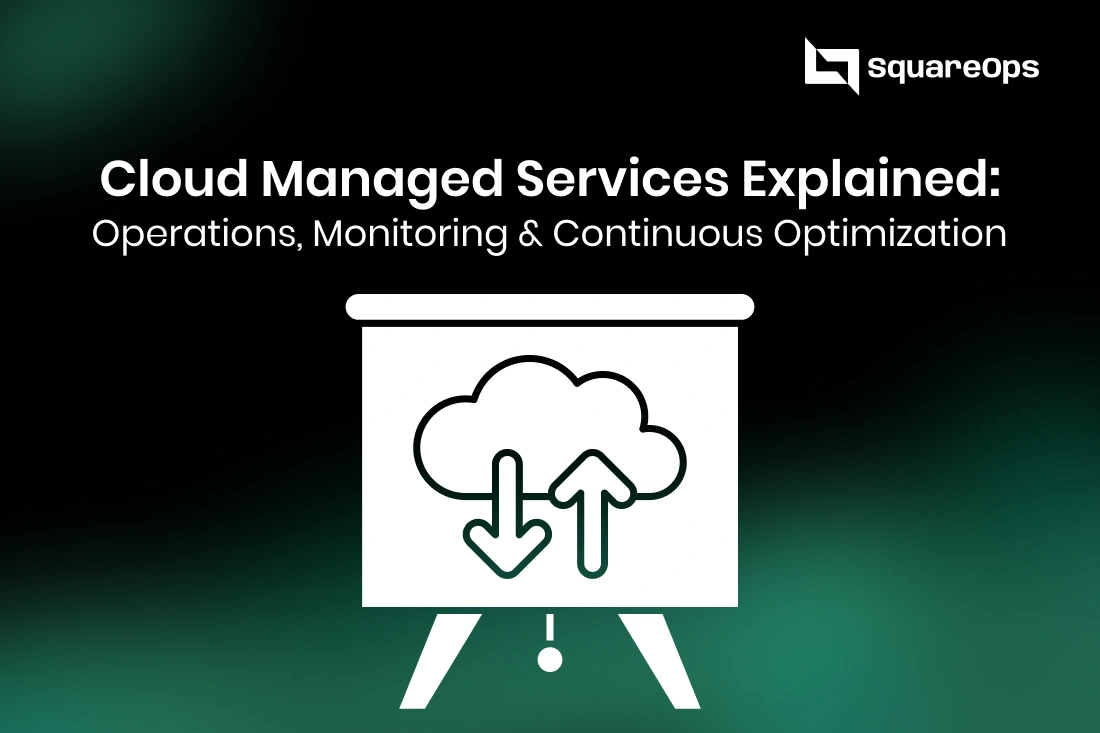Introduction
Continuous Integration/Continuous Deployment (CI/CD) has become the backbone of modern DevOps processes. CI/CD pipelines allow teams to deliver high-quality software quickly, automate workflows, and maintain agility in development cycles. However, as the reliance on automation grows, so does the risk of security vulnerabilities within these pipelines. CI/CD security is no longer optional—it is a necessity.
CI/CD pipelines automate the entire software delivery lifecycle, from code integration to deployment. While this efficiency accelerates software delivery, it also creates potential entry points for attackers. A single misconfiguration, hardcoded credential, or supply chain vulnerability can compromise the entire pipeline, leading to catastrophic security breaches. Recent security incidents, such as supply chain attacks on SolarWinds and Codecov, demonstrate the growing risks associated with insecure pipelines.
The Importance of Securing CI/CD Pipelines
Key reasons why CI/CD security is critical:
- Protection Against Supply Chain Attacks – Third-party dependencies and open-source libraries can be compromised, injecting malicious code into the software supply chain.
- Preventing Secret Leaks – Hardcoded credentials and improperly managed secrets in repositories expose systems to unauthorized access.
- Maintaining Compliance & Governance – Regulatory standards like SOC 2, GDPR, and ISO 27001 require secure software development practices.
- Ensuring Software Integrity – Code signing, vulnerability scanning, and access controls prevent unauthorized code modifications.
Mitigating Insider Threats & Misconfigurations – Proper access control mechanisms reduce risks from insider threats or accidental misconfigurations.
What is a CI/CD Pipeline?
A CI/CD pipeline is an automated process that takes code from development to production while ensuring quality, security, and reliability. It eliminates manual handoffs and provides a structured framework for building, testing, and deploying applications.
Think of it as a conveyor belt for software updates—every change automatically moves through a series of validation stages. If everything passes, the change is released to users seamlessly.
Key Components of a CI/CD Pipeline:
- Trigger: Starts the pipeline upon code commit.
- Build: Compiles the code and installs dependencies.
- Test: Runs automated tests to validate functionality.
- Deploy: Moves the code to staging and then production.
- Monitor: Ensures performance, stability, and security.

What is Continuous Integration (CI)?
Continuous Integration (CI) is a DevOps practice where developers frequently merge their code changes into a shared repository, often multiple times a day. Each integration triggers an automated build and test process, ensuring that the new code integrates seamlessly with the existing codebase. The goal of CI is to detect errors early, reduce integration issues, and maintain a stable development pipeline.
CI relies on automated testing, including unit tests, integration tests, and static code analysis, to validate code quality before it moves forward. Tools like Jenkins, GitHub Actions, GitLab CI/CD, and CircleCI are commonly used to implement CI pipelines.
By incorporating CI, teams avoid the “integration hell” that arises when developers work in isolation for extended periods and attempt to merge large code changes at once. Instead, frequent and automated testing allows teams to identify and fix bugs early in the development cycle, reducing the risk of defects in production.
CI sets the foundation for Continuous Delivery (CD) by ensuring that code is always in a deployable state. This practice is essential for agile software development, DevSecOps, and microservices architecture, enabling faster, more reliable software releases.
What is Continuous Delivery (CD)?
Continuous Delivery (CD) is a DevOps practice that ensures software is always in a deployable state by automating the release process. It builds on Continuous Integration (CI) by automatically testing and packaging code after every successful integration. While CI ensures that new code merges smoothly, CD takes it further by preparing the software for production deployment.
CD pipelines include automated testing, security scans, configuration management, and artifact storage to ensure that applications are stable and secure. Tools like Jenkins, GitLab CI/CD, ArgoCD, and Spinnaker help automate these processes.
With Continuous Delivery, developers can deploy updates to production or staging environments at any time with minimal manual intervention. However, final deployment often requires manual approval, distinguishing CD from Continuous Deployment, where releases happen automatically.
CD reduces deployment risks, shortens release cycles, and improves software quality. It is crucial for agile development, enabling businesses to respond quickly to market changes and customer demands. By ensuring that each software update is thoroughly tested and ready for release, Continuous Delivery helps teams maintain a fast, efficient, and reliable deployment workflow.
What is an Example of a CI/CD Pipeline?
Every CI/CD pipeline is unique, tailored to specific tools, environments, and deployment strategies. However, understanding a simplified example can help visualize how CI/CD automates software delivery.
For this example, imagine you're developing a Node.js web application using GitHub for version control and leveraging a CI/CD pipeline to automate the process from code changes to production deployment.
Step 1: Trigger – Initiating the CI/CD Pipeline
The pipeline kicks off as soon as a developer pushes code changes to the main branch in the GitHub repository. This triggers the CI/CD workflow automatically, ensuring a seamless development process without manual intervention.
Step 2: Build Stage – Preparing the Application
Once triggered, the pipeline:
- Fetches the latest code from the repository.
- Installs dependencies using npm install.
- Compiles the application (if necessary).
This step ensures that the code is structured and ready for further processing.
Step 3: Test Stage – Automated Testing for Code Quality
Before deploying, the pipeline runs automated tests to verify the integrity of the code:
- Unit tests: Ensure that individual components work correctly.
- Integration tests: Validate how different parts of the application interact.
- Static code analysis & security checks: Identify vulnerabilities early using tools like ESLint or Snyk.
If any test fails, the pipeline stops, preventing faulty code from moving forward.
Step 4: Deploy to Staging – Pre-Production Validation
Once tests pass, the application is packaged and deployed to a staging environment that mimics production. This stage is crucial for:
- Manual QA testing by engineers.
- Automated regression testing to catch potential issues.
- Performance and security validation before final deployment.
Staging provides an extra safety layer before production, reducing deployment risks.
Step 5: Deploy to Production – Final Release
If the staging deployment is successful, the pipeline automatically pushes the application to production. In this case, it might:
- Deploy to a cloud platform like AWS, Azure, or Google Cloud.
- Use blue-green or canary deployments for safer rollouts.
- Activate monitoring tools like Prometheus or New Relic to track performance and errors.
With the application now live, teams continuously monitor it to ensure seamless functionality, automatically rolling back if issues arise.
Key Elements of a CI/CD Pipeline
A CI/CD pipeline consists of several automated stages that streamline software delivery, ensuring speed, quality, and security. Below are the key elements in a well-structured CI/CD pipeline:
- Trigger – The pipeline starts when developers push code changes to the repository (e.g., GitHub, GitLab). Webhooks automatically initiate the build process, eliminating manual intervention.
- Build – The latest code is fetched, compiled, and dependencies are installed. For containerized applications, Docker images are built and stored in registries like Docker Hub or Amazon ECR.
- Test – Automated tests (unit, integration, security) validate the code to prevent defects from reaching production. SAST (Static Analysis), DAST (Dynamic Analysis), and SCA (Software Composition Analysis) ensure code security.
- Deploy – The application is deployed to a staging environment first. If tests pass, it moves to production using deployment strategies like blue-green, rolling updates, or canary releases.
- Monitor – Real-time monitoring tools (Prometheus, Grafana, ELK Stack) track application health, logs, and performance. Automated alerts help in incident response and rollback if issues arise.
By automating these steps, CI/CD pipelines enhance software reliability, accelerate release cycles, and reduce deployment risks.
CI/CD Pipeline Stages: A Structured Approach to Secure Software Delivery
A CI/CD pipeline is the backbone of modern software development, enabling rapid and reliable delivery of applications. It consists of distinct stages, each playing a critical role in ensuring code quality, security, and deployment efficiency. Understanding these stages is essential for implementing robust security measures across the pipeline and aligning with the Software Development Lifecycle (SDLC).
Each phase in the CI/CD pipeline is designed to automate tasks, reduce manual errors, and enhance security from development to production. By integrating continuous testing, security validation, and monitoring, organizations can prevent vulnerabilities, minimize downtime, and accelerate software releases.

Why Is CI/CD Security Critical?
CI/CD pipelines are a prime target for cyber threats due to their role in automating software delivery. Attackers exploit vulnerabilities in these pipelines to inject malicious code, steal sensitive credentials, and compromise production systems. Even if your code is secure, a weak pipeline can serve as an entry point for supply chain attacks, leading to widespread breaches.
A striking example is the Codecov breach (2021), where attackers modified a CI tool, enabling unauthorized access to customer repositories. Similarly, the SolarWinds attack (2020) demonstrated how a compromised build system can impact thousands of downstream customers, exposing critical government and enterprise networks.
Beyond data breaches, CI/CD security failures cost organizations millions in financial damages, legal repercussions, and loss of customer trust. The risk extends beyond individual companies—entire software ecosystems can be affected when compromised dependencies or misconfigured pipelines introduce vulnerabilities into widely used software.
To safeguard your Software Development Lifecycle (SDLC), it's crucial to address common CI/CD security risks before they escalate. Below, we explore key vulnerabilities and how to mitigate them effectively.
Common CI/CD Security Risks & Real-World Attacks
1. Secret Leaks
Developers often accidentally commit API keys, credentials, or cryptographic secrets into repositories. These leaked secrets can grant attackers unauthorized access to cloud resources, databases, or third-party services.
- Real-World Example: Uber Breach (2017)
Uber’s GitHub repository contained exposed AWS credentials, allowing attackers to access personal data of 60 million users.
Prevention:
- Use secrets management tools (e.g., HashiCorp Vault, AWS Secrets Manager).
- Implement pre-commit hooks to scan for exposed credentials (e.g., GitGuardian, TruffleHog).
2. Supply Chain Attacks
Attackers compromise third-party dependencies (libraries, plugins, or CI/CD tools) to distribute malicious code. This makes every organization using those dependencies vulnerable.
- Real-World Example: SolarWinds Attack (2020)
A backdoor was injected into SolarWinds' software updates, impacting government agencies and enterprises worldwide.
Prevention:
- Use software composition analysis (SCA) tools to detect vulnerabilities in dependencies (e.g., Snyk, Dependabot).
- Enforce provenance tracking and artifact signing (e.g., Sigstore, Notary).
3. Misconfigurations in CI/CD Tools
Weak access controls, insecure default settings, and excessive privileges can open the door to attackers. A poorly configured pipeline can allow unauthorized users to alter build artifacts, access credentials, or bypass security measures.
- Real-World Example: Capital One Breach (2019)
A misconfigured AWS S3 bucket allowed an attacker to access sensitive customer data, affecting 106 million accounts.
Prevention:
- Apply least privilege access controls (PoLP) to CI/CD users and automation tools.
- Regularly audit and enforce security policies for cloud configurations (e.g., AWS IAM Analyzer, Open Policy Agent).
4. Code Injection Attacks
Attackers inject malicious scripts into CI/CD pipelines, causing unauthorized code execution. This can compromise build artifacts, credentials, and production systems.
- Real-World Example: Codecov Breach (2021)
A malicious script was injected into Codecov’s CI/CD process, exposing credentials and affecting multiple organizations.
Prevention:
- Use code signing and artifact verification to prevent tampering.
- Implement SAST (Static Analysis Security Testing) to detect malicious code before deployment.
5. Weak Access Controls
Lack of multi-factor authentication (MFA), excessive permissions, and exposed credentials can allow attackers to infiltrate development environments.
- Real-World Example: LastPass Breach (2022)
Attackers gained access to a DevOps engineer’s credentials, ultimately compromising encrypted secure notes and decryption keys.
Prevention:
- Enforce role-based access control (RBAC) and zero-trust policies for CI/CD.
Require MFA and hardware security keys for high-privilege accounts.

CI/CD Pipeline Security Best Practices: Strengthening Your DevSecOps Strategy
Securing your CI/CD pipeline is critical to protecting your software supply chain from breaches, malware injections, and unauthorized access. The evolving nature of cyber threats requires a proactive security approach, integrating best practices at every stage of the Software Development Lifecycle (SDLC).
Below are key CI/CD security best practices to minimize risks and ensure a resilient, secure, and high-performance pipeline.
1. Implement Strong Access Controls
Why It Matters:
Unauthorized access to CI/CD pipelines can lead to code tampering, credential theft, and production takeovers. Enforcing strict identity and access management (IAM) policies ensures only authorized users can modify configurations, repositories, and deployment processes.
Best Practices:
- Enforce Role-Based Access Control (RBAC) and least privilege access (PoLP).
- Implement Multi-Factor Authentication (MFA) for all pipeline users.
- Restrict access to secrets, environment variables, and build servers.
2. Automate Code Scanning & Security Testing
Why It Matters:
Code vulnerabilities, hardcoded secrets, and dependency issues can introduce security flaws into production. Automated security testing ensures issues are caught early in the CI/CD pipeline before deployment.
Best Practices:
- Integrate SAST (Static Analysis Security Testing) to detect vulnerabilities in code.
- Use DAST (Dynamic Analysis Security Testing) for runtime security validation.
- Implement SCA (Software Composition Analysis) to identify insecure dependencies.
- Scan for secrets exposure using tools like GitGuardian and TruffleHog.
Recommended Tools: SonarQube, Checkmarx, OWASP ZAP, Snyk, Dependabot.
3. Vulnerability Management & Patch Automation
Why It Matters:
Security vulnerabilities in dependencies, container images, and infrastructure can expose the CI/CD pipeline to attacks like supply chain breaches. Continuous vulnerability scanning and patching prevent attackers from exploiting known weaknesses.
Best Practices:
- Regularly scan and patch software dependencies, libraries, and OS packages.
- Use Infrastructure-as-Code (IaC) security tools to identify misconfigurations.
- Apply automated patch management and monitor for new CVEs (Common Vulnerabilities and Exposures).
Recommended Tools: Aqua Security, Prisma Cloud, Tenable, Sysdig Secure.
4. Secure CI/CD Environment Configurations
Why It Matters:
Misconfigurations in cloud environments, CI/CD scripts, and container settings can expose critical infrastructure to attacks. Ensuring secure default settings, encryption, and network policies minimizes risks.
Best Practices:
- Use zero-trust security principles for pipeline environments.
- Store environment variables securely using AWS Secrets Manager, HashiCorp Vault.
- Disable unnecessary default permissions and API access.
- Regularly audit IAM roles, service accounts, and CI/CD configurations.
5. Foster Collaboration Between DevOps & Security Teams
Why It Matters:
Security should not be an afterthought in CI/CD workflows. DevOps and security teams must work together to balance speed with security, ensuring vulnerabilities are addressed without slowing down software delivery.
Best Practices:
- Adopt a shift-left security approach, integrating security earlier in development.
- Provide security training for developers to write secure code.
- Implement security policies as code (PaC) to enforce compliance automatically.
Controlled Shift-Left Approach:
- Developers maintain development speed.
- Security teams proactively mitigate vulnerabilities without blocking deployments.
- Organizations improve security posture without sacrificing agility.
6. Automate CI/CD Security with the Right Tools
Why It Matters:
Security automation reduces manual errors, improves response times, and ensures continuous protection across the SDLC. Application Security Posture Management (ASPM) solutions provide real-time security insights into code, pipelines, and production environments.

Key Security Tools to Integrate:
Category | Recommended Tools |
Code Scanning (SAST) | SonarQube, Checkmarx |
Dependency Scanning (SCA) | Snyk, Dependabot |
Secrets Management | HashiCorp Vault, AWS Secrets Manager |
Container Security | Aqua Security, Trivy, Prisma Cloud |
CI/CD Security Tools | Cycode, Lacework, GitGuardian |
Monitoring & Threat Detection | Datadog, ELK Stack, Prometheus |
How SquareOps Can Help Secure Your CI/CD Pipeline
At SquareOps, we specialize in end-to-end CI/CD security solutions, ensuring your software delivery pipelines remain resilient, automated, and breach-proof. Our expertise in DevSecOps, cloud security, and CI/CD pipeline hardening enables organizations to implement security-first software delivery workflows without compromising on speed or agility.
With SquareOps' security-driven CI/CD approach, you can:
- Prevent security risks before they impact production by integrating automated code scanning, vulnerability detection, and secrets management.
- Reduce developer friction with seamless security automation that enhances compliance and governance without slowing down releases.
Lower security and compliance costs by proactively securing infrastructure, application dependencies, and deployment processes.
Comprehensive CI/CD Security Services by SquareOps
- CI/CD Pipeline Security Audits – Identify and fix security vulnerabilities in your DevOps workflows.
- Automated Security Testing – Implement SAST, DAST, SCA, and IaC security scans into your CI/CD pipelines.
- DevSecOps Integration – Adopt a shift-left security approach without compromising on deployment speed.
- Cloud & Infrastructure Security – Secure your Kubernetes, AWS, and containerized deployments from threats.
Secure your CI/CD pipelines with SquareOps today!
Book a free consultation to explore how we can fortify your DevSecOps strategy and ensure safe, continuous software delivery.