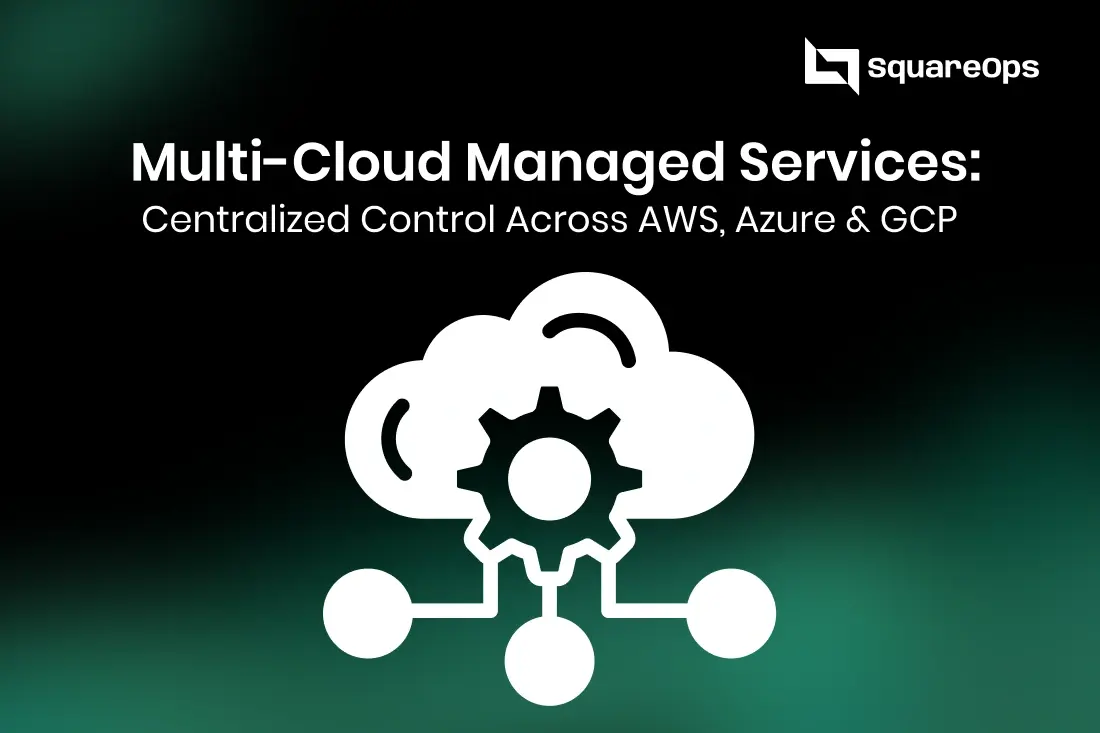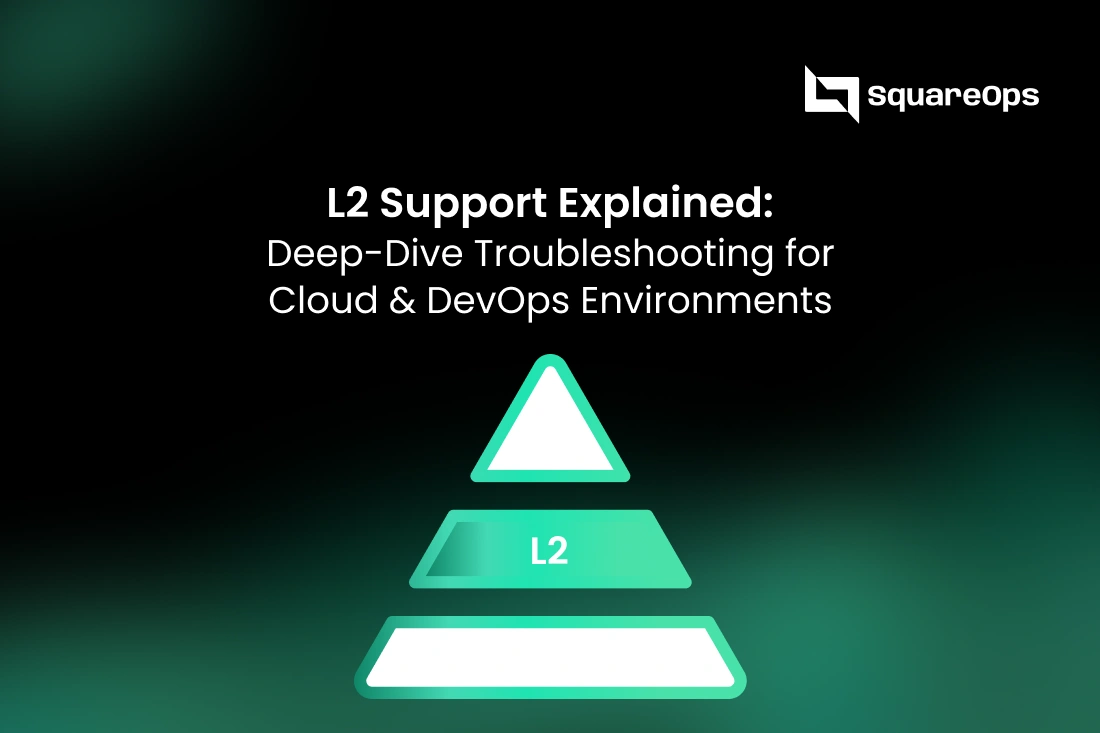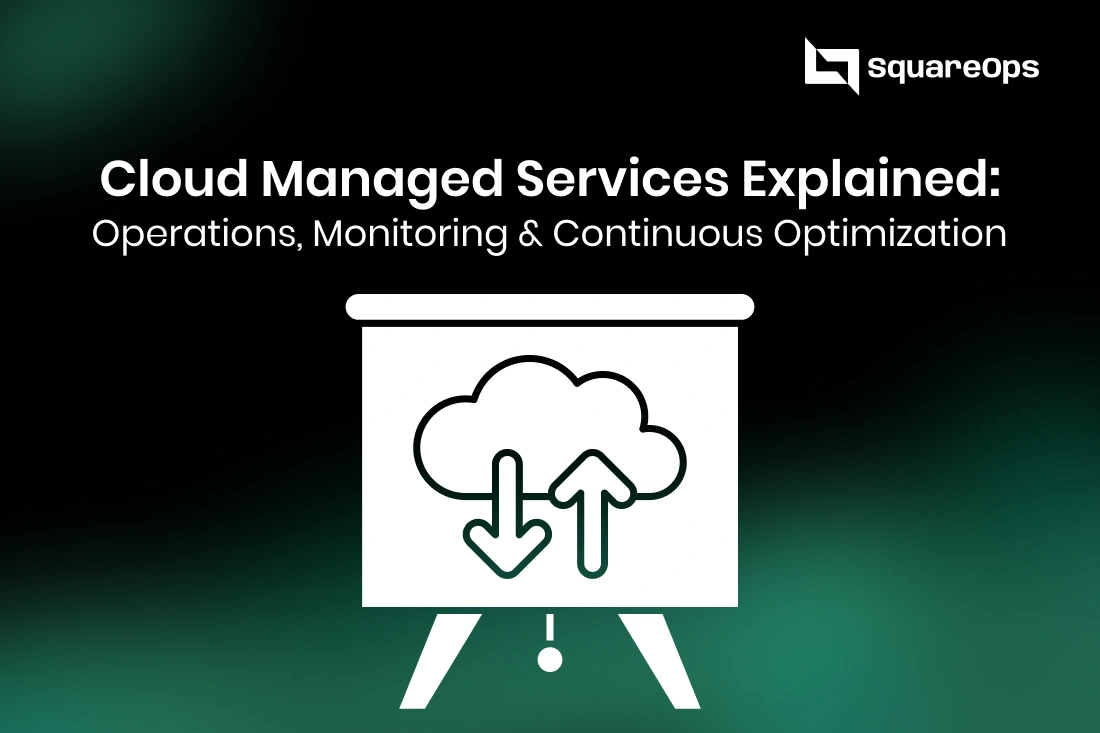Introduction
In today's cloud-driven world, flexibility, speed, and scalability come at a price—sometimes a very unpredictable one. As businesses race to adopt hybrid and multi-cloud environments, many overlook a costly side effect: cloud waste. According to Flexera's State of the Cloud report, nearly 32% of cloud spend is wasted each year due to idle resources, overprovisioned capacity, and lack of governance.
But the good news? These costs are not only avoidable—they’re also optimizable.
In this comprehensive guide, you’ll learn how to optimize cloud costs, reduce waste, and build a sustainable, cost-efficient cloud strategy that scales with your business.
What Does It Mean to Optimize Cloud Costs?
Optimizing cloud costs means ensuring every dollar spent on cloud services contributes directly to your business outcomes. It involves monitoring, analyzing, and taking proactive actions to align cloud usage with actual needs—both technically and financially.
Key Objectives:
- Reduce waste from unused or underutilized resources
- Improve operational efficiency by rightsizing workloads
- Enhance cost visibility across departments and projects
- Establish governance through budgets, policies, and tagging
Cloud cost optimization is not about cutting services—it's about running smarter, leaner, and more predictably.
Common Causes of Cloud Waste
Understanding what leads to cloud waste is the first step toward eliminating it. Here are the most frequent culprits:
1. Idle Resources
VMs, containers, or databases running without any active workload—especially in dev/test environments.
2. Overprovisioned Infrastructure
Instances sized larger than needed due to poor capacity planning or "just in case" provisioning.
3. Orphaned Storage Volumes
Detached but un-deleted block storage (e.g., AWS EBS) or snapshots left behind.
4. Untracked Resources (Shadow IT)
Unauthorized or unmanaged cloud services used without IT or finance oversight.
5. Lack of Tagging or Cost Attribution
Without proper tagging, it's difficult to identify who is spending what—and why.
6. Ineffective Use of Commitments
Underutilized Reserved Instances or Savings Plans result in wasted spend.
Step-by-Step Guide to Optimize Cloud Costs
1. Perform a Comprehensive Cloud Cost Audit
Before you can optimize, you need to understand where your money is going.
Action Points:
- Use tools like AWS Cost Explorer, Azure Advisor, or GCP Billing Reports
- Identify your top 10 most expensive services
- Break down costs by project, team, or region
2. Implement a Consistent Tagging Strategy
Tagging is critical for cost attribution and transparency.
Best Practices:
- Tag by project, owner, environment, application
- Use automation to enforce and standardize tagging across clouds
- Use tools like AWS Config Rules or GCP Labels for governance
3. Set Budgets, Alerts & Thresholds
Real-time alerts can prevent runaway bills.
Tools to Use:
- AWS Budgets, Azure Cost Management Alerts, Google Cloud Budget Alerts
- Set thresholds at 75%, 90%, and 100% of monthly budgets
4. Rightsize Compute Resources
Analyze your usage metrics to resize VMs, databases, and clusters.
Tips:
- Use native tools like Compute Optimizer (AWS) or Azure Advisor
- Leverage autoscaling and load balancing
- Shift to serverless (e.g., AWS Lambda, GCP Cloud Functions) where applicable
5. Leverage Reserved Instances and Savings Plans
Long-term commitments can lead to major discounts (up to 72%).
Recommendations:
- Use a blended strategy of On-Demand + Reserved Instances
- Monitor usage regularly to avoid underutilization
6. Decommission Unused or Orphaned Resources
Cloud environments get messy fast—especially during development sprints.
Checklist:
- Delete unattached storage volumes
- Clean up load balancers without backend services
- Remove idle IPs and snapshots
7. Automate Non-Production Resource Scheduling
Dev, QA, or staging environments often run 24/7—but they don’t need to.
Automation Tools:
- AWS Instance Scheduler
- GCP Scheduler
- Terraform with CRON jobs
8. Adopt a FinOps Culture
Cloud optimization is not just a tech problem—it’s a cross-functional discipline.
How to Start:
- Form a FinOps team with Finance, Engineering, and Ops
- Share visibility into usage and costs via dashboards
- Reward teams that meet cost efficiency KPIs
9. Use Cloud Cost Optimization Tools
These tools offer automation, visibility, and advanced forecasting.
Leading Tools:
- CloudHealth by VMware: Great for enterprise-grade analytics
- Kubecost: Best for Kubernetes cost visibility
- Atmosly by SquareOps: Unified dashboard + real-time savings insights
Spot by NetApp: Automates workload placement and rightsizing
Best Practices to Prevent Future Cloud Waste
Cloud cost optimization is ongoing. Here's how to maintain a cost-conscious culture:
Conduct Monthly Cost Reviews
- Hold monthly review meetings with team leads
- Use cost trends to forecast and refine budgets
Automate Governance Policies
- Create scripts to auto-tag, schedule, and decommission
- Enforce policies via infrastructure-as-code
Provide Developer Visibility
- Allow teams to see real-time costs of what they deploy
- Use Slack/Teams integrations for budget notifications
Measure Optimization Success
Key KPIs:
- % Cloud Waste Reduced
- Cost per Deployment
- $ Saved per Project
- % Resources Rightsized
Case Study: 30% Cost Savings in 3 Months with FinOps + Atmosly
Client: A SaaS startup with 3 microservices teams on AWS and GCP
Problem: High monthly bills and lack of visibility
Solution:
- Conducted full cost audit with Atmosly
- Implemented tagging, set budgets, and rightsized resources
- Automated shutdown of staging environments at night
Results: - 30% cost reduction in 90 days
- Improved cost transparency across teams
Forecast accuracy improved by 45%
Conclusion
Cloud costs don’t have to be unpredictable. With the right mindset, tools, and strategies, any organization can run a high-performing cloud environment that’s lean, optimized, and scalable.
Start by auditing your current cloud usage, adopt strong tagging and scheduling practices, and commit to a FinOps culture where cost is everyone’s responsibility.
Ready to optimize your cloud costs and reduce waste? Contact SquareOps to see how our experts and tools like Atmosly can transform your cloud efficiency journey.