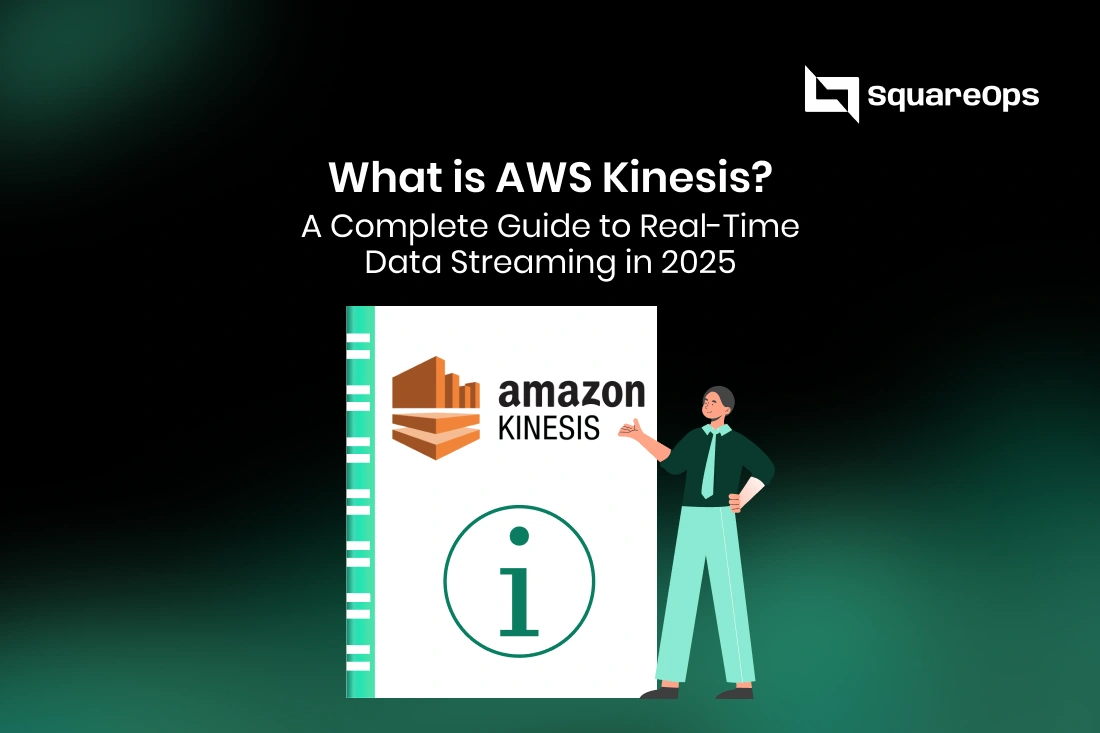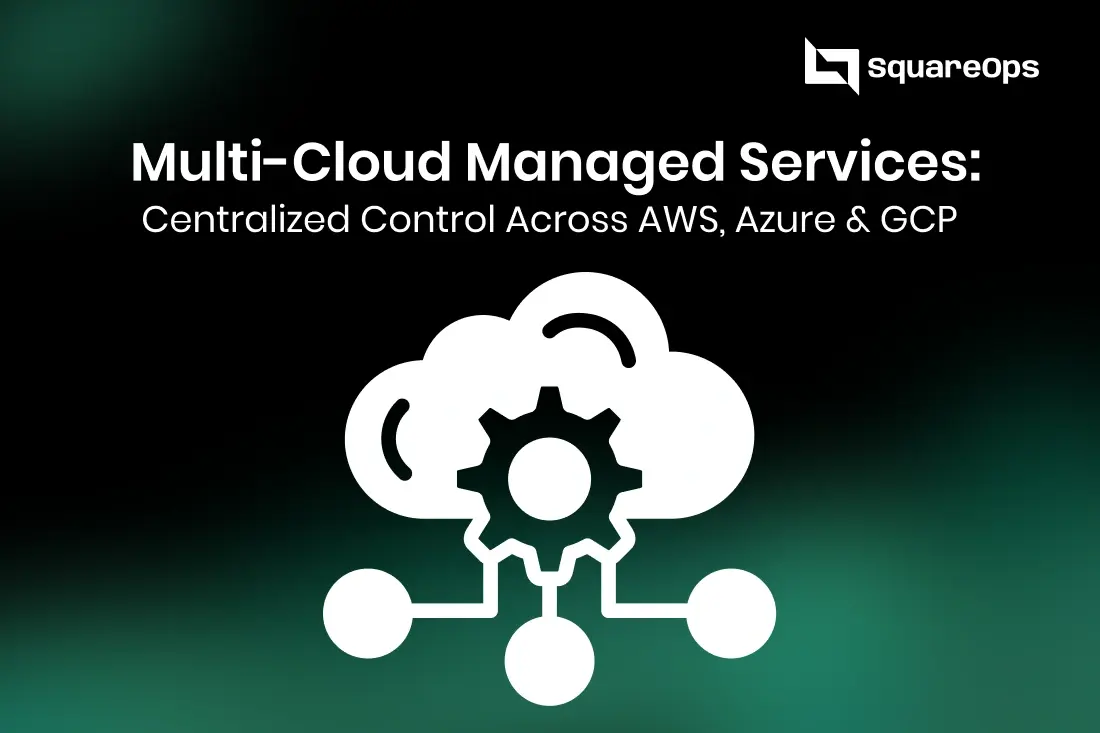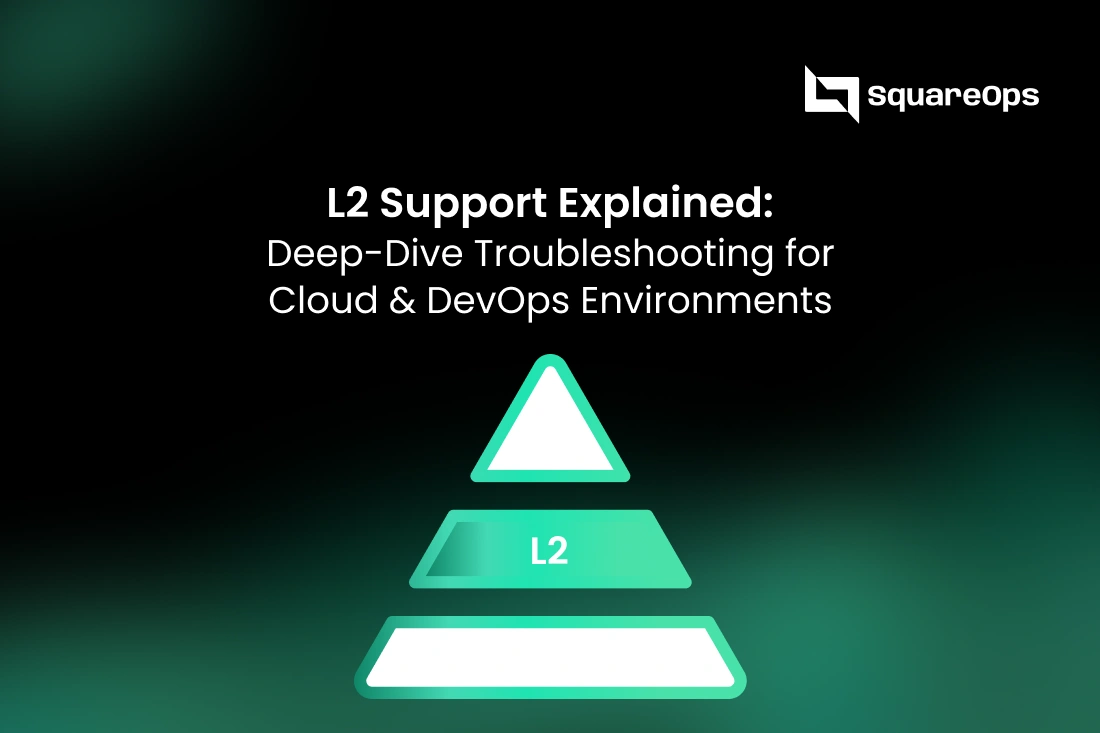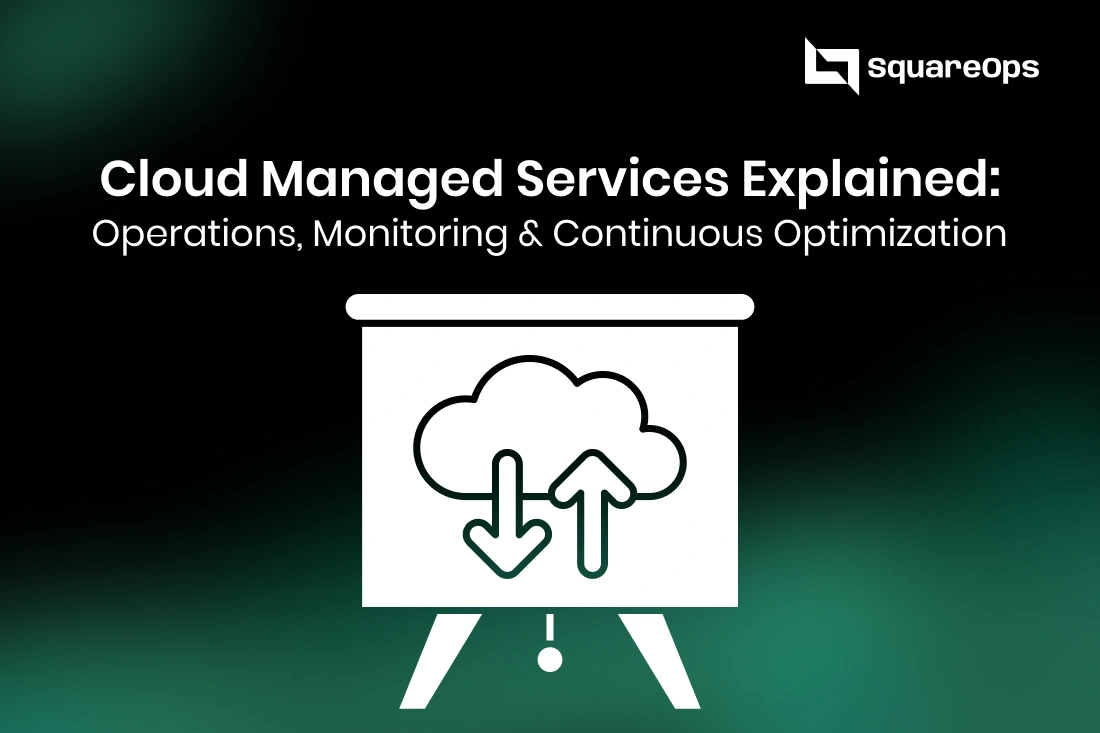AWS Kinesis enables real-time data streaming, processing, and analytics for US businesses. Explore Kinesis components, use cases, pricing, and best practices to build scalable, AWS-native data pipelines in 2025.
The modern business world runs on data. From tracking user activity in SaaS applications to monitoring stock market trades and analyzing IoT device outputs, data is being generated at unprecedented speed. But collecting data isn’t the challenge anymore, it's analyzing and acting on it in real time.
Legacy batch-processing systems, where companies waited hours or even days to process large data sets, can’t keep up. In industries like FinTech, healthcare, and e-commerce, even a few seconds of delay can mean fraud goes undetected, patients miss alerts, or customers churn due to poor experiences.
Enter AWS Kinesis, Amazon’s managed solution for real-time data streaming at scale. First launched in 2013, Kinesis has evolved into a complete suite of services that allow US businesses to capture, process, and analyze streaming data from millions of sources within seconds.
In this guide, we’ll explore what AWS Kinesis is, how it works, its key components, use cases, pricing, competitors, and future trends helping US companies understand why this service is so critical in 2025.
What is AWS Kinesis?
AWS Kinesis is a fully managed cloud service from Amazon Web Services designed for real-time data streaming. It allows businesses to capture gigabytes of data per second from diverse sources like applications, IoT devices, social media feeds, financial transactions, and logs.
The captured data can then be:
- Processed in real time.
- Sent to storage services like Amazon S3 or Redshift.
- Fed into applications like Amazon SageMaker for machine learning.
- Streamed into analytics dashboards for instant insights.
Unlike traditional systems that analyze data in batches, Kinesis provides continuous ingestion and processing, making it ideal for businesses where decisions must be made instantly.
The AWS Kinesis ecosystem includes four services:
- Kinesis Data Streams – Build custom applications for real-time analytics.
- Kinesis Data Firehose – Deliver streaming data to storage and analytics destinations.
- Kinesis Data Analytics – Run SQL queries on streaming data in real time.
- Kinesis Video Streams – Stream and process video securely.
Think of AWS Kinesis as the data conveyor belt that moves information instantly from producers (apps, devices) to consumers (databases, dashboards, machine learning).
Why AWS Kinesis Matters in 2025
The need for real-time data has never been greater. Here’s why AWS Kinesis is so important today:
- Explosion of IoT Devices
- By 2025, there will be over 25 billion IoT devices worldwide, generating continuous streams of data.
- By 2025, there will be over 25 billion IoT devices worldwide, generating continuous streams of data.
- AI/ML Workloads Depend on Streaming Data
- Fraud detection models, recommendation engines, and predictive healthcare analytics require instant insights.
- Fraud detection models, recommendation engines, and predictive healthcare analytics require instant insights.
- US Enterprise Cloud Adoption
- Over 60% of US enterprises now operate in multi-cloud environments, with AWS leading the market. Kinesis integrates seamlessly into AWS-native setups.
- Over 60% of US enterprises now operate in multi-cloud environments, with AWS leading the market. Kinesis integrates seamlessly into AWS-native setups.
- Cost Efficiency
- Building a self-managed Kafka or Flink cluster is expensive. Kinesis offers pay-as-you-go scalability.
- Competitive Advantage
- US companies that can act on data faster deliver better customer experiences, reduce risks, and stay ahead.
In short: in 2025, real-time streaming is not optional and AWS Kinesis is the AWS-native way to do it.
Core Components of AWS Kinesis
1. Kinesis Data Streams
- Collects data in real time from apps, IoT, clickstreams, and more.
- Data is stored across shards, which define throughput.
- Consumers (like Lambda or EC2) process and analyze streams.
- Example: A FinTech monitors financial transactions to detect fraud instantly.
2. Kinesis Data Firehose
- A fully managed ETL (Extract, Transform, Load) service.
- Automatically loads data into S3, Redshift, Elasticsearch, or third-party platforms like Splunk.
- Near real-time delivery (usually within 60 seconds).
- Example: An e-commerce business delivers clickstream data into Redshift for real-time marketing analytics.
3. Kinesis Data Analytics
- Lets businesses run SQL queries directly on streaming data.
- Supports anomaly detection, time-series analysis, and dashboard creation.
- Example: A healthcare provider tracks patient vitals in real time using SQL rules to trigger alerts.
4. Kinesis Video Streams
- Ingests and processes video securely.
- Streams can be integrated with ML services for facial recognition, anomaly detection, or IoT monitoring.
- Example: A smart city project streams real-time video for traffic monitoring.
How AWS Kinesis Works (Architecture)
The workflow of AWS Kinesis is straightforward but powerful:
- Producers – Applications, IoT devices, or sensors send continuous data streams.
- Kinesis Streams – Data flows into shards (scalable units for throughput).
- Consumers – Applications like Lambda, EC2, or third-party analytics consume and process data.
- Storage & Analytics – Data is delivered into S3, Redshift, or machine learning applications for deeper insights.
Example pipeline:
- A mobile game streams millions of player events per second.
- Kinesis Data Streams captures the events.
- Lambda processes the stream for leaderboards.
- Data Firehose sends historical data to S3 for deeper analysis.
Kinesis is scalable, elastic, and real-time, handling anything from small IoT workloads to millions of events per second.
AWS Kinesis Use Cases for US Businesses
- FinTech – Real-time fraud detection by analyzing credit card transactions.
- Healthcare – Streaming patient vitals from IoT wearables for early detection of health risks.
- Retail & E-commerce – Personalized product recommendations based on live customer activity.
- SaaS Platforms – Real-time dashboards to monitor user engagement and system health.
- Media & Entertainment – Secure video ingestion and live analytics.
- Security & Compliance – Log processing and anomaly detection for SOC2 audits.
For US companies under regulatory pressure (HIPAA, PCI DSS, SOC2), AWS Kinesis supports secure, compliant, real-time pipelines.
Benefits of Using AWS Kinesis
- Real-Time Insights → Immediate fraud alerts, live personalization, proactive decision-making.
- Scalability → Handle spikes from millions of users without downtime.
- Seamless AWS Integration → Works natively with S3, Lambda, Redshift, SageMaker.
- Cost Efficiency → Pay only for throughput and usage.
- Security & Compliance → Encryption, IAM integration, HIPAA/PCI DSS readiness.
Example: A US stock trading app uses AWS Kinesis to process trades in milliseconds, giving traders real-time market insights.
AWS Kinesis Pricing Explained
AWS Kinesis uses a pay-as-you-go model. Pricing depends on:
- Kinesis Data Streams – Charged per shard-hour and per million records.
- Firehose – Charged per GB of data ingested.
- Data Analytics – Charged based on processing capacity (per KPU-hour).
- Video Streams – Charged for data ingested and stored.
Example:
- A small startup streaming 10 GB/day may spend ~$50/month.
- An enterprise streaming terabytes daily could spend thousands but still far less than building self-managed clusters.
Cost Optimization Tips:
- Right-size shards.
- Batch records.
- Use compression.
- Monitor via CloudWatch.
AWS Kinesis vs Alternatives (Kafka, Flink, Pub/Sub)
Feature | AWS Kinesis | Apache Kafka | Apache Flink | Google Pub/Sub |
Management | Fully managed | Self-managed | Requires expertise | Fully managed |
Scalability | Automatic | Manual tuning | Complex scaling | Automatic |
Ease of Use | Easy (console/CLI) | Steeper learning curve | Developer-heavy | Moderate |
Cost | Pay-as-you-go | Infra + staffing | Infra + staffing | Pay-as-you-go |
Best For | AWS-native users | Enterprises w/ teams | Advanced analytics | GCP-native users |
For AWS-first businesses, Kinesis is the clear winner. For multi-cloud or open-source-focused teams, Kafka/Flink may make sense.
Getting Started with AWS Kinesis (Tutorial)
- Create a Stream
- Go to the AWS Management Console → Kinesis → Create Data Stream.
- Set Shards
- Choose initial shard count (scales with usage).
- Send Data
- Use AWS SDK/CLI to push data into the stream.
- Example: log events or IoT sensor readings.
- Add Consumers
- Configure Lambda or EC2 to process the stream.
- Deliver Data
- Use Firehose to store processed data into S3, Redshift, or Elasticsearch.
AWS provides sample apps for clickstream analytics and IoT streaming perfect for testing.
Best Practices for AWS Kinesis
- Right-Size Shards – Don’t over-allocate; monitor usage.
- Use Enhanced Fan-Out – For multiple high-throughput consumers.
- Secure Access – Restrict with IAM policies, enable encryption.
- Automate Scaling – Use CloudWatch alarms to adjust shards.
Monitor Performance – Track latency, throughput, and error rates.
Future of AWS Kinesis: AI, ML, and Automation
AWS Kinesis is evolving with AI-driven automation:
- Predictive Streaming – Detects anomalies before they happen.
- Integration with SageMaker – Real-time ML predictions.
- Edge & IoT – Growing role in connected devices.
- Autonomous Scaling – AI-driven elasticity.
In 2025 and beyond, AWS Kinesis will power self-healing, intelligent data pipelines that keep US businesses competitive.
Conclusion
AWS Kinesis is more than just a data streaming tool it’s the backbone of real-time decision-making in 2025.
From SaaS startups needing user analytics to FinTechs detecting fraud in milliseconds, AWS Kinesis empowers US businesses to act on data at the speed of their customers. With scalability, compliance, and AWS ecosystem integration, it’s the default choice for enterprises building data-driven futures.
If your company wants to implement AWS Kinesis effectively, partner with SquareOps. We design, deploy, and optimize Kinesis pipelines tailored for SaaS, FinTech, and enterprise growth.