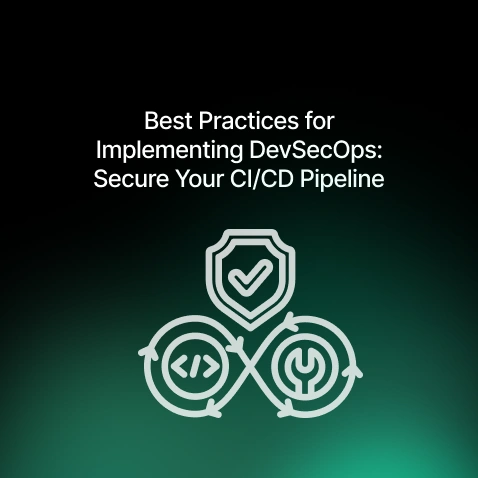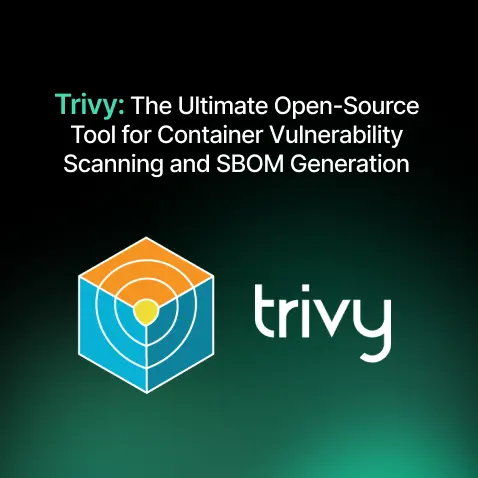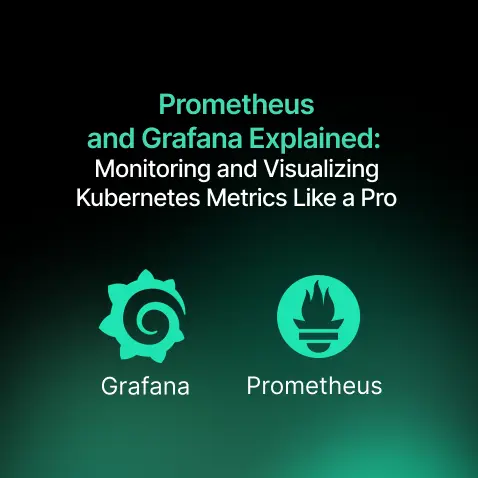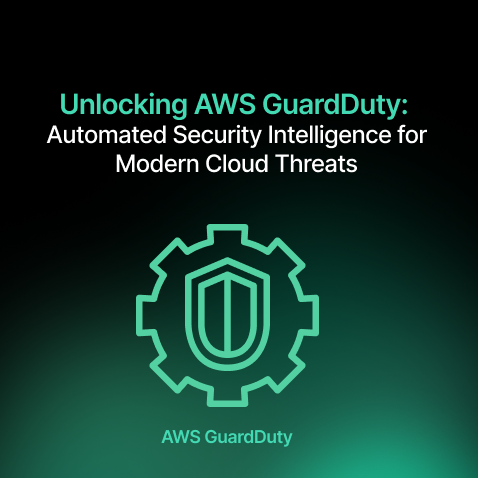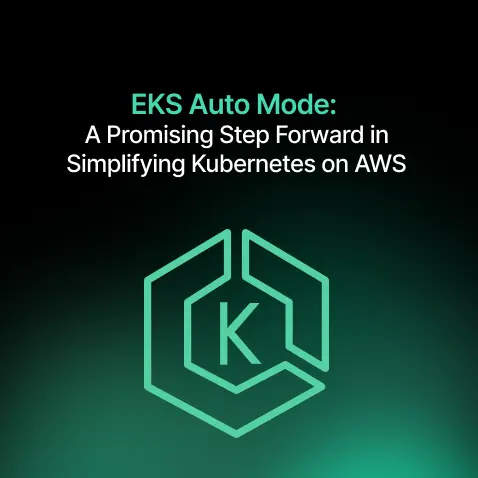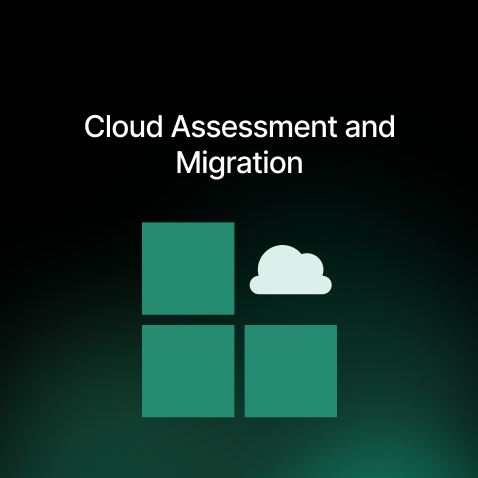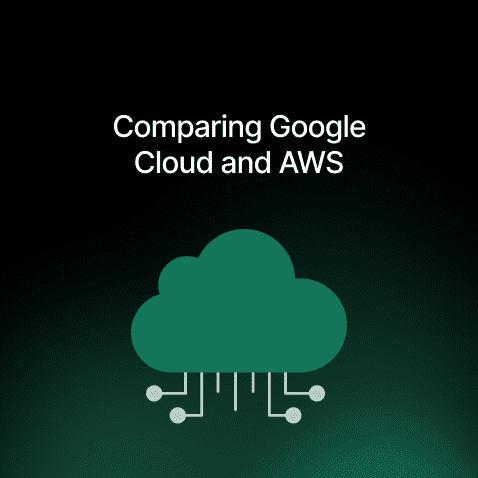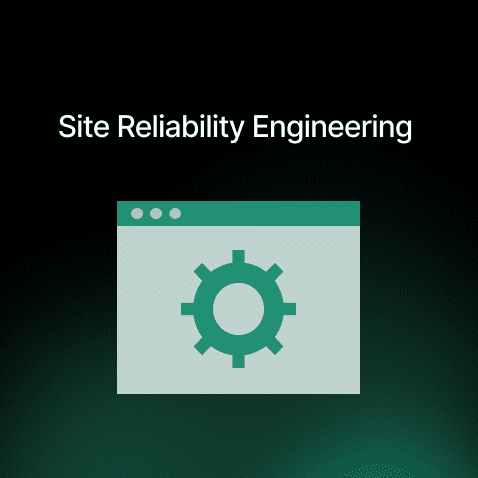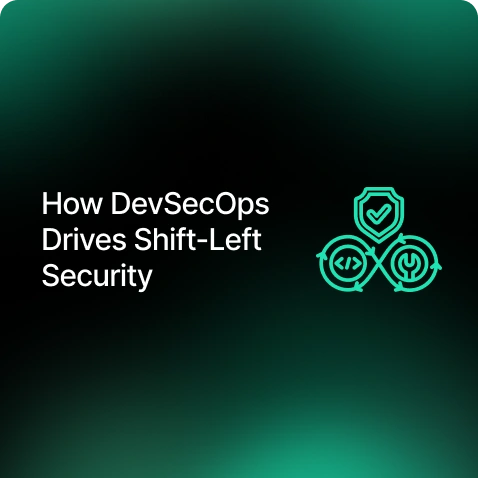Introduction
In the era of continuous integration and continuous delivery (CI/CD), security needs to be integrated into every phase of the development cycle. This shift has led to the rise of DevSecOps—the practice of embedding security into DevOps workflows. It’s no longer enough to treat security as an afterthought that occurs post-development. Instead, security must become an integral, automated part of the development and deployment processes.
This article will guide you through best practices for successfully implementing DevSecOps, including techniques for automated security testing, vulnerability scanning, compliance checks, and more.
What is DevSecOps?
DevSecOps is a development practice that integrates security into every phase of the DevOps lifecycle. Traditionally, security was handled at the end of the development process, but DevSecOps emphasizes shifting security "left", meaning it is incorporated from the very beginning, alongside development and operations. This approach aims to automate security checks, enforce policies, and reduce vulnerabilities early in the pipeline, improving software quality and making applications more secure without slowing down delivery cycles.
By adopting DevSecOps, organizations can:
- Automate Security: Security is built into the CI/CD pipeline, enabling continuous monitoring and automated testing throughout the development process.
- Improve Collaboration: It fosters collaboration between development, operations, and security teams, ensuring that security is prioritized without delaying releases.
- Reduce Risks: Identifying and fixing vulnerabilities earlier in the development lifecycle reduces security risks, lowers remediation costs, and ensures compliance.
DevSecOps requires a cultural shift, automation, and the use of tools to integrate security effectively into every phase of development.
Best Practices for Implementing DevSecOps
1. Automating Security in CI/CD Pipelines
In modern software development, speed and agility are essential, but this cannot come at the expense of security. By automating security checks within CI/CD pipelines, organizations can identify vulnerabilities early in the development lifecycle.
1.1. Static Application Security Testing (SAST)
SAST tools analyze source code to find vulnerabilities before the application is even built. Implementing SAST in the pipeline allows teams to catch issues such as SQL injection, cross-site scripting (XSS), and insecure code practices.
Tools:
- SonarQube
- Checkmarx
- Fortify
Example Setup:
In a Jenkins pipeline, you can integrate SonarQube to perform SAST:
pipeline {
stages {
stage('Code Analysis') {
steps {
script {
sh 'mvn clean verify sonar:sonar -Dsonar.projectKey=my-project -Dsonar.host.url=http://localhost:9000 -Dsonar.login=my-token'
}
}
}
}
}
1.2. Dynamic Application Security Testing (DAST)
DAST tools perform security testing on running applications to identify vulnerabilities from an external perspective. Unlike SAST, which examines the codebase, DAST tools look for vulnerabilities like open ports, unpatched servers, and insecure APIs.
Tools:
- OWASP ZAP
- Acunetix
- Burp Suite
Example Setup:
To use OWASP ZAP in an automated security pipeline:
docker run -v $(pwd):/zap/wrk/:rw -t owasp/zap2docker-stable zap-baseline.py -t http://my-app-url -r zap_report.html
Source: https://github.com/zaproxy/zaproxy/blob/main/docker/zap-baseline.py
This Docker command runs an automated OWASP ZAP scan against a deployed app and generates a report.
2. Vulnerability Scanning
Containers, while convenient for portability and scaling, can introduce security risks. Vulnerabilities in base images or dependencies within containers are common, so it’s critical to scan them as part of the DevSecOps workflow.
2.1. Container Image Scanning
Container image vulnerabilities can be introduced by insecure base images or outdated dependencies. Scanning container images before deployment helps detect these issues early.
Tools:
- Clair (integrates with Docker)
- Trivy
- Anchore
Example Setup:
To use Trivy in a pipeline to scan a Docker image:
trivy image myapp:latest
This command scans the Docker image myapp:latest for known vulnerabilities.
2.2. Infrastructure as Code (IaC) Scanning
Infrastructure-as-Code (IaC) defines and provisions infrastructure using code, such as Terraform or CloudFormation. Misconfigurations in IaC scripts, like open S3 buckets or weak IAM policies, can lead to security risks.
Tools:
- Checkov
- TFLint
Example Setup:
To scan a Terraform file using Checkov:
checkov -f main.tf
This command scans the main.tf Terraform configuration file for misconfigurations.
3. Enforcing Policies and Compliance
Compliance with industry regulations (such as GDPR, HIPAA, and PCI-DSS) is crucial in many industries. DevSecOps can help by enforcing compliance policies directly in the pipeline.
3.1. Policy as Code
Policy as Code (PaC) ensures that security and compliance requirements are codified and enforced automatically across the infrastructure.
Tools:
- Open Policy Agent (OPA)
- Terraform Sentinel
- AWS Config
Example Setup:
To use OPA to enforce a policy requiring encrypted S3 buckets:
package s3_security
deny[msg] {
input.bucket.encryption != "AES256"
msg := "S3 bucket must be encrypted with AES256."
}
OPA will deny the deployment if the S3 bucket is not encrypted.
3.2. Compliance as Code
Automated compliance scanning tools ensure that your infrastructure adheres to regulatory requirements and internal policies.
Tools:
- Aqua Security
- Cloud Custodian
- Chef InSpec
Example Setup:
To check for PCI-DSS compliance using Chef InSpec:
inspec exec pci_dss_profile --reporter json
This command runs the PCI-DSS compliance profile against the target infrastructure and generates a compliance report.
4. Continuous Monitoring and Threat Detection
Beyond automated testing and compliance checks, continuous monitoring is critical to detecting threats in real-time. Monitoring tools provide real-time data that can be used to identify and mitigate potential security risks.
4.1. Security Information and Event Management (SIEM)
SIEM tools aggregate and analyze logs from across your infrastructure, providing centralized security monitoring.
Tools:
- Splunk
- Elasticsearch (ELK Stack)
- AWS GuardDuty
Example Setup:
In a Kubernetes environment, use Fluentd to collect logs and send them to Elasticsearch for analysis:
apiVersion: v1
kind: ConfigMap
metadata:
name: fluentd-config
namespace: kube-system
data:
fluent.conf: |
<match **>
@type elasticsearch
host es-logging
port 9200
logstash_format true
</match>
This Fluentd config sends all Kubernetes logs to an Elasticsearch cluster for analysis.
4.2. Intrusion Detection Systems (IDS)
Intrusion detection systems monitor network traffic and application logs for suspicious activity, helping detect breaches or malware early.
Tools:
- Suricata
- Snort
- OSSEC
Example Setup:
To use Snort for real-time intrusion detection:
snort -A console -q -c /etc/snort/snort.conf -i eth0
This command runs Snort with a configuration file that detects threats on network interface eth0.
5. Security Awareness and Training
No DevSecOps pipeline is complete without the involvement of the entire team. Security awareness and training programs are essential to ensure that developers understand how to write secure code and follow best practices.
5.1. Security Champions
Designating security champions within development teams ensures that security is prioritized during all stages of development.
5.2. Secure Coding Practices
Training developers in secure coding practices ensures they understand common vulnerabilities such as injection attacks, improper input validation, and insecure authentication mechanisms.
Conclusion
Implementing DevSecOps is a critical evolution in modern software development. By integrating security into every stage of the DevOps pipeline, organizations can detect and mitigate vulnerabilities early, ensuring both compliance and security from the start. With automated tools for security testing, vulnerability scanning, policy enforcement, and continuous monitoring, DevSecOps provides a framework for secure and scalable development in cloud-native environments.
By following these best practices, you can build a secure pipeline that protects your applications, infrastructure, and sensitive data, while also improving overall operational efficiency.