Deploying and Managing an Enterprise Artifactory Service
- Nitin Yadav
- Blog
About
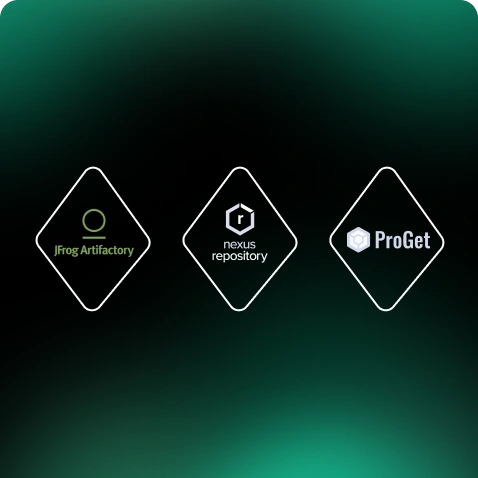
Industries
- Artifactory, Deployment, DevOps, Enterprise
Share Via
Introduction
Artifactory serves as a comprehensive DevOps solution that functions as a central repository for hosting, organizing, and distributing a wide range of software binaries and artifacts. It effectively manages various types of software in binary form, including application installers, container images, libraries, configuration files, and more. Artifactory provides the capabilities to curate, secure, store, and deliver these artifacts, making it an indispensable asset in the software development and DevOps ecosystem.
It serves as a repository capable of hosting any type of ‘artifact’ required within your software development ‘factory.’ In the context of software development, an artifact represents any item generated throughout the software development and delivery lifecycle. These artifacts encompass the files essential for application installation and execution, as well as any supplementary data needed for configuring or managing software.
The Need for Artifactory
In the dynamic landscape of software development, the efficient management of artifacts, dependencies, and binaries is a fundamental challenge. Artifactory, a robust repository manager, addresses this challenge by providing a centralized solution for storing, organizing, and distributing software artifacts. It has become an invaluable tool for developers, DevOps teams, and organizations of all sizes.
Differences Between Enterprise Artifactory and Simple Use Cases
Enterprise Artifactory offers a host of advanced features and capabilities that distinguish it from simpler use cases of repository management. Here are some key differentiators:
| Feature/Characteristic | Enterprise Artifactory | Simple Use Cases |
|---|---|---|
| Security and Access Control | Advanced security features, role-based access, fine-grained permissions | Basic access control |
| High Availability and Scalability | High availability setups, robust uptime | May not require high availability |
| Enterprise Integration | Integrates with CI/CD pipelines, automation tools, and enterprise directory services | Limited or manual integration |
| Artifact Metadata and Search | Rich metadata management for categorization, search, and auditing | Basic or manual metadata management |
| Artifact Promotion Pipelines | Supports artifact promotion through multiple stages with verification and validation | Limited to no support for artifact promotion |
Types of Packages Supported
Enterprise Artifactory is versatile and supports a wide range of packages and artifact types, making it a one-stop repository for various needs. It includes:
- Programming Language Packages:- Artifactory accommodates packages for a variety of programming languages such as Java (JARs), Python (PyPI packages), Ruby (Gems), and more.
- Docker Images:- Artifactory acts as a Docker registry, allowing you to store, manage, and distribute Docker images. This is essential for container-based application deployment.
- Helm Charts:- Helm is a package manager for Kubernetes, and Artifactory supports Helm charts. You can store and distribute your Helm charts to simplify Kubernetes application deployment.
- Internal Packages:- You can use Artifactory to store internal packages and libraries developed within your organization. This helps in sharing and reusing components across different projects.
The comprehensive support for these artifact types makes Artifactory a go-to solution for managing a wide spectrum of software components in an enterprise environment.
Choosing the Right Artifactory Solution

When it comes to selecting the right repository manager, JFrog Artifactory and Sonatype Nexus are two popular choices. The choice between them often depends on your specific needs, preferences, and the existing tools and processes in your organization. Consider factors like ease of use, scalability, security features, and integration with your development and DevOps toolchain. Both solutions are powerful and have extensive communities and documentation, making them viable options for most organizations. For the purpose of this blog, we will explore JFrog Artifactory in depth.
Components of JFrog Artifactory
JFrog Artifactory consists of several key components:
- Artifactory Server:- This is the core component, serving as the repository manager where you store, organize, and manage your artifacts. It’s the primary interface for interacting with your artifact repositories.
- Database:- Artifactory requires a relational database to store its metadata. You can use databases like PostgreSQL, MySQL, or Oracle, depending on your preferences and requirements.
- Xray Server:- JFrog Xray is a separate but closely integrated component. It offers advanced security and compliance scanning for artifacts stored in Artifactory. Xray analyzes your artifacts for vulnerabilities and compliance issues, providing insights and actionable data to ensure the artifacts you use are secure and compliant with industry regulations.
- Reverse Proxy:- Many organizations use a reverse proxy, such as Nginx or Apache, to provide an additional layer of security and load balancing in front of Artifactory.
Purpose of JFrog Artifactory
The primary purpose of JFrog Artifactory is to serve as a universal repository manager that facilitates the hosting, management, and distribution of software artifacts. Its key functions include:
- Artifact Storage :- It acts as a centralized repository for storing artifacts in various formats, such as JAR, Docker images, NPM packages, and more.
- Dependency Management :- Artifactory efficiently resolves and caches dependencies, reducing build times and enhancing the reliability of software builds.
- Security and Access Control :- It provides robust security features, access control, and fine-grained permissions to ensure that artifacts are stored and distributed securely.
- Build Integration :- Artifactory integrates seamlessly with popular build tools like Maven, Gradle, and Jenkins, facilitating automated build and deployment processes.
- Artifact Promotion :- It supports artifact promotion pipelines, allowing controlled progression of artifacts from development to production environments.
- Metadata Management :- Artifactory stores comprehensive metadata for each artifact, enhancing traceability, search, and audit capabilities.
Purpose of JFrog Xray

JFrog Xray is a complementary tool to Artifactory with the following key purposes:
- Security Scanning:- Xray scans artifacts stored in Artifactory for security vulnerabilities, including known CVEs (Common Vulnerabilities and Exposures) and license violations. It provides insights into potential risks associated with using specific artifacts.
- Compliance Analysis :- Xray checks artifacts for compliance with organizational policies and industry regulations, helping organizations ensure that they meet legal and security requirements.
- Continuous Monitoring :- Xray offers continuous monitoring of your artifact repositories, alerting you to any newly discovered vulnerabilities or policy violations.
- Integration :- Xray integrates with CI/CD pipelines to provide real-time security and compliance scanning during the software development process, helping to prevent the use of vulnerable or non-compliant artifacts.
Highly available and scalable solution for “Universal Artifactory Service” on AWS
Deploying a highly available and scalable JFrog Universal Artifactory service on AWS involves several steps, including choosing the right instance types, storage options, and setting up networking components like a load balancer.
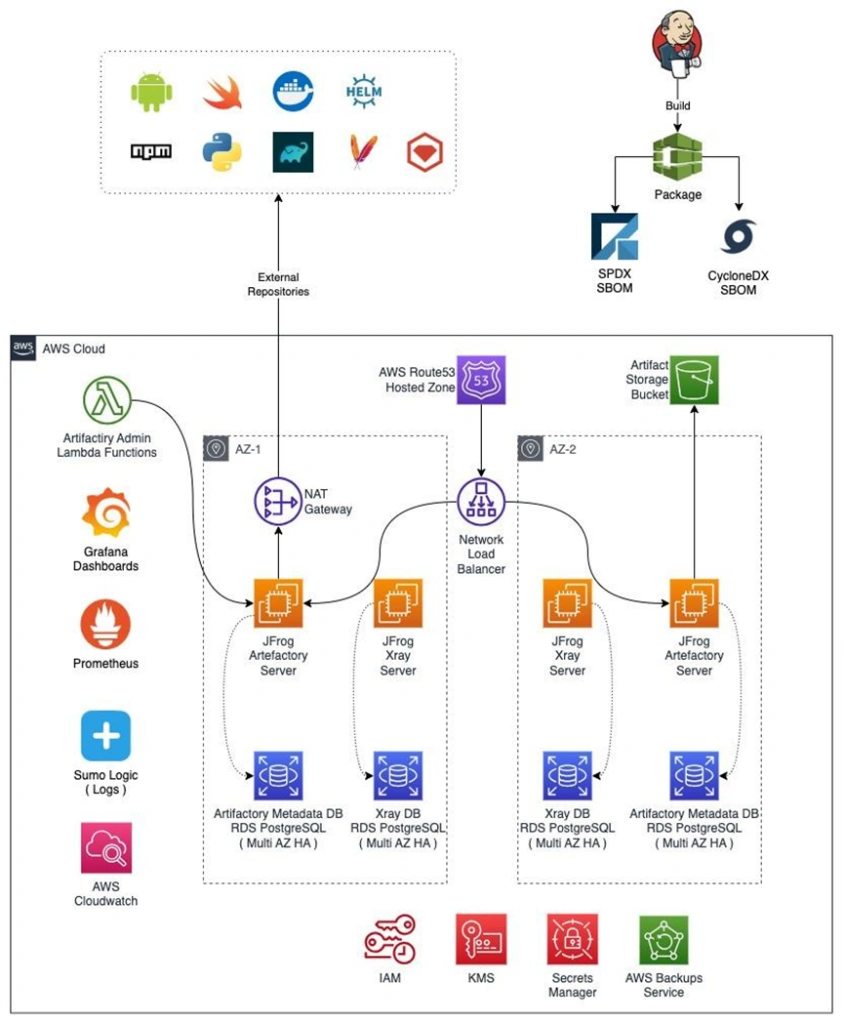
Instance Types :
- Artifactory Servers :- Choose EC2 instances that match the compute and memory requirements for your workload. Artifactory is typically CPU and memory intensive. Consider using Amazon EC2 instances like the M5, R5, or C5 families for a good balance of compute and memory resources. Depending on your expected load, you may opt for instances with multiple vCPUs and ample RAM.
- Database Server :- Use Amazon RDS (Relational Database Service) for your database backend. Select an RDS instance type based on the expected database workload and size. RDS takes care of database management tasks like backups, patching, and failover.
- Xray Server :- If you’re using JFrog Xray, deploy it on its own EC2 instances with suitable CPU and memory resources to handle artifact security scans efficiently.
Storage :
- EBS Volumes :- Attach Amazon Elastic Block Store (EBS) volumes to your EC2 instances to store Artifactory data and configurations. The choice of volume type (gp2, io1, or gp3 for SSD, or st1 and sc1 for HDD) depends on your performance and cost requirements.
- Amazon S3 :- Consider using Amazon S3 for storing large binary artifacts and Docker images. You can configure Artifactory to use S3 as a remote storage location.
- Amazon EFS (Elastic File System) :- For shared storage between multiple Artifactory instances, you can use Amazon EFS. This is particularly useful for highly available setups
Networking:
- Virtual Private Cloud (VPC) :- Create a VPC to isolate your Artifactory infrastructure. Configure subnets within the VPC to distribute your instances across availability zones for high availability.
- Load Balancer :- Use an Application Load Balancer (ALB) or Network Load Balancer (NLB) to distribute traffic across multiple Artifactory instances. Configure the load balancer for health checks to ensure traffic is routed to healthy instances.
- Security Groups and Network ACLs: Configure security groups and network ACLs to control inbound and outbound traffic to and from your Artifactory instances. Allow necessary ports for Artifactory, the database, and any other components in your architecture.
High Availability:
- Auto Scaling :- Implement Auto Scaling for Artifactory instances to ensure you can automatically adjust the number of instances based on workload. This helps maintain availability and scalability.
- Multi-AZ RDS :- If you’re using Amazon RDS, enable Multi-AZ deployment for high availability and automatic failover in case of database issues.
Monitoring and Logging:
- Use AWS CloudWatch , Prometheus & Grafana for monitoring and set up relevant alarms to proactively detect issues.
- Implement AWS CloudTrail for auditing and AWS Config for tracking changes to your AWS resources.
- Integrate your setup with log aggregation and analysis services like Amazon CloudWatch Logs , Sumo logic or third-party solutions for in-depth debugging and auditing.
Backup and Disaster Recovery:
- Regularly back up your Artifactory data and configurations to Amazon S3 or other secure storage solutions.
- Establish a disaster recovery plan and test it to ensure data recovery and system availability in case of failures.
Security :
Security is a critical aspect of maintaining Artifactory on AWS. Let’s delve into specific security options and how to configure them to protect your Artifactory deployment:
- Access Control and Authentication :
- Configure user roles in Artifactory to define who can perform specific actions, like read, write, or delete artifacts. Common roles include admins, developers, and read-only users.
- Implement SSO solutions to enable users to log in to Artifactory with their existing corporate credentials, enhancing security and user convenience.
- Require users to enable 2FA for an additional layer of security during login.
- Secure Communication :
- Configure Artifactory to use HTTPS for secure data transmission. Acquire SSL/TLS certificates to enable secure communication between clients and Artifactory.
- Security Scanning :
- Integrate JFrog Xray with Artifactory to continuously scan artifacts for security vulnerabilities and license compliance. Configure scanning policies to meet your security requirements.
- Set up alerts in Xray to receive notifications when security vulnerabilities or policy violations are detected. Define actions to be taken in response to alerts.
- Data Encryption :
- Configure encryption for data at rest by using database encryption options provided by your chosen database solution (e.g., Amazon RDS).
- Ensure that backups are encrypted. If using AWS services like Amazon S3 for backup storage, enable encryption options for data stored in S3 buckets.
- Firewall and Security Groups :
- Configure security groups to control incoming and outgoing traffic to your Artifactory instances. Restrict access to only necessary IP addresses and ports.
- Utilize Virtual Private Cloud (VPC) security measures to isolate your Artifactory deployment and control access to your resources.
- Patch Management :
- Regularly apply updates and security patches to Artifactory, the operating system, and any other software components to address known vulnerabilities.
- Backup Security :
- Ensure that backups are encrypted and access-controlled to prevent unauthorized access to sensitive data.
By configuring these security measures and regularly reviewing and updating them, you can help safeguard your Artifactory service on AWS and mitigate security risks effectively. Security is an ongoing process, and it’s essential to stay informed about security best practices and updates related to Artifactory and your AWS infrastructure.
Conclusion
Establishing and maintaining a highly available Artifactory service on AWS is a pivotal step in modern software development, effectively managing artifacts and dependencies. Choosing the right solution, maintaining scalable configurations, implementing robust security measures, and deploying efficient monitoring tools are crucial for ensuring the reliability and security of this critical DevOps asset. A well-configured Artifactory, integrated with tools like JFrog Xray and fortified with rigorous security, not only streamlines development workflows but also safeguards against vulnerabilities, ultimately contributing to smoother, more secure software deployment.
Frequently asked questions
Artifactory is a universal artifact repository manager that supports all major package formats. It’s essential in enterprises to store, manage, and distribute binaries and dependencies securely, ensuring consistency across builds and deployments.
Key components include a database (such as MySQL, PostgreSQL), storage (local or cloud-based for artifacts), and a highly available setup using clustering if required for scalability and reliability.
Artifactory integrates with popular CI/CD tools like Jenkins, GitLab CI/CD, and Azure DevOps. It acts as a centralized repository for storing build artifacts and dependencies, supporting continuous integration and automated deployments.
Artifactory supports a wide range of package types, including Maven, npm, PyPI, Docker, RubyGems, NuGet, Conan, and Helm, making it suitable for various development ecosystems within an enterprise.
Artifactory offers robust security features, including role-based access control (RBAC), LDAP integration, single sign-on (SSO), and API keys, ensuring only authorized users can access, deploy, or manage artifacts.
For HA, deploy Artifactory in a clustered environment with load balancing and data redundancy. Multiple Artifactory nodes can be configured to share the same database and storage, ensuring uninterrupted service during node failures.
Artifactory supports various storage options, including local file systems, cloud storage (AWS S3, Google Cloud Storage), and network-attached storage (NAS), providing flexibility based on an enterprise’s needs.
Use Artifactory’s built-in monitoring tools and integrate with external tools like Prometheus and Grafana to track metrics like storage usage, API requests, and performance, helping maintain optimal performance and identify issues early.
Artifactory supports automated backups and snapshots to ensure artifact and configuration recovery. Backup configurations can be set up locally or synced to a remote location to safeguard data.
Artifactory offers security scanning and vulnerability detection through integrations like JFrog Xray. This ensures artifacts are scanned for vulnerabilities before deployment, supporting secure, compliant development practices.
Related Posts
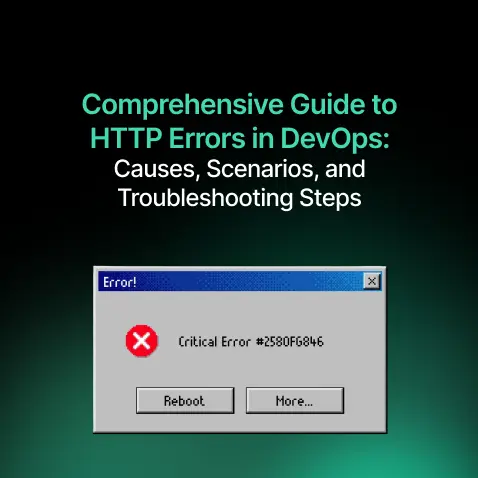
Comprehensive Guide to HTTP Errors in DevOps: Causes, Scenarios, and Troubleshooting Steps
- Blog
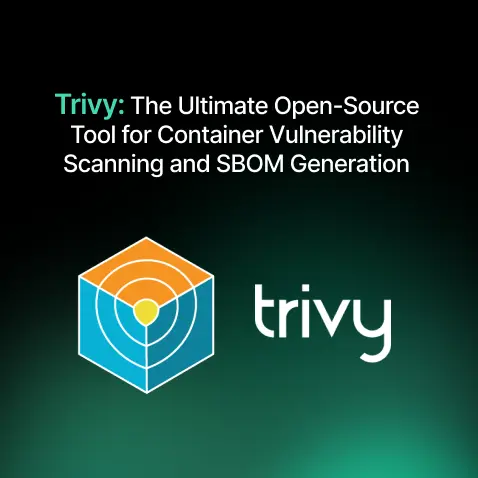
Trivy: The Ultimate Open-Source Tool for Container Vulnerability Scanning and SBOM Generation
- Blog
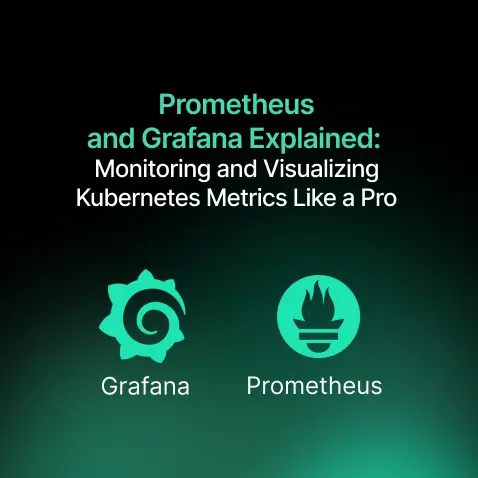
Prometheus and Grafana Explained: Monitoring and Visualizing Kubernetes Metrics Like a Pro
- Blog
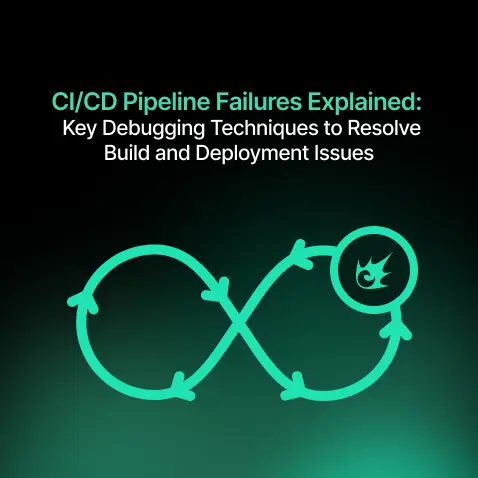
CI/CD Pipeline Failures Explained: Key Debugging Techniques to Resolve Build and Deployment Issues
- Blog
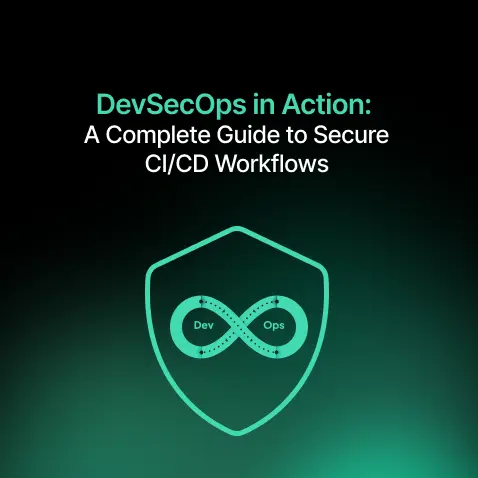
DevSecOps in Action: A Complete Guide to Secure CI/CD Workflows
- Blog
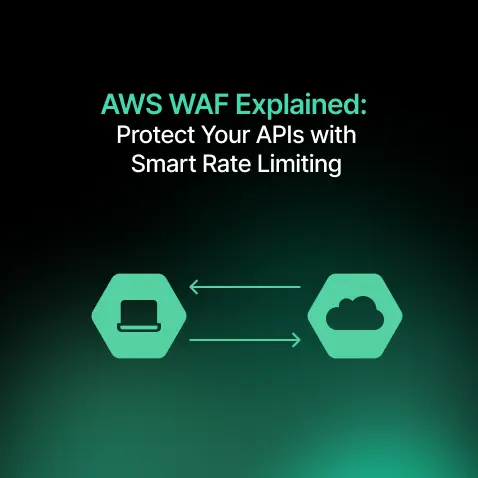
AWS WAF Explained: Protect Your APIs with Smart Rate Limiting
- Blog

